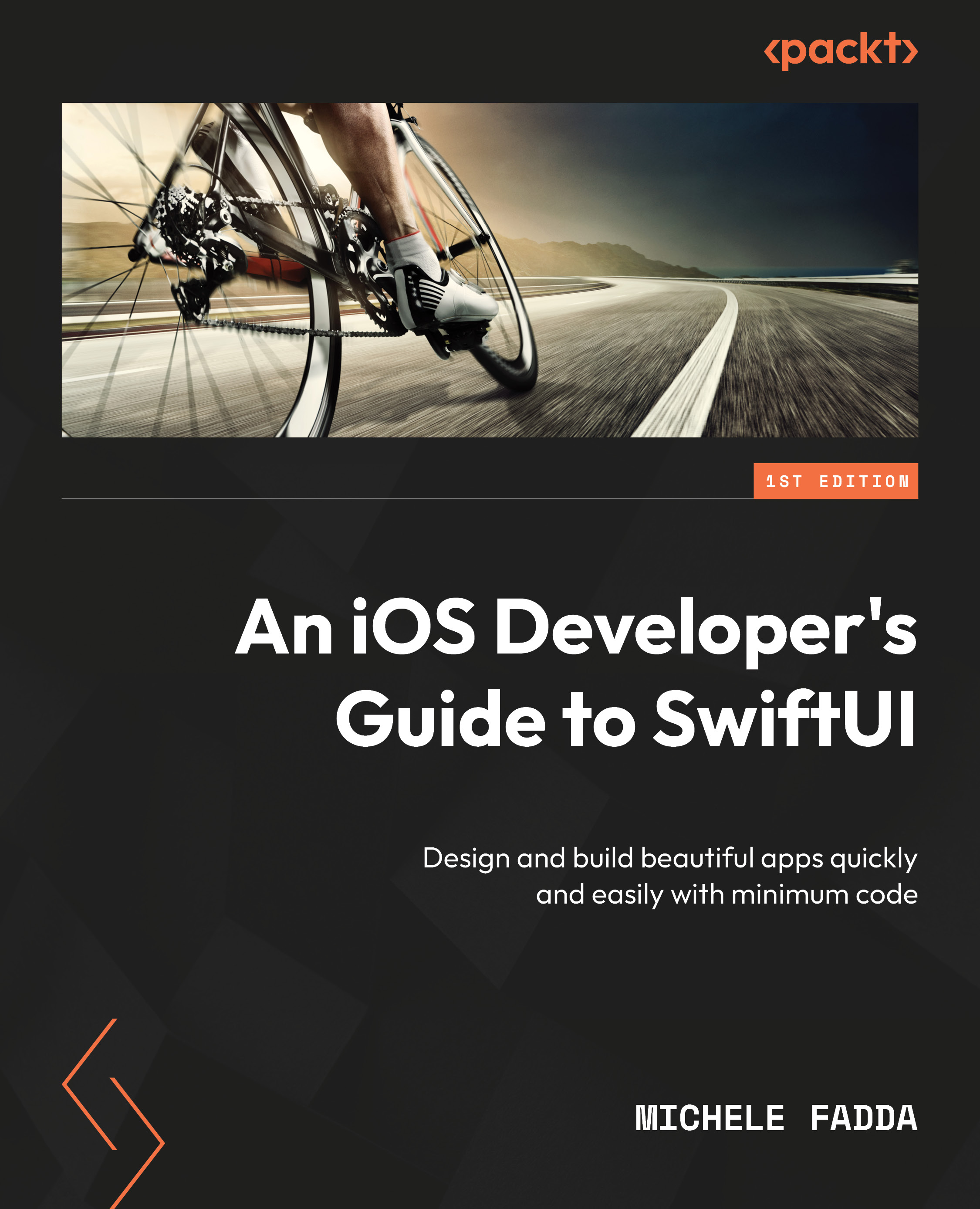Creating implicit animations
Implicit animations are animations where the behavior of the animation is implied and not described in detail. They are the most straightforward way to add animations to your app views. The simplest requirement to implement them is to apply the .animation modifier to a view, and SwiftUI will automatically apply any changes to the properties of that view.
Implicit animations will automatically occur when a value changes in a view, without you needing to specify the animation effect to apply. SwiftUI will apply interpolation while transitioning between animation states automatically. This allows you to add animation effects with minimal code. The default animation is often what the user is accustomed to seeing in an iOS app, and therefore it is often the right choice in terms of usability.
Note
When talking about animation, easing refers to the adjustment of the speed and movement of the animation to create a more natural, organic-looking movement...