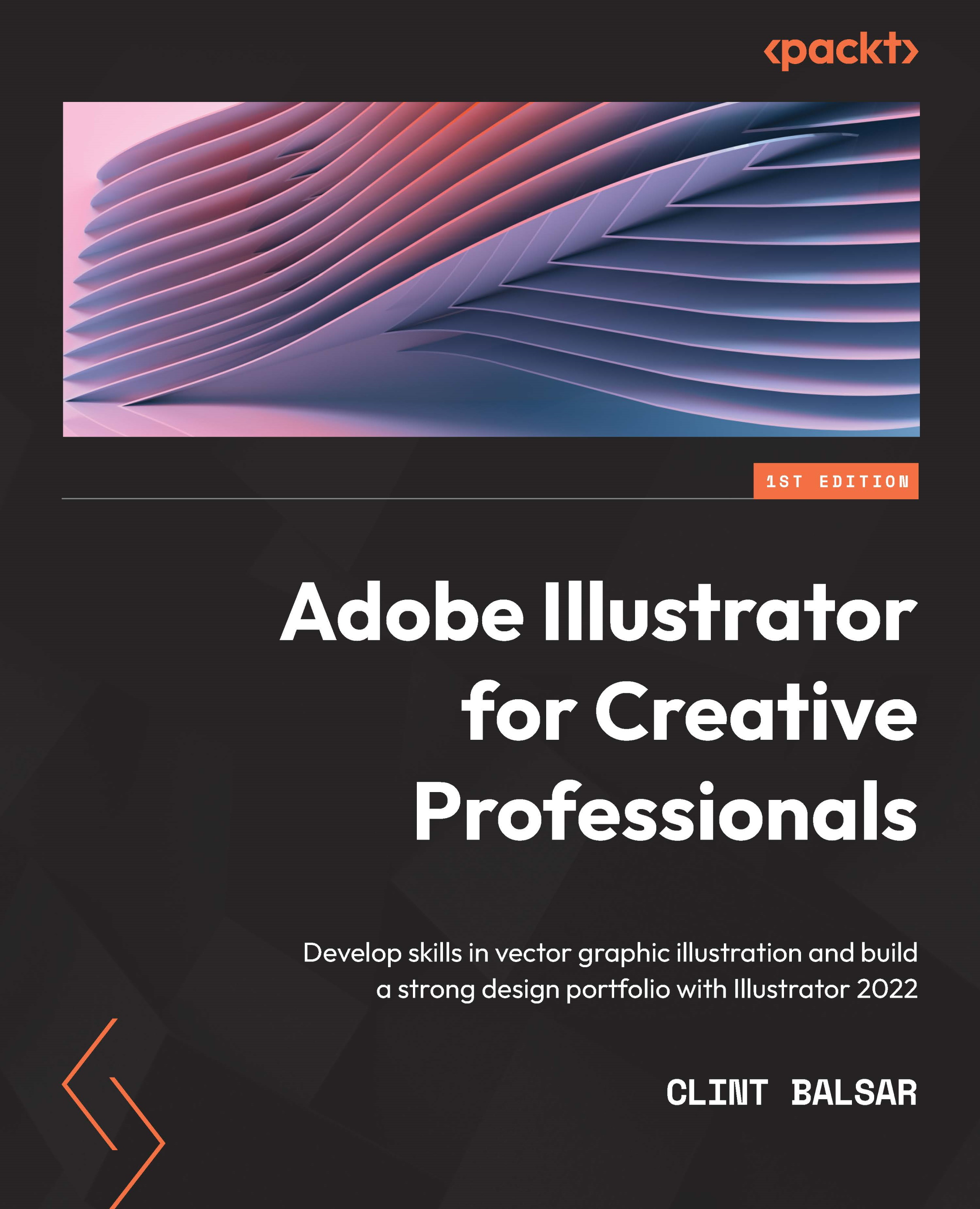Summary
After having completed this chapter, you should now have the base knowledge needed to begin delving deeper into the options, enhancements, and recent additions to Adobe Illustrator so that you can truly master the software and have greater success in bidding it to do what you wish. This level of control falls into five key categories; they are workflow, customization, control, efficiency, and organization. Under the category of workflow, you should now understand how to find an appropriate workspace for your needs and save customized workspaces for more specific situations. Under the categories of customization and control, you should be able to find the Properties panel to customize Illustrator and the Control panel to select attributes and options for a selection. Under the category of efficiency, you should be able to accelerate your work with the use of panels and shortcuts for often-used tools and tasks. And finally, under the category of organization, you should know how you could stay more organized by using rulers, a grid, and/or guides.
In the next chapter, we will be preparing Illustrator for the instruction, activities, and challenges throughout the rest of the book. After prepping the software and discussing some suggested methods of digital asset management, you should feel comfortable and confident that you can move on and grow in both your knowledge and skill.