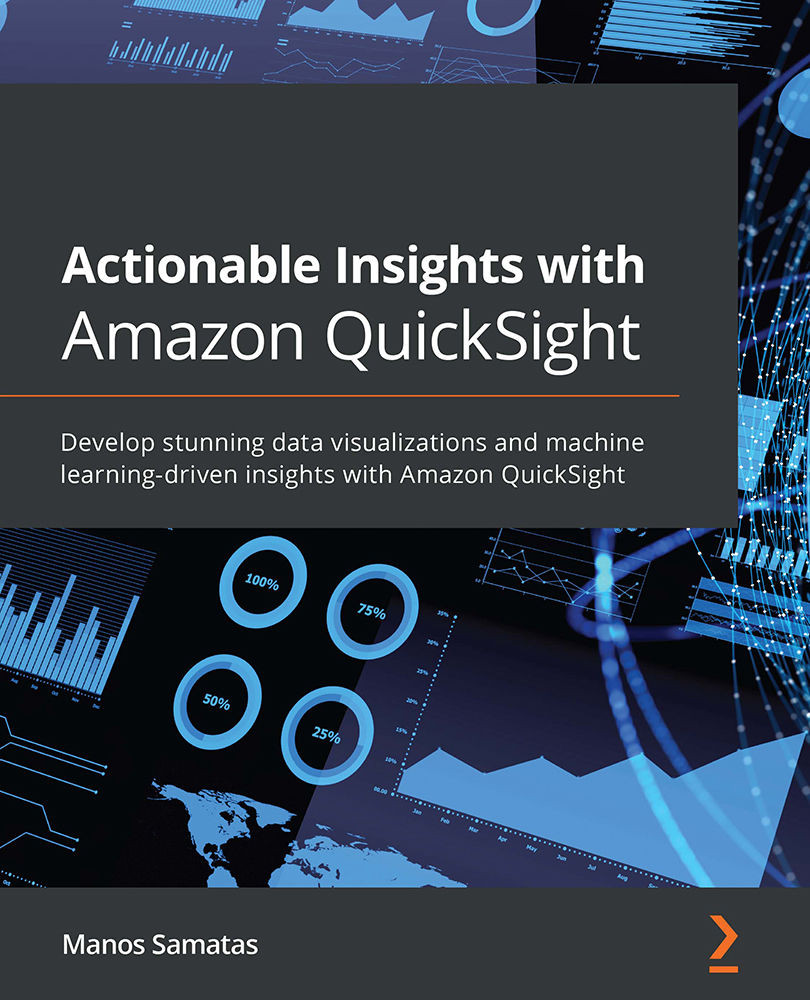Summary
Congratulations on completing this chapter. In this chapter, we learned how to create and edit datasets in Amazon QuickSight. We managed to import datasets into SPICE and schedule automatic refresh jobs. We also edited fields and added custom calculations to get more value from a dataset and its columns. We then looked at advanced dataset operations including joining datasets together and enriching them with reference data. In the last part of this chapter, we learned how to apply security controls, either at the column level or row level, so that you can protect sensitive information or apply specific filters to your users.
In the next chapter, we will learn how to visualize datasets with QuickSight analyses and dashboards.