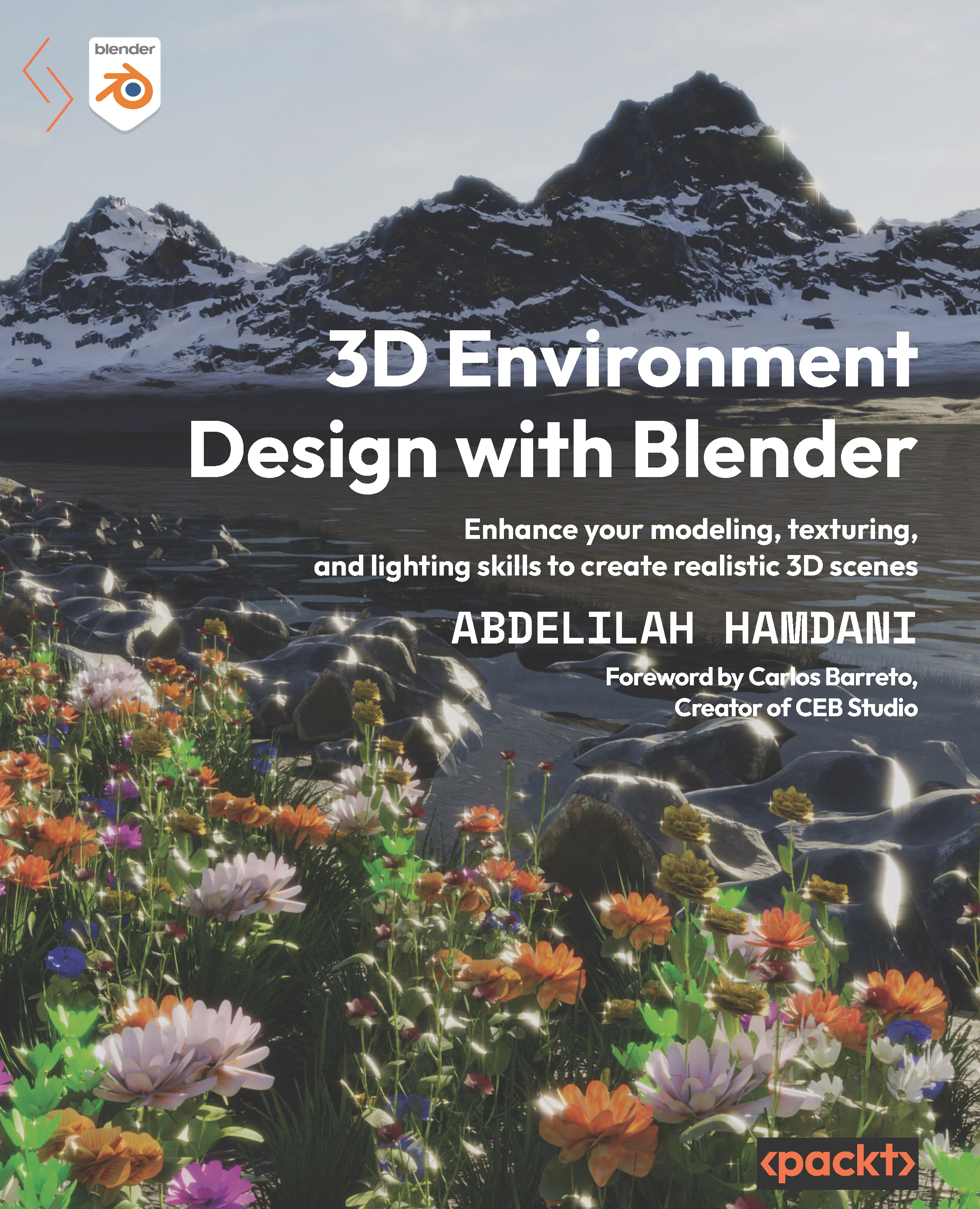Using a particle system to scatter plants and leaves in our scene
Now that we have plants and leaves, the next step is to scatter them all over the ground. You can do it manually by duplicating plants, scaling and spinning them around to make them look different, but this method will take a lot of time and effort and won’t be efficient.
Luckily, there is a better way: using the particle system in Blender. It’s used to scatter objects across a surface. In our example, we’ll be scattering plants and leaves:
- Select the ground, which is the object that will emit the particles.
- Go to Particle Properties.
- Press the plus icon to add a new particle system:

Figure 4.33 – Adding a new particle system to the ground
Immediately, you will see little spheres scattered all over the ground, as shown in Figure 4.29. This is the Emitter particle type.
Emitter particles are free particles that can be affected by force...