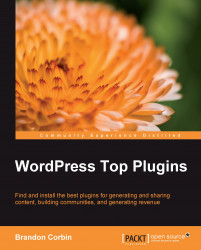Summary
Focusing on the design and user experience of your blog not only helps your readers, but also shows that you care about them.
WordPress Mobile Pack—Instantly turn your blog into a mobile platform
WPTouch—Make your blog beautiful on the iPhone, iPod Touch, and Android
WP-Prowl—Send notifications directly to your iPhone/iPod Touch
After the Deadline—Ensure your posts are grammatically correct
Favicons—Quickly create a favicon for your website
Theme Switcher—Give your readers the ability to pick a theme
Post Layout—Inject code before, after, and in the middle of posts and pages
Exec-PHP—PHP code execution in posts and pages
Image Widget—Easily insert an image into your sidebar
About Me Widget—Promote your awesomeness from your sidebar
Category Post Widget—Display the latest posts from a given category
Breadcrumb NavXT—Display a breadcrumb for a user's current location in your blog
In the next chapter, you will learn how to turn your blog into a mini-social network using the BuddyPress plugin.