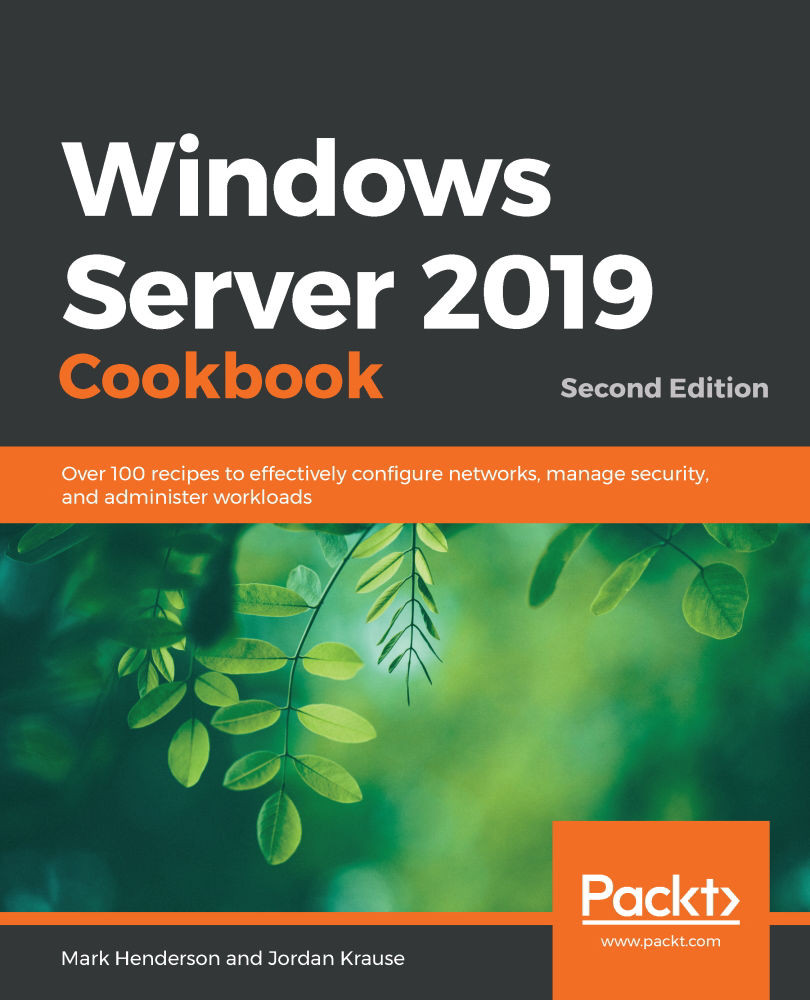Multi-homing Windows Server 2019
Historically, there haven't been many scenarios that require Windows servers to have a connection to more than one network. This is because most of the roles that they were accomplishing were done on whatever single network they were plugged into. There was no need for a server to have direct connections to multiple networks because that was the router and switch's job, right? In today's Windows Server world, there are numerous roles that can take advantage of multi-homing, which simply means having multiple network cards connected to different networks at the same time. There are some proxy roles that can use multiple NICs; Remote Access roles such as DirectAccess and VPN recommend a dual-NIC setup, and you can even use a Windows Server as a general router if you want to.
If you work a lot with DirectAccess, you will find many multi-homed servers with incorrect network configurations. This recipe is a collection of points that need...