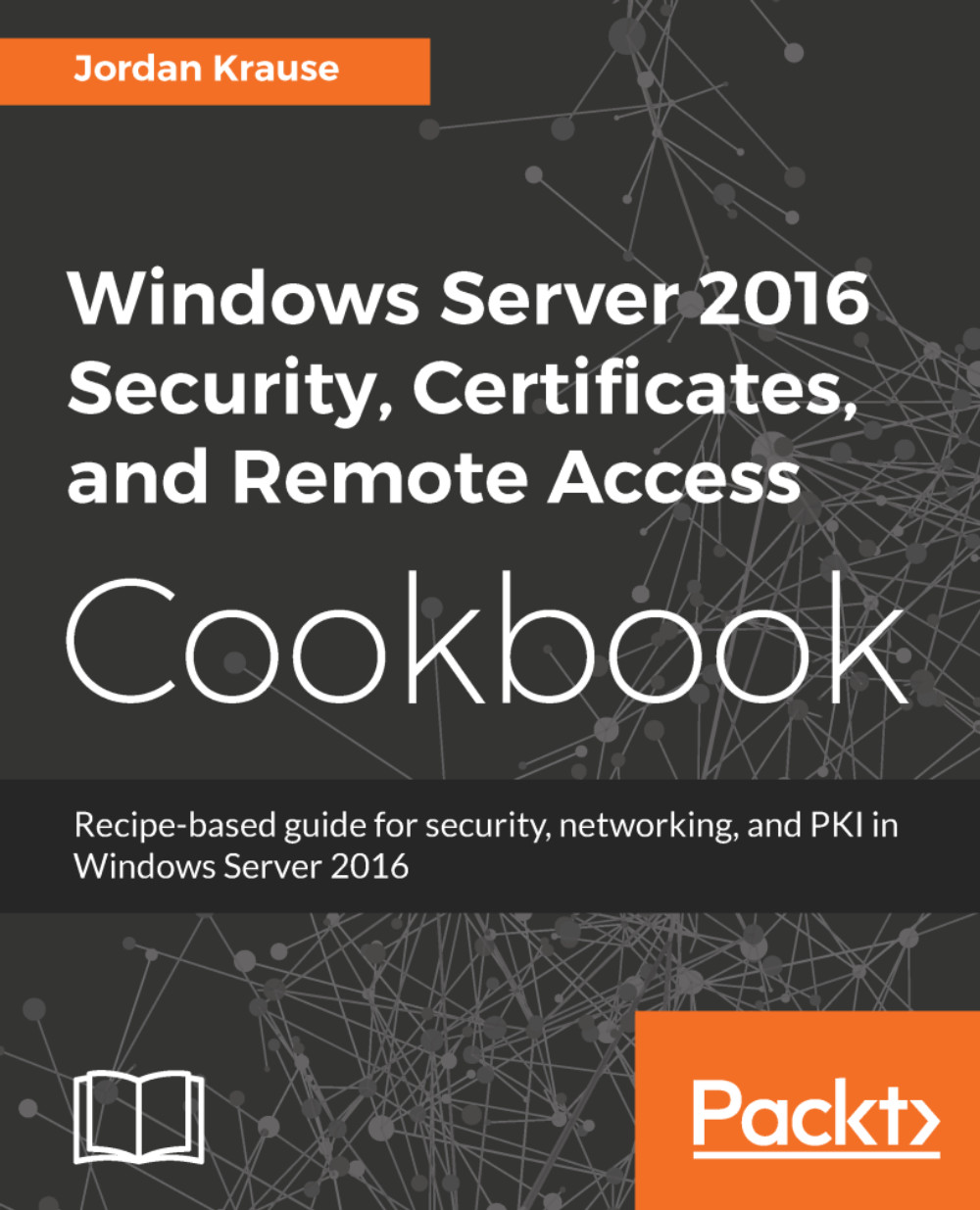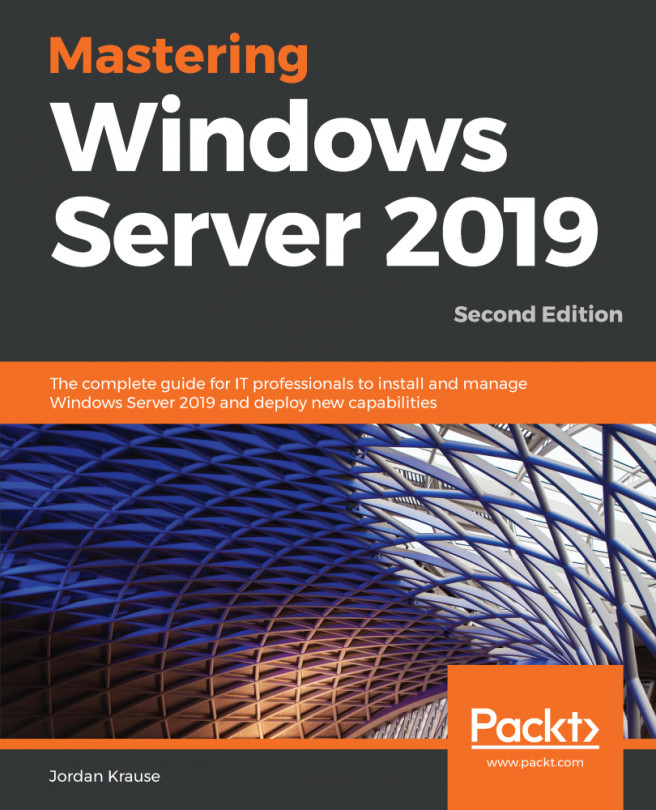The ping command has always been an IT person's best friend to do quick network connection checks. How many of you are the family and neighborhood go-to guy to fix anything with buttons? I'm guessing most of you. And as such, if someone told you they were having trouble accessing the Internet from their laptop at home, what is the first thing you would do when you showed up? Try to ping their router, a website, or another computer in their network. You know you would! This has always been a wonderfully quick and easy way to test whether or not you have network traffic flowing between two endpoints. The same troubleshooting procedure exists in all workplaces and corporations. I have even seen many monitoring tools and scripts utilize the results of whether or not a ping replies to report on whether or not a particular service is up and running. If you get a ping reply, it's working, and if it times out, it's down, right?
Not necessarily. The problem we are here to address today is that more and more networks and routers are starting to block ICMP traffic by default. Pings = ICMP. This means that you can no longer take your ping test results to the bank. If your network connection traverses a router or firewall that blocks ICMP, your ping test will time out, even if the service is up and running. Windows Firewall even blocks ICMP by default now. So if you bring a new server online in your network and give it an IP address, you may notice that attempting to ping that new server results in timeouts. There is nothing wrong with the server, and it is capable of sending and receiving network traffic, but the local firewall on that server is blocking the incoming ping request.
I only lay out this information to let you know that ping is no longer the best tool for determining a connection between machines. Today's recipe will introduce a tool that has been around for a long time, but that I don't find many administrators taking advantage of. This is the Telnet Client, which I use on a daily basis. I hope that you will too!