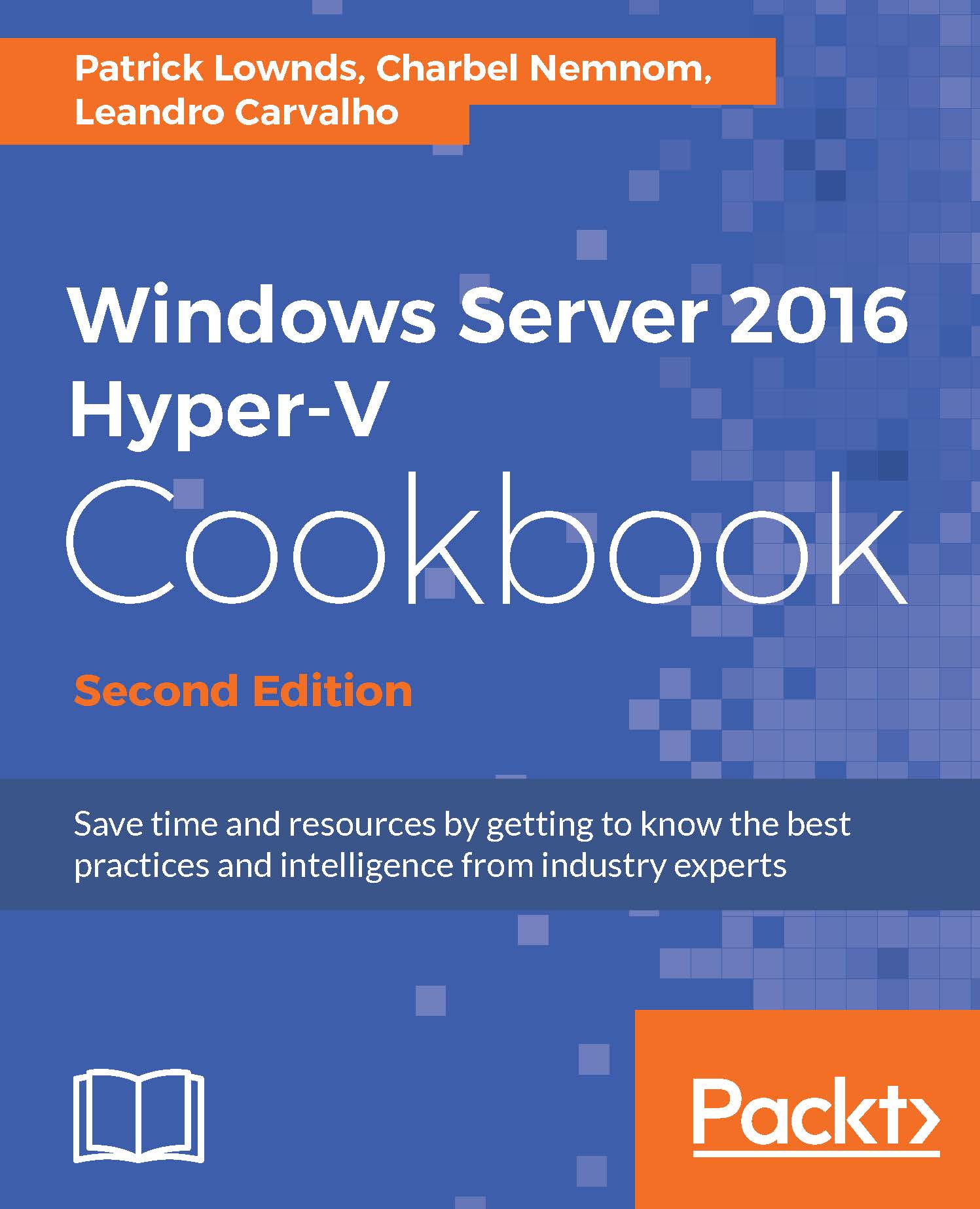Introduction
Microsoft has done a great job with Hyper-V. Since its first version was introduced in 2008, the enterprises realized that it was a very good virtualization solution for a first release. The second version, released with Windows Server 2008 R2 SP1, brought a couple of new features that enabled mobility, such as Live Migration, Dynamic Memory, and RemoteFX support. The version of Windows Server 2016 Hyper-V goes beyond all expectations and brings with it the components that let the enterprises and service providers have everything they need to build the base of their cloud, either private or hybrid.
Almost everything in Hyper-V has been worked upon and improved and it comes with lots of extraordinary features that will transform the way we manage and deploy our data centers today. All workloads can now be virtualized with no exceptions and new features deliver environments beyond virtualization, as we know it. Nano Server, shielded virtual machines, cross-version PowerShell support, PowerShell Direct, Hot add and remove static memory, nested virtualization, SMB 3.1, and the new limits are examples that make Windows Server 2016 Hyper-V a key component with results, such as high availability, low cost, elasticity, reliability, and everything we need for our servers.
The Hyper-V journey starts with its installation. Even though the installation steps are simple, it is important to take care of the server prerequisites and the post-configuration tasks. It is also very important to verify all the hardware prerequisites, the installation, and the administration methods that will be used to manage your server.
Before we move on and start buying the physical hardware and installing Hyper-V, we need to start with planning phase which is one of the most important phases in building a virtual environment. During this phase, you will identify the proper hardware configuration and all the prerequisites based on your needs. By default, Hyper-V in Windows Server 2016 has some processor requirements and that's why these components must be present on every server that runs Hyper-V.
This chapter will provide all the information that you need to know before, during, and after the Hyper-V installation, to make sure that you can save time and solve any problem that you might face.