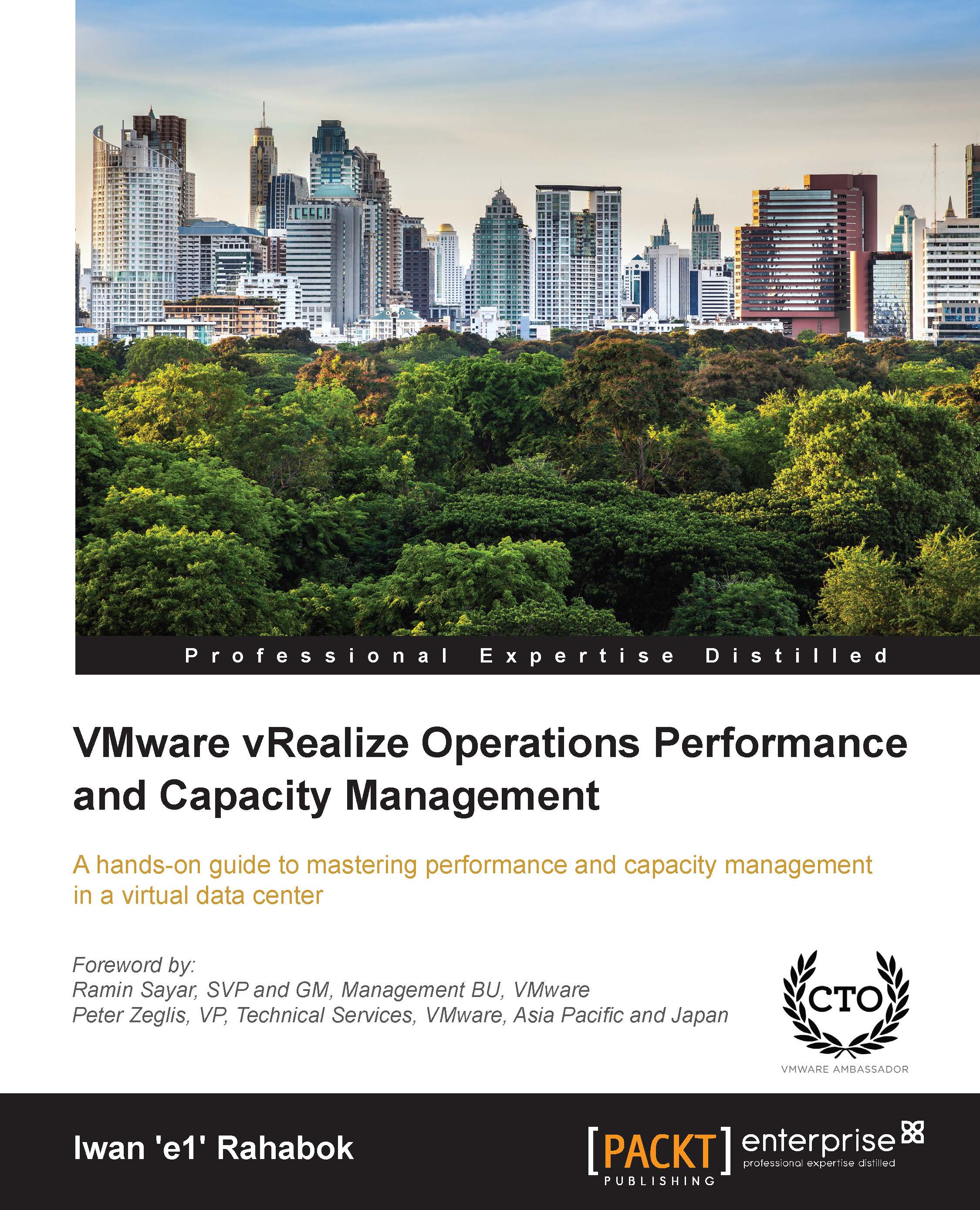Storage counters at the ESXi level
The storage counters at ESXi level are similar to those at the VM level. They provide the same set of information (latency, throughput, and IOPS). Each of the metric groups gives insight from the vantage point of the object. For example, the ESXi adapter metric group provides the data from each adapter (vmhba).
The following two tables show the set of counters available for each ESXi adapter and its associated storage paths.
Note
Notice that in the screenshot there is no total throughput counter, so you need to add write latency and read latency manually. vRealize Operations provides the total throughput counter via the Total Usage counter.
As shared earlier, you normally set four paths between an ESXi host and its target LUN. You set two HBAs (in case either one of them fails), and each HBA sees a port on each SP in the array (in case either SP fails).

ESXi adapter counters
This means that in the following storage path counters, you will have four sets of values...