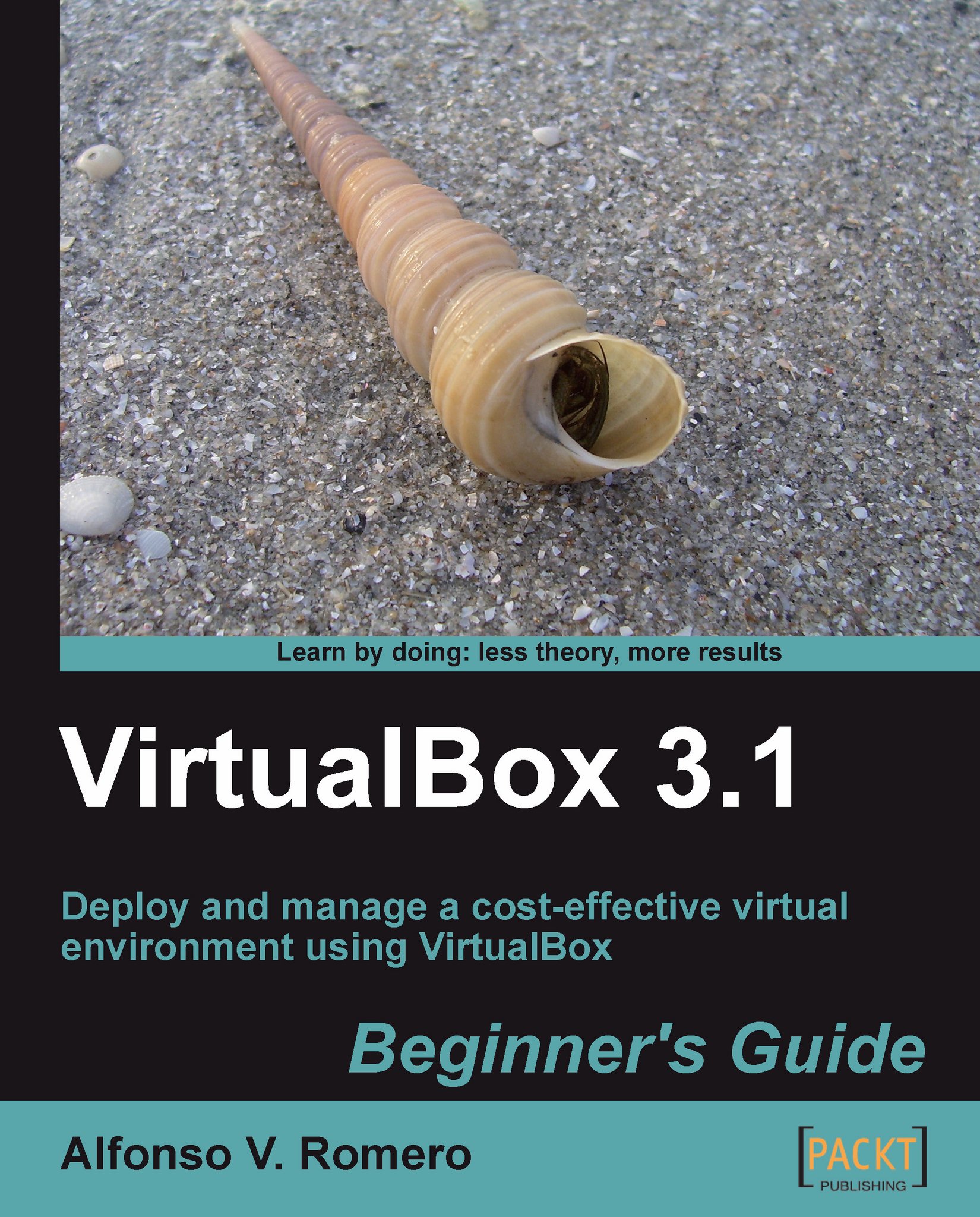Time for action – communicating between VMs and your host PC only
In this exercise, I'll show you how to use the host-only networking mode to allow communication between your UbuntuVB and UbuntuVBClone virtual machines and your host PC.
Select your
UbuntuVBmachine on the VirtualBox main screen, and click on the Settings button to go to the UbuntuVB – Settings page.Go to the Network category, and then select the Host-only Adapter mode on the Attached to list box.
VirtualBox Host-Only Ethernet Adapter will be the selected option in the Name field, as shown below:

Click on OK to return to the VirtualBox main screen, start your UbuntuVB virtual machine, and login.
Open a terminal window (Applications | Accessories | Terminal), and type
ifconfigfollowed by Enter to see your network configuration:
In this case, the eth0 interface has the inet address
192.168.56.101, thanks to the built-in DHCP server that's created automatically when you install VirtualBox.Now go to the VirtualBox main screen,...