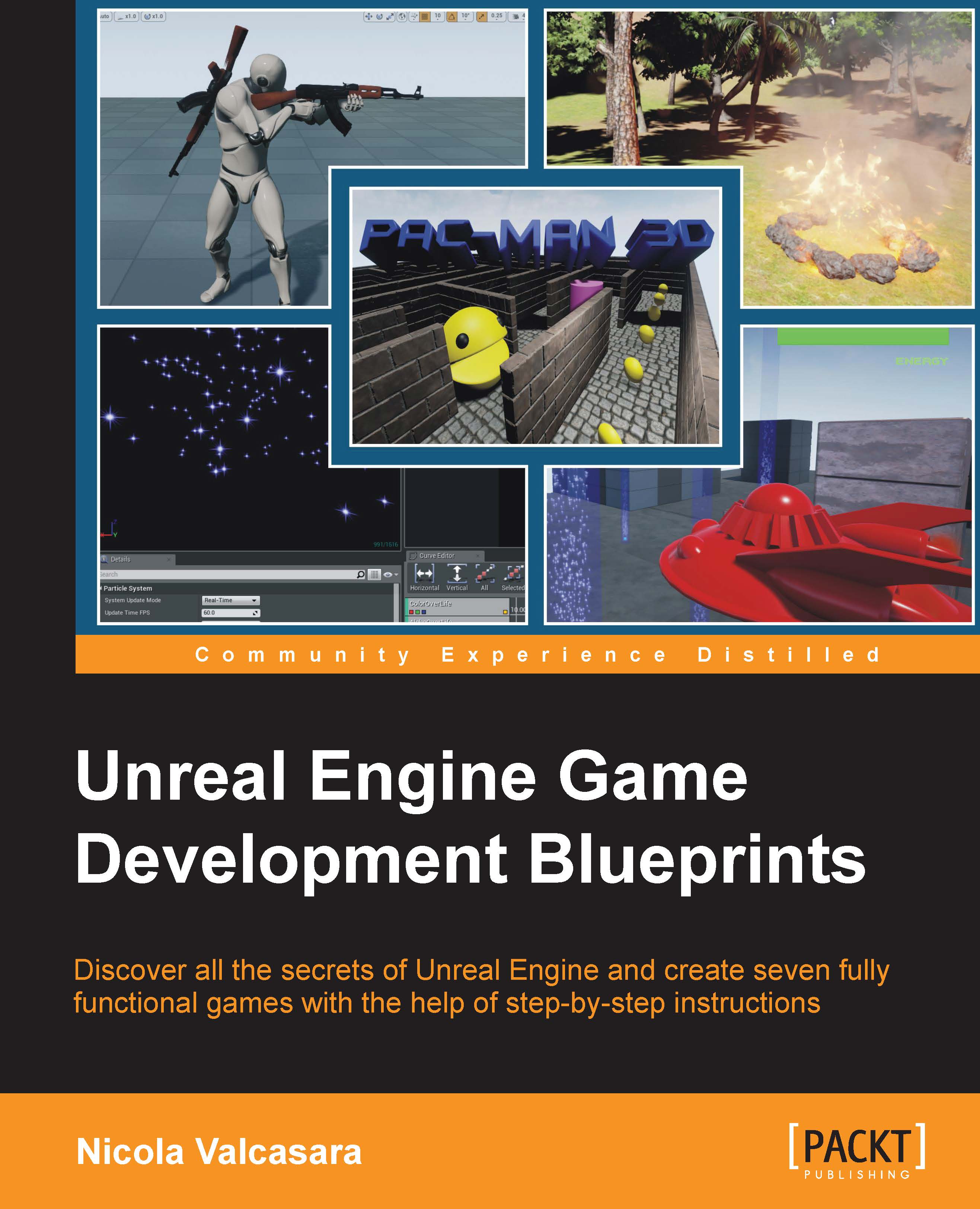Preparing the game
Finally, we arrive at creating our first game! Open the launcher, select the latest version of the engine and start a new project. We are going to use the Puzzle template under the Blueprint section. Call it TicTacToe, leave the other settings, such as Desktop/Console, Maximum Quality and With Starter Content, as default and click Create Project:

This is a simple template showing how the engine can be used for a puzzle game. If you click on play form the toolbar, a 3 x 3 grid (exactly what we need!) will show up, and you can interact with the pieces of the grid by clicking on them; they will change color and there is a rudimental UI showing you a counter of the pieces that are touched:

Click on the PuzzleBP folder in the Content Browser. Let's see what this template offers us. You should be able to recognize some of those elements as we discussed them in the previous chapter.
- Blueprints. This is the core of the game. It contains four Blueprint classes:
- PuzzleBlock: This...