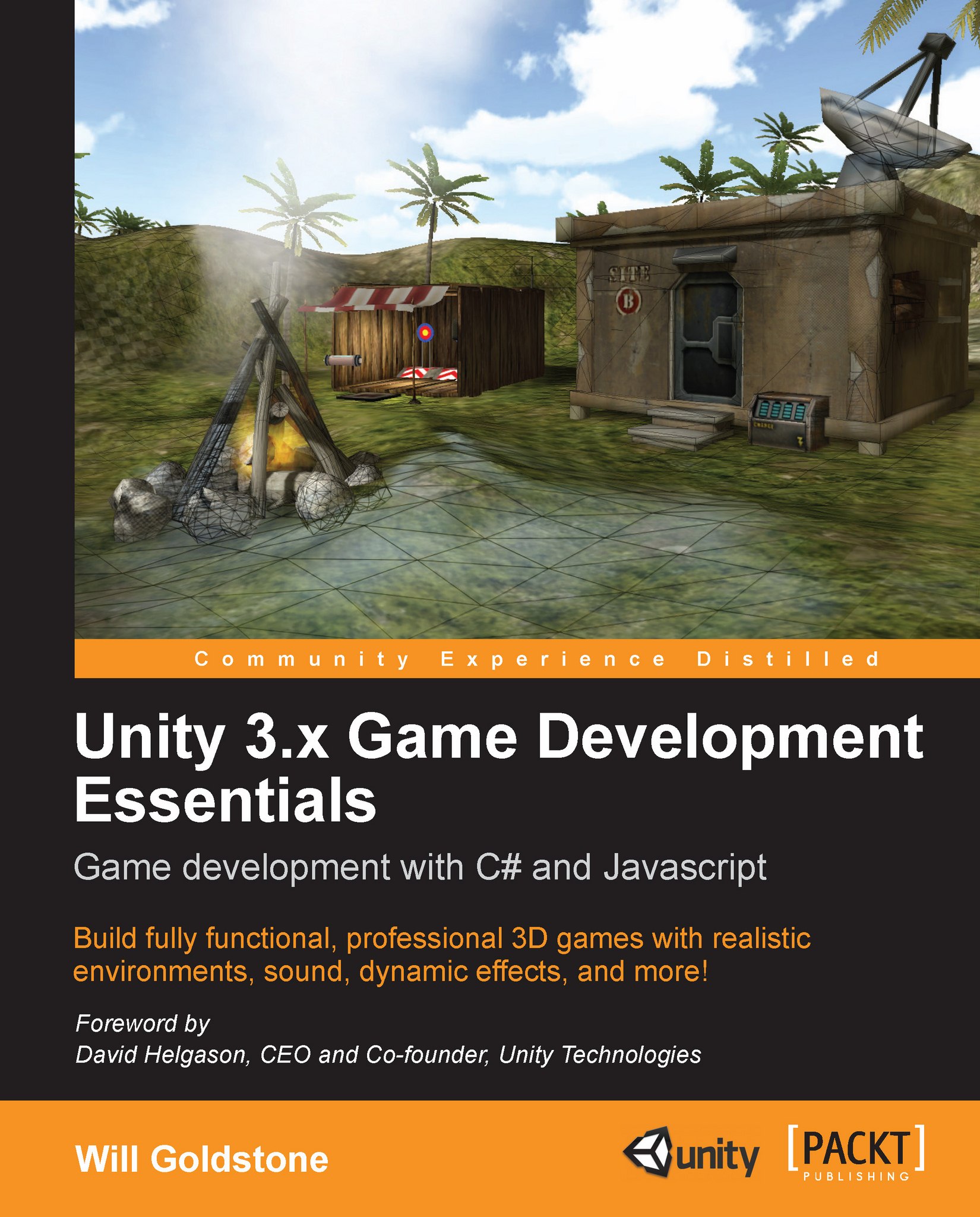Player Settings
In software development terms, an exported version of your project is known as a build . In Unity, when exporting a build you are effectively placing your content into what is known as the Unity player. On the Web, the .unity3d file that Unity exports exists to call the player that is contained inside the installed Unity plugin itself. As a standalone build, the player is part of the packaged executable PC or Mac game. In Player Settings, you can specify certain elements, such as resolution, icons and rendering settings, for the player to use.
To adjust settings such as these, we'll need to look at the Player Settings. Go to Edit | Project Settings | Player now. The Player Settings in Unity are divided into two core separations—Cross-Platform Settings and Per Platform Settings.
Cross-Platform Settings
The cross-platform settings are required for all builds, and simply ask you to provide a Product Name for the project, as well as a Company Name and Default Icon. This icon can...