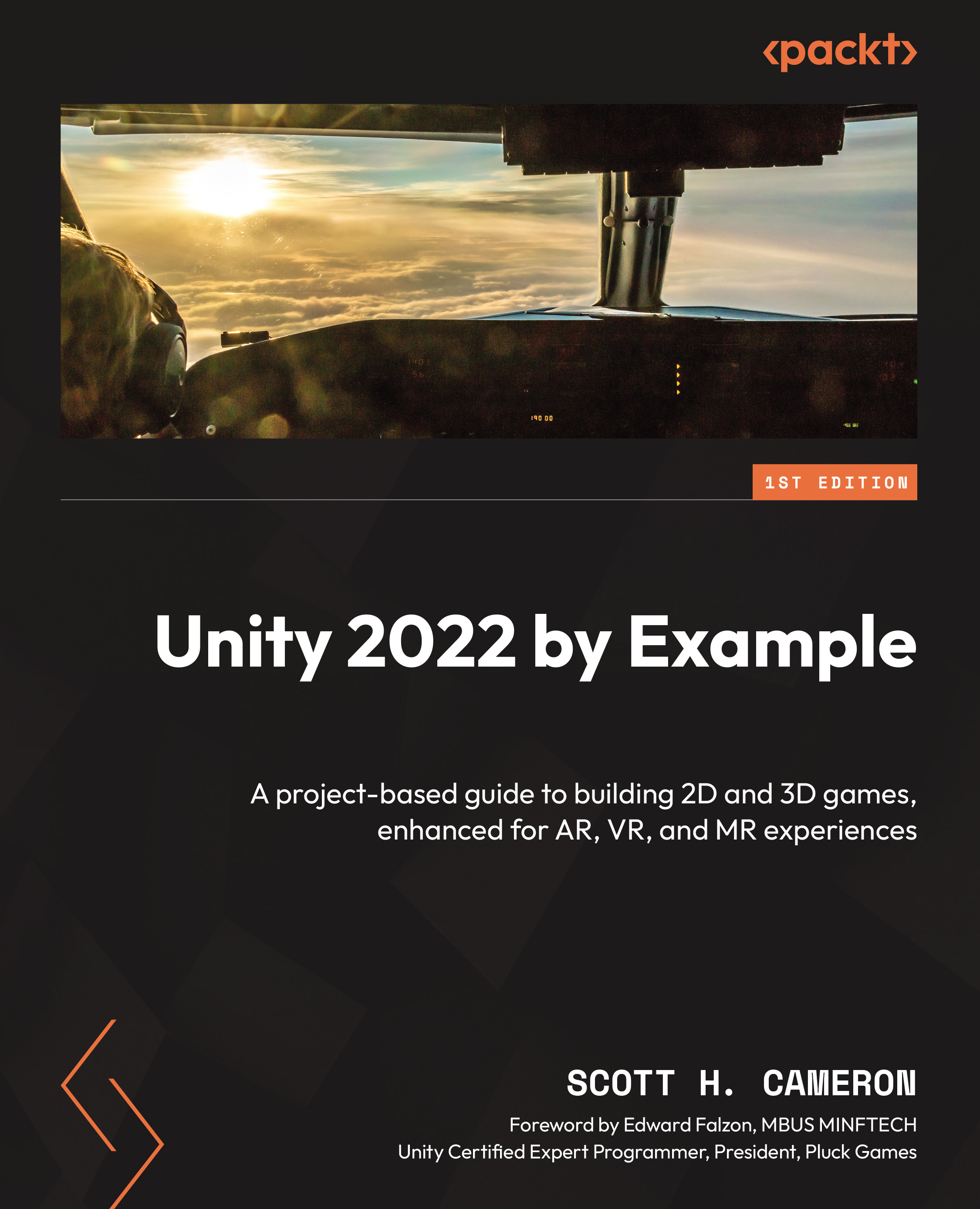To get the most out of this book
You will need Unity Hub and a version of the Unity 2022 Editor installed on your computer. Chapter 1 will walk you through the installation of both if you don’t already have Unity installed. All code examples will work with the latest LTS release version of Unity 2022.3. All code examples and downloadable project files have been confirmed with the latest Unity 2022.3 LTS release version available at the time of publication.
|
Software/hardware covered in the book |
Operating system requirements |
|
Unity Hub |
Windows, macOS, or Linux |
|
Unity 2022 Editor |
Windows, macOS, or Linux |
|
C# version 9 |
|
|
Unity Gaming Services (UGS) |
To complete the examples provided throughout the chapters, you need only a Unity ID account and a Unity Personal license (free).
If you are using the digital version of this book, we advise you to type the code yourself or access the code from the book’s GitHub repository (a link is available in the next section). Doing so will help you avoid any potential errors related to the copying and pasting of code.