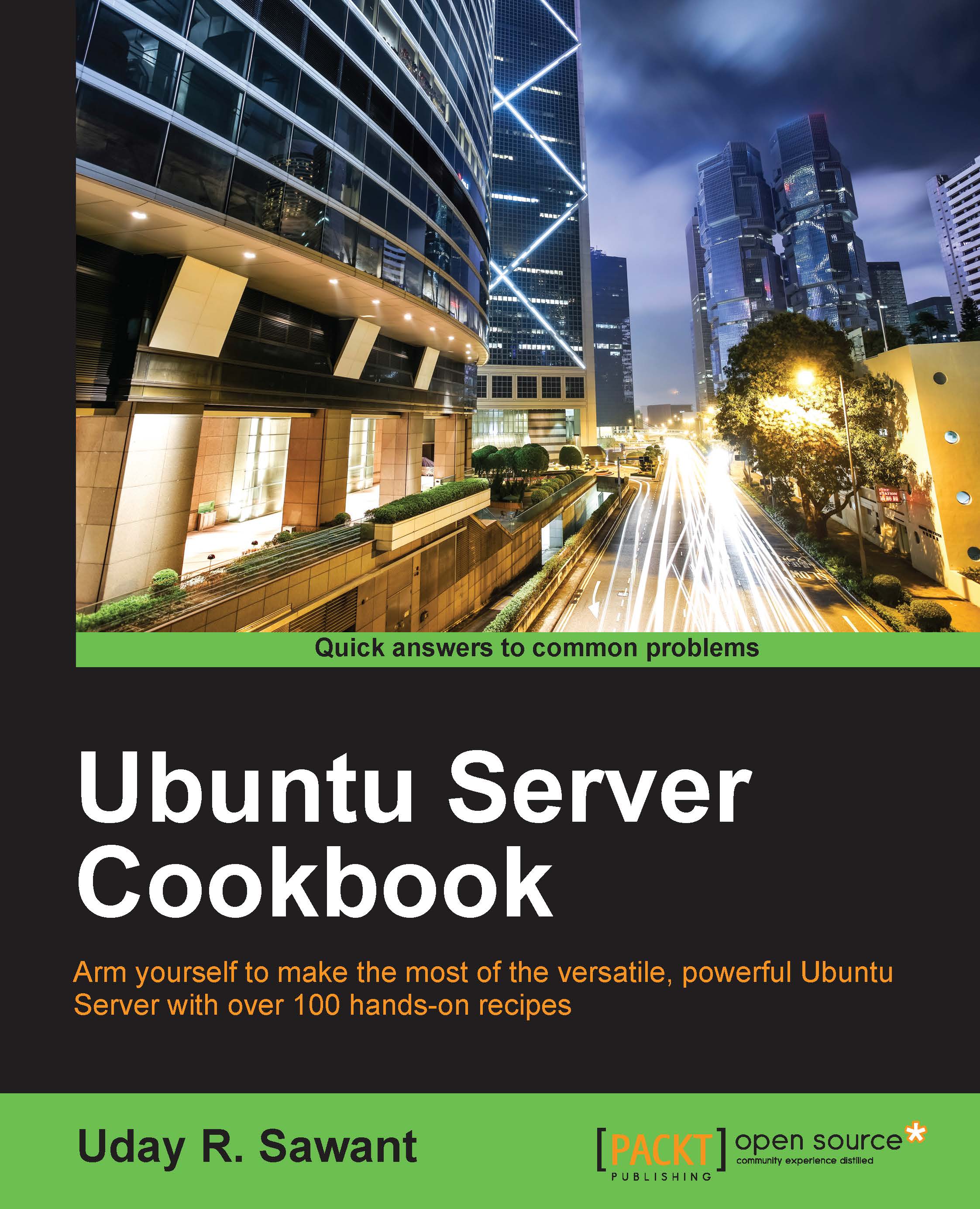Adding users and assigning access rights
In this recipe, we will learn how to add new users to the MySQL database server. MySQL provides very flexible and granular user management options. We can create users with full access to an entire database or limit a user to simply read the data from a single database. Again, we will be using queries to create users and grant them access rights. You are free to use any tool of your choice.
Getting ready
You will need a MySQL user account with administrative privileges. You can use the MySQL root account.
How to do it…
Follow these steps to add users to MySQL database server and assign access rights:
Open the MySQL shell with the following command. Enter the password for the admin account when prompted:
$ mysql -u root -pFrom the MySQL shell, use the following command to add a new user to MySQL:
mysql> create user ‘dbuser’@’localhost’ identified by ‘password’;You can check the user account with the following command:
mysql> select user, host, password...