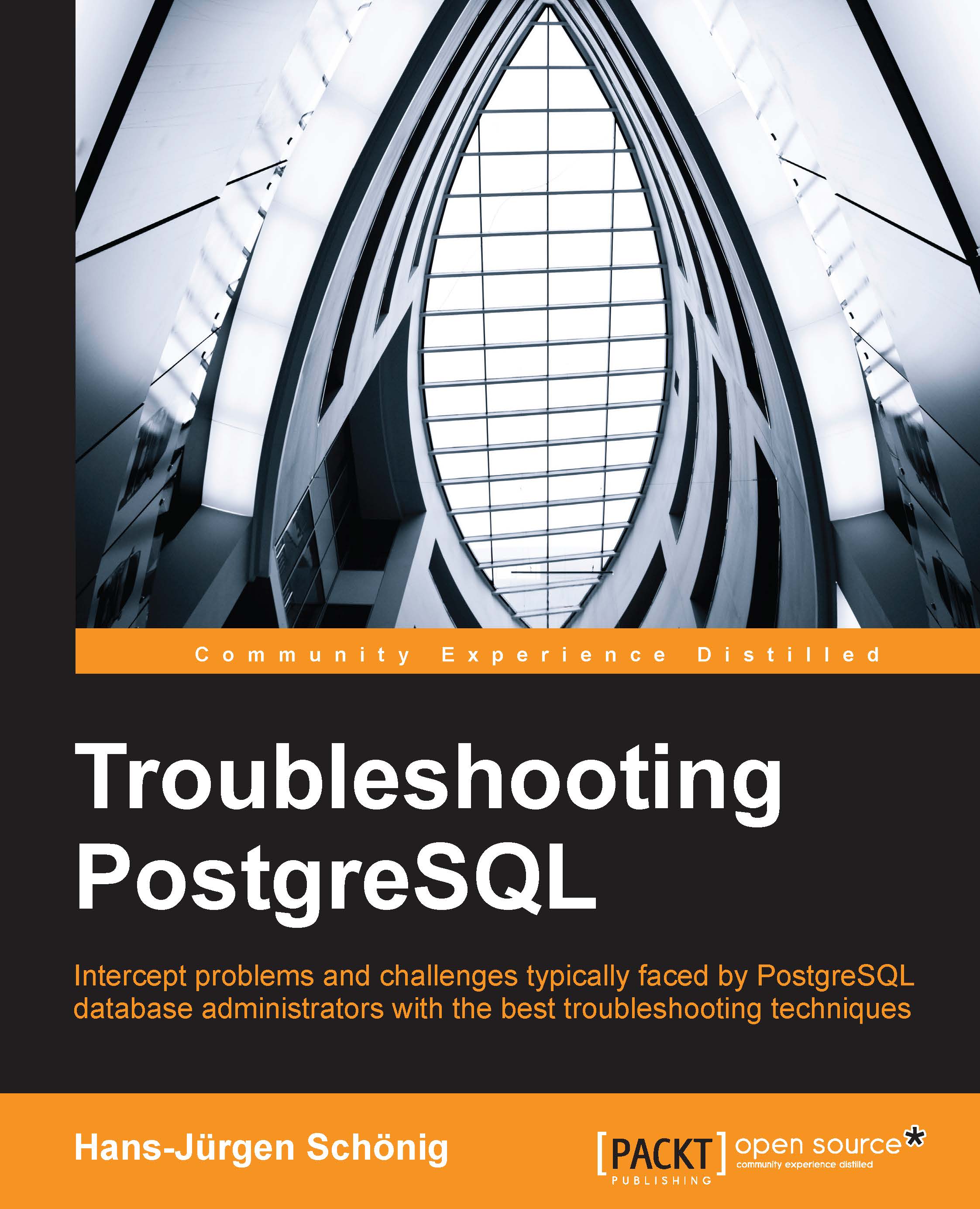Zeroing out damaged pages
Once in a while, things do go wrong even if all precautions have been taken. A filesystem might lose some blocks here and there or a disk might simply lose a couple of sectors. The following might happen on the PostgreSQL side in this case:
test=# SELECT count(*) FROM t_test;
ERROR: invalid page in block 535 of relation
base/16384/16436If a block (or a couple of blocks) has fallen victim to a problem in the filesystem, PostgreSQL will error out and tell the end user that the query cannot be completed anymore.
In the scenario outlined here, you can be certain of one thing: some data has been lost in the storage system. It is important to point out that loss of data is virtually never caused by PostgreSQL itself. In most cases, we are talking about broken hardware, broken filesystems, or some other memory-related problem that has spread its blessings to your data files.
If storage-related problems arise, the general rule is, "don't touch stuff; back up stuff!"...