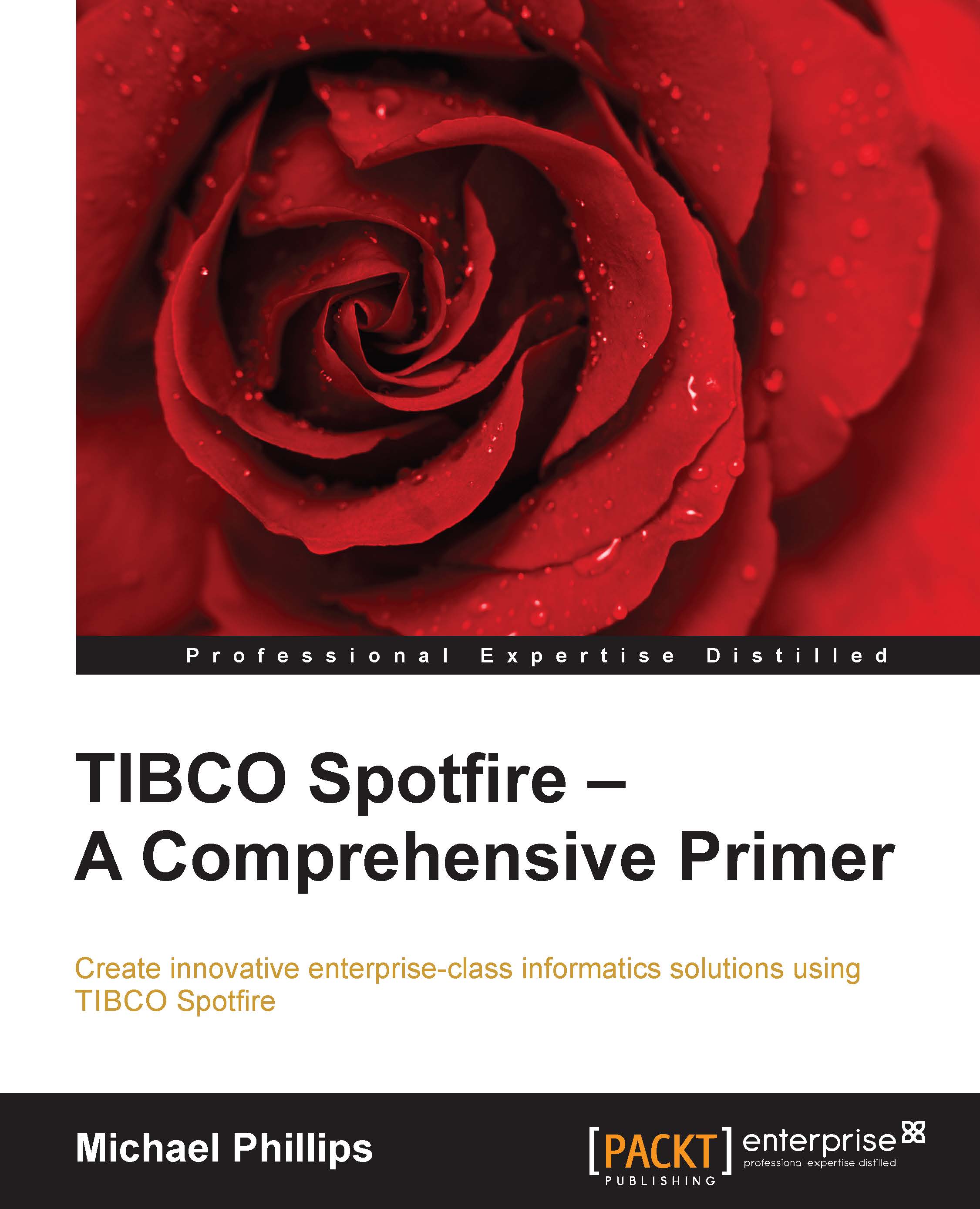Mashing up data from different tables in a single visualization
Spotfire allows you to combine data from multiple tables in the same visualization and automatically matches any columns with the same name and data type. You can also manually match columns with different names or data types that you know to be equivalent.
If the columns that you want to use from the two data tables match, then the operation is very easy: you pick the columns you want from the table you want. For example, say you have an analysis file with two tables, one containing the column [Player Name] and some player statistics, the other containing the column [Player Name] and some background information such as team and salary. With [Player Name] set on the category axis of a bar chart, you can then mix any columns you want on the value axis.

Even if there is no matching column but you know that a column is a unique category across two data tables, you can use it. For example, even though the column [Team] is present...