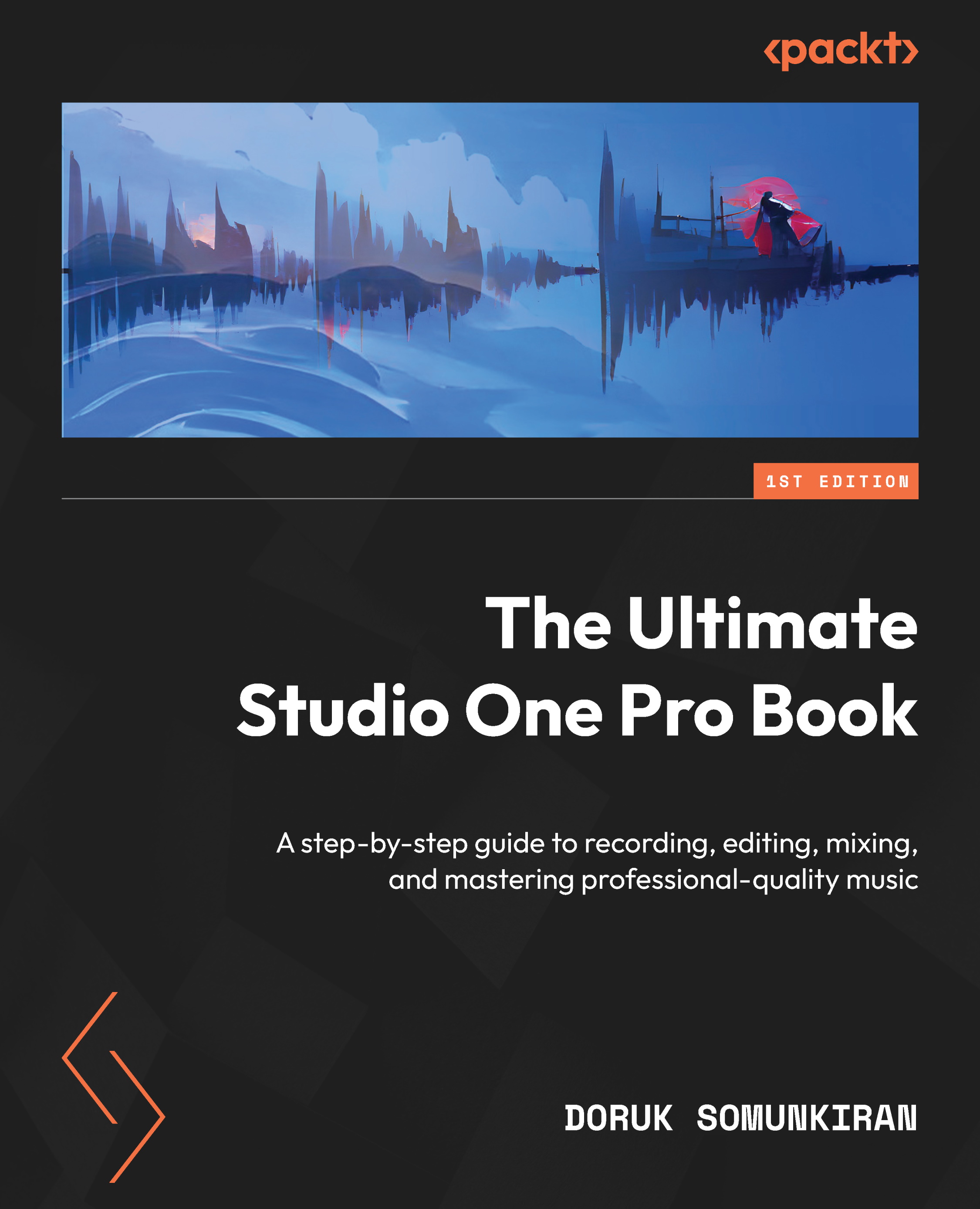Installing Studio One and additional content
Whether you purchase Studio One separately or go down the Sphere route, your journey will begin by creating an account on PreSonus’ website. This will be your hub for everything Studio One. Once you complete your purchase, log in at my.presonus.com. There is a lot to explore here, and lots of valuable content to help you make the most of your Studio One experience. We will take a closer look at these resources, but first, let’s get Studio One up and running on your computer.
Installing Studio One
From the my.presonus.com home page, head over to the Products page. Here, you will see a list of all the software, virtual instruments, effects, samples, and loop libraries included with your purchase:

Figure 2.1: The Products page on PreSonus’ website
At the top of the list, you will find the latest version of Studio One. Click on it, and you will be taken to its own separate product page...