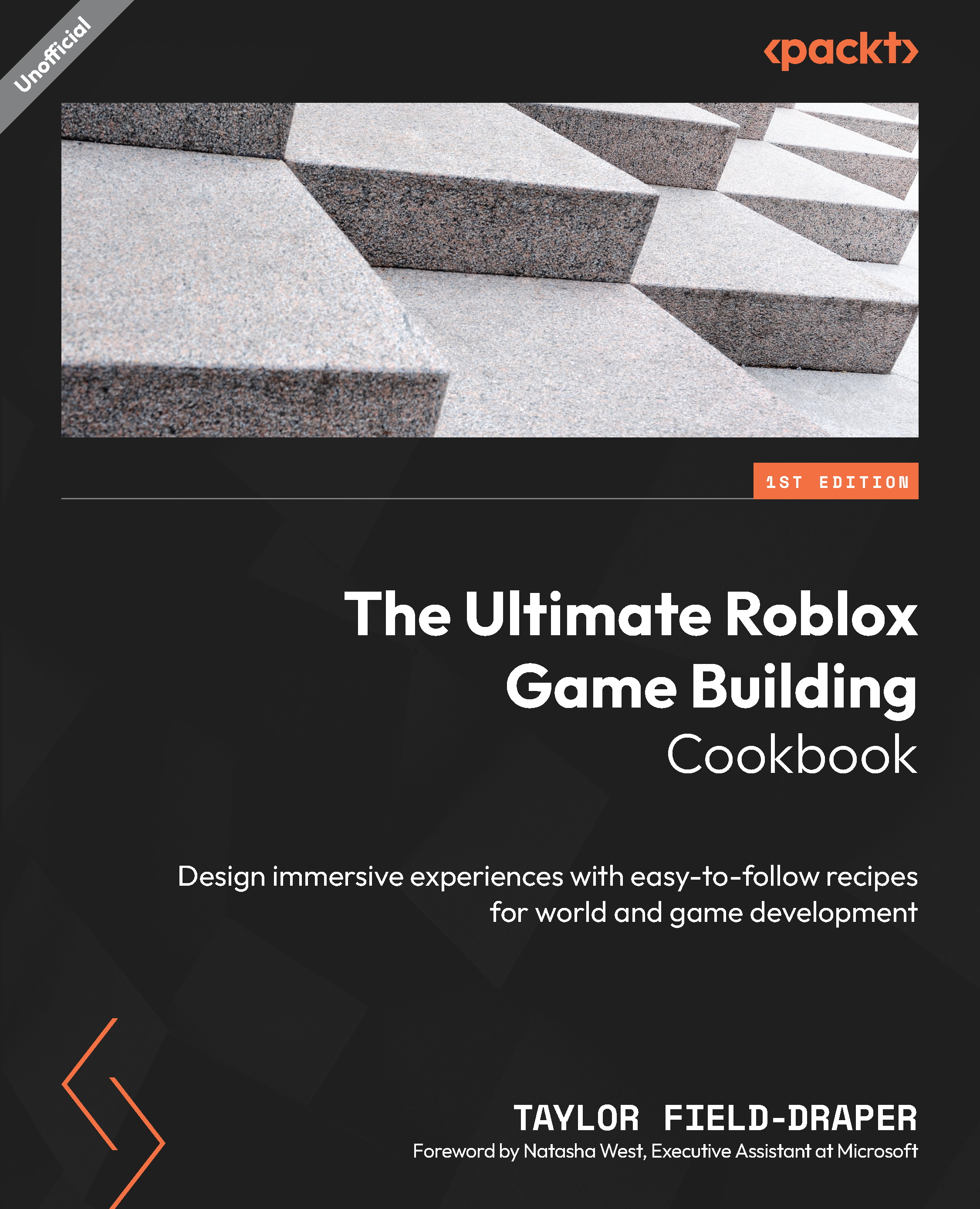Setting up respawn checkpoints
In this recipe, we will attach all of our courses together to our lobby and winners’ room, then use Spawn Locations to allow players to keep their last saved checkpoint even after they reset or fall off the course.
How to do it…
To start, we will connect the first obby to the start area of the lobby. We will then connect the following four obbies, followed by attaching the winners’ room at the end of the fourth obby. We will then insert a spawn location from the top bar of the Studio and place it on the first stage’s start platform. Next, we’ll set up the properties so that we can then copy and paste the spawn location onto all the other platforms. Finally, we will modify the properties of each spawn individually to assign them their own name and checkpoint color. To begin this recipe, let’s look at the following steps:
- Start by connecting the obbies together with the starter lobby at the start and...