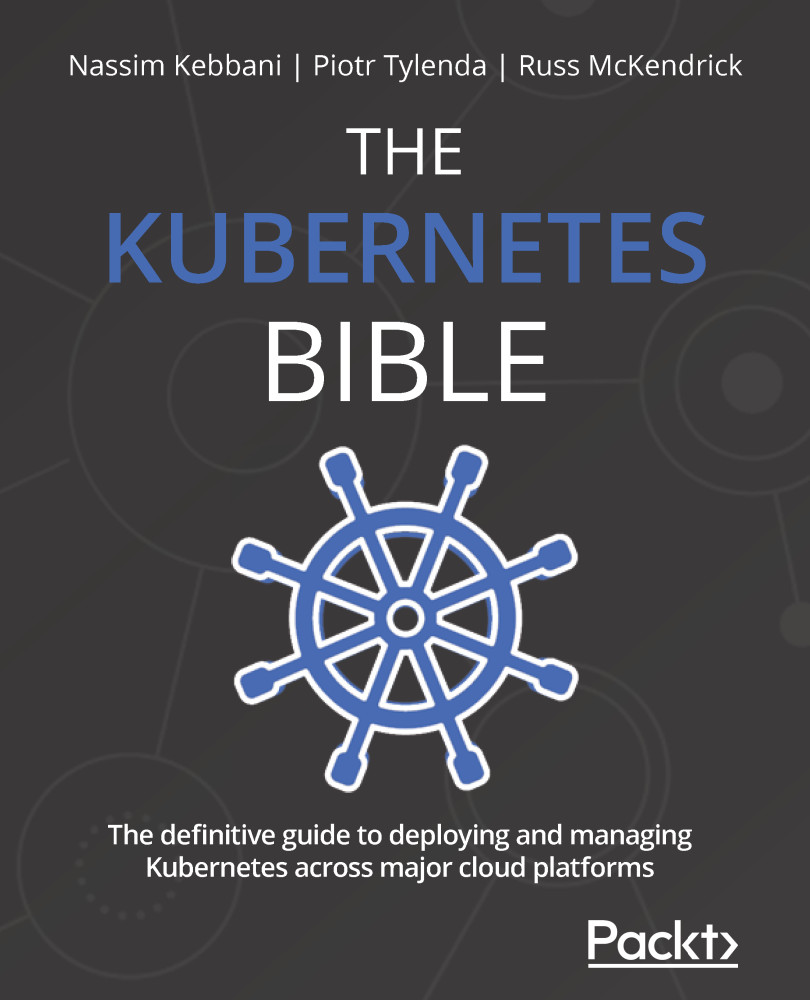Exploring the kubectl command-line tool and YAML syntax
kubectl is the official command-line tool used by Kubernetes. You must install it on your local machine; we will learn how to install it properly in the next chapter. For now, we need to understand its role. This is an HTTP client that is fully optimized to interact with Kubernetes and allows you to issue commands to your Kubernetes cluster. You can install it right now since you are going to need it in the coming chapters:
- In Linux, use the following commands:
$ curl -LO https://storage.googleapis.com/kubernetes-release/release/v1.14.10/bin/linux/amd64/kubectl $ chmod +x ./kubectl $ sudo mv ./kubectl /usr/local/bin/kubectl $ kubectl version # Should output kubectl version
- On macOS, use the following commands:
$ curl -LO https://storage.googleapis.com/kubernetes-release/release/v1.14.10/bin/darwin/amd64/kubectl $ chmod +x ./kubectl $ sudo mv ./kubectl /usr/local/bin/kubectl $ kubectl version # Should output kubectl version...