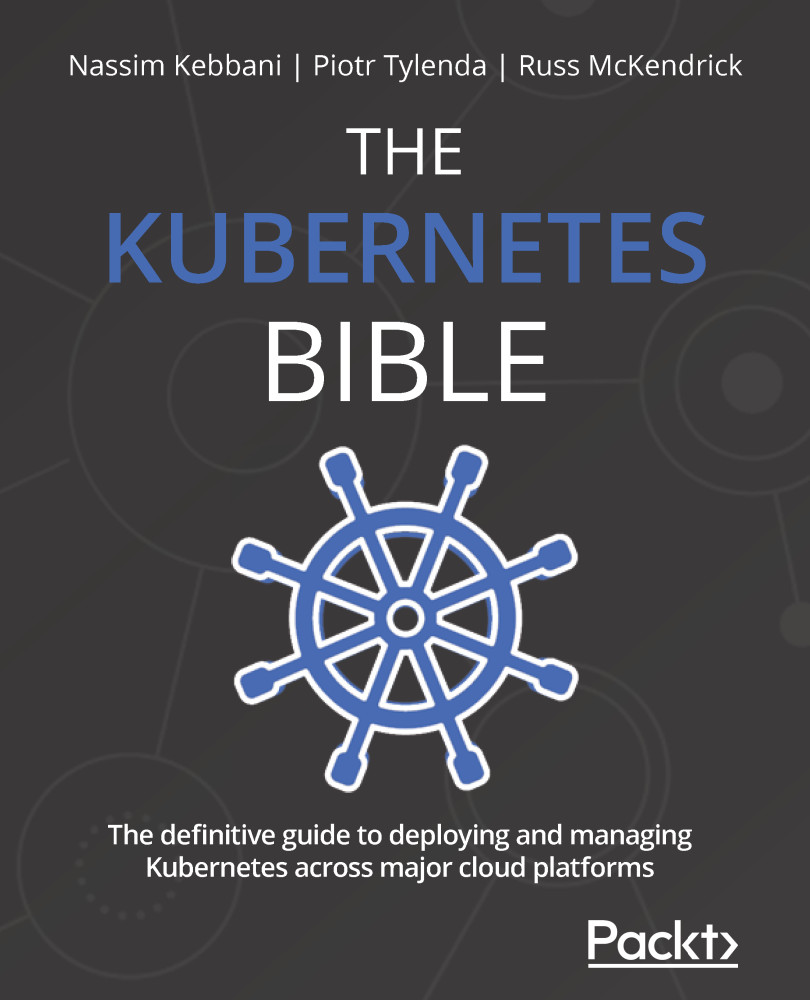Summary
In this chapter, we discussed the origins of GCP and the GKE service, before walking through how to sign up for an account and how to install and configure the Google Cloud command-line tool.
We then launched a simple two-node cluster using a single command, then deployed and interacted with a workload using both the kubectl command and Google Cloud Console.
Finally, and again only using a single command, we redeployed our cluster to take advantage of multiple availability zones, quickly scaling to a fully redundant and highly available eight-node cluster running across four availability zones.
I am sure you will agree that Google has done an excellent job in making deploying and maintaining what is a complex infrastructure configuration a relatively trivial and quick task.
Also, once your workloads are deployed, managing them is exactly the same as you would if your cluster was deployed elsewhere – we really haven't had to make any allowances for our...