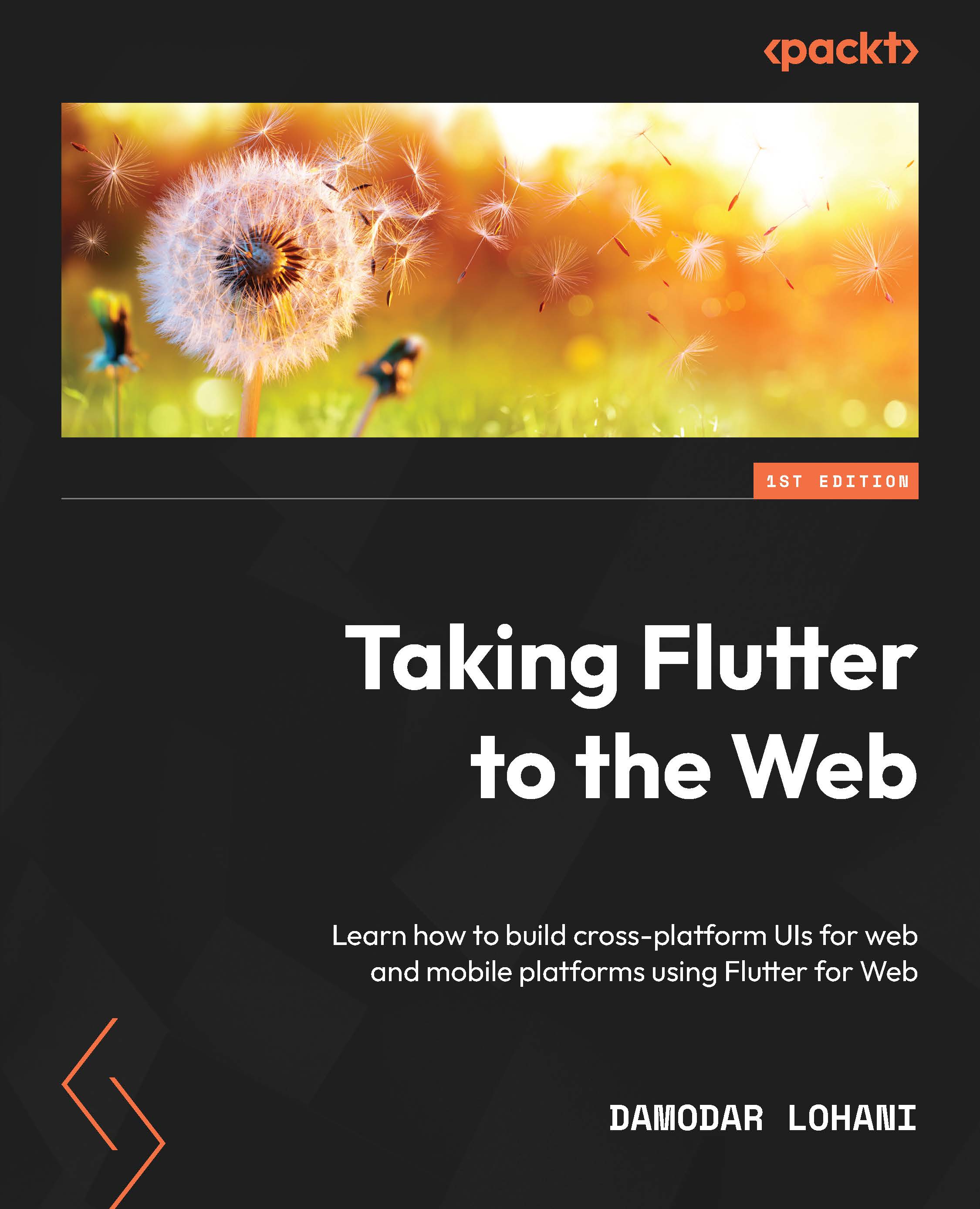Firebase Integration
In the previous chapter, we learned about Appwrite, an open source backend-as-a-service integration with our application. We learned how to install and configure Appwrite and use it in our application to authenticate our users and save their wishlists.
In this chapter, we are going to learn about another popular backend-as-a-service solution for Flutter applications and that is Google’s Firebase. We will learn what Firebase is and how we can use it with our Flutter web application.
By the end of this chapter, you will understand what Firebase is, how to integrate it with your Flutter application, and how to use its various features.
In this chapter, we will cover the following topics:
- What is Firebase?
- Getting started with Firebase
- Installing and configuring Firebase’s SDKs for Flutter
- Authentication with Firebase
- Using Firebase Firestore to persist data