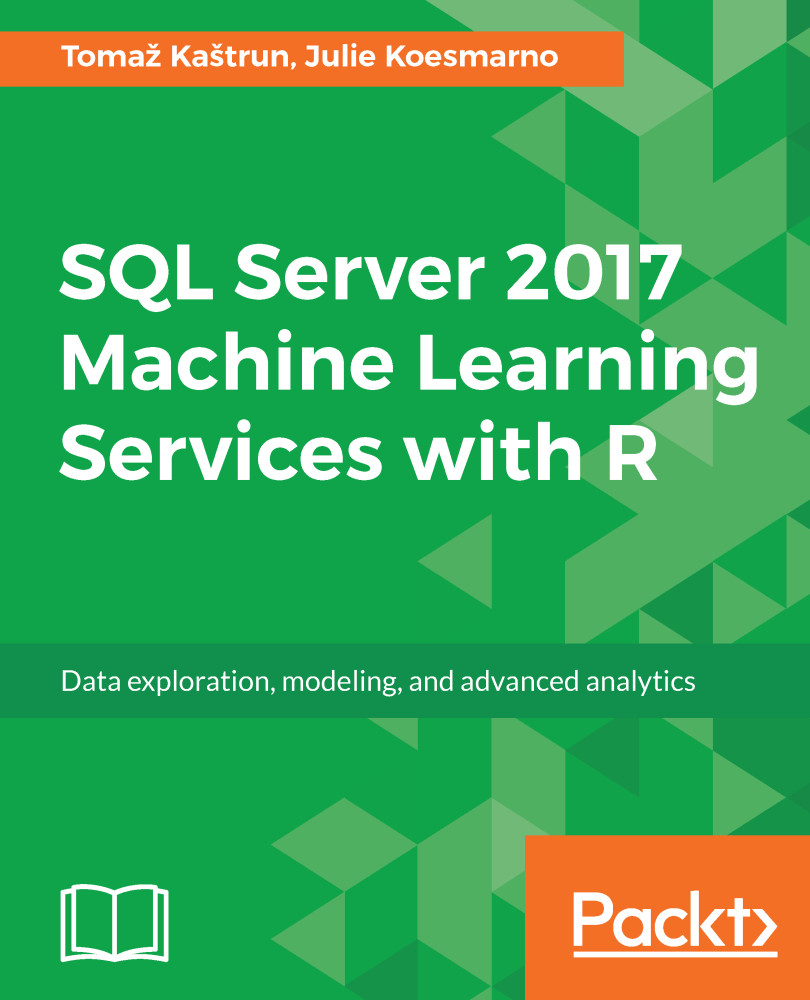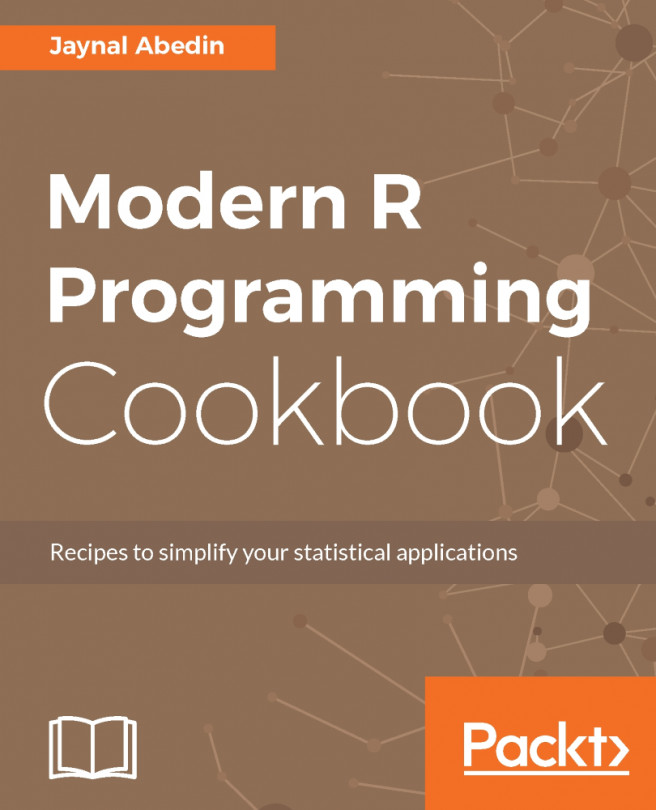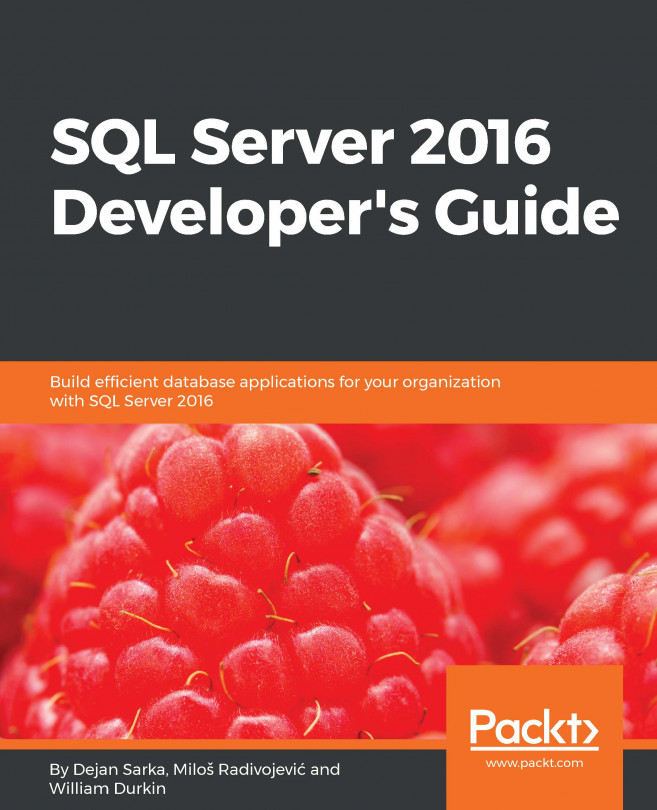The rxMerge() function merges two datasets into one. The datasets must be a dataframe (or XDF format) and operate similarly to the JOIN clause in T-SQL (the rxMerge() function should not be confused with T-SQL's MERGE statement). Two datasets are merged based on one or more variables using the matchVars argument. In addition, when using the local compute context (which we are using in the next sample), the sorting of the data needs to be defined as well, since data.frames-as a collection of vectors-in R are not presorted or do not hold any sorts whatsoever. So, if no presorting is done, the autoSort argument must be set to true (autosort = TRUE):
EXEC sp_execute_external_script
@language = N'R'
,@script = N'
library(RevoScaleR)
df_sql <- InputDataSet
someExtraData <- data.frame(BusinessEntityID = 1:1200, department...