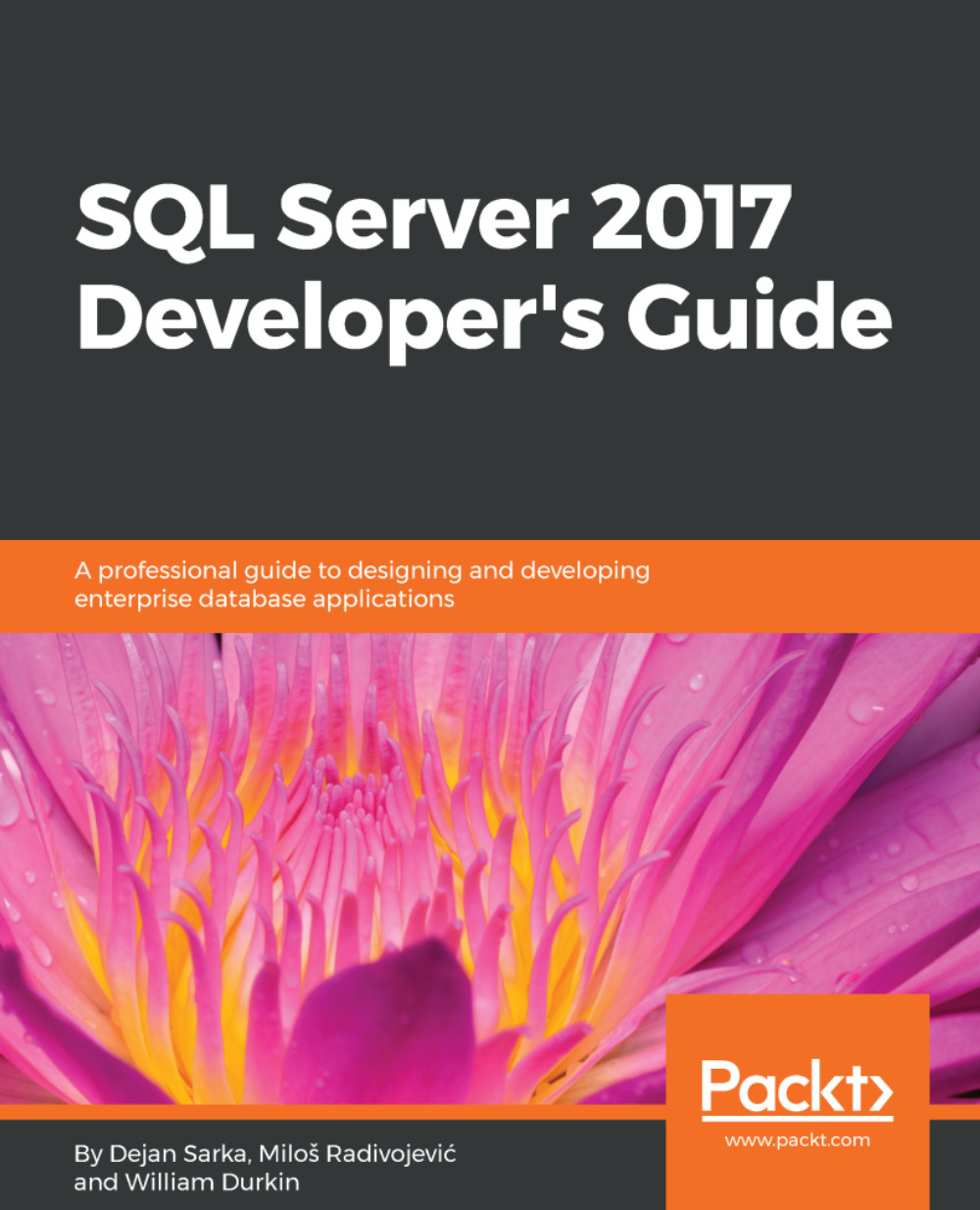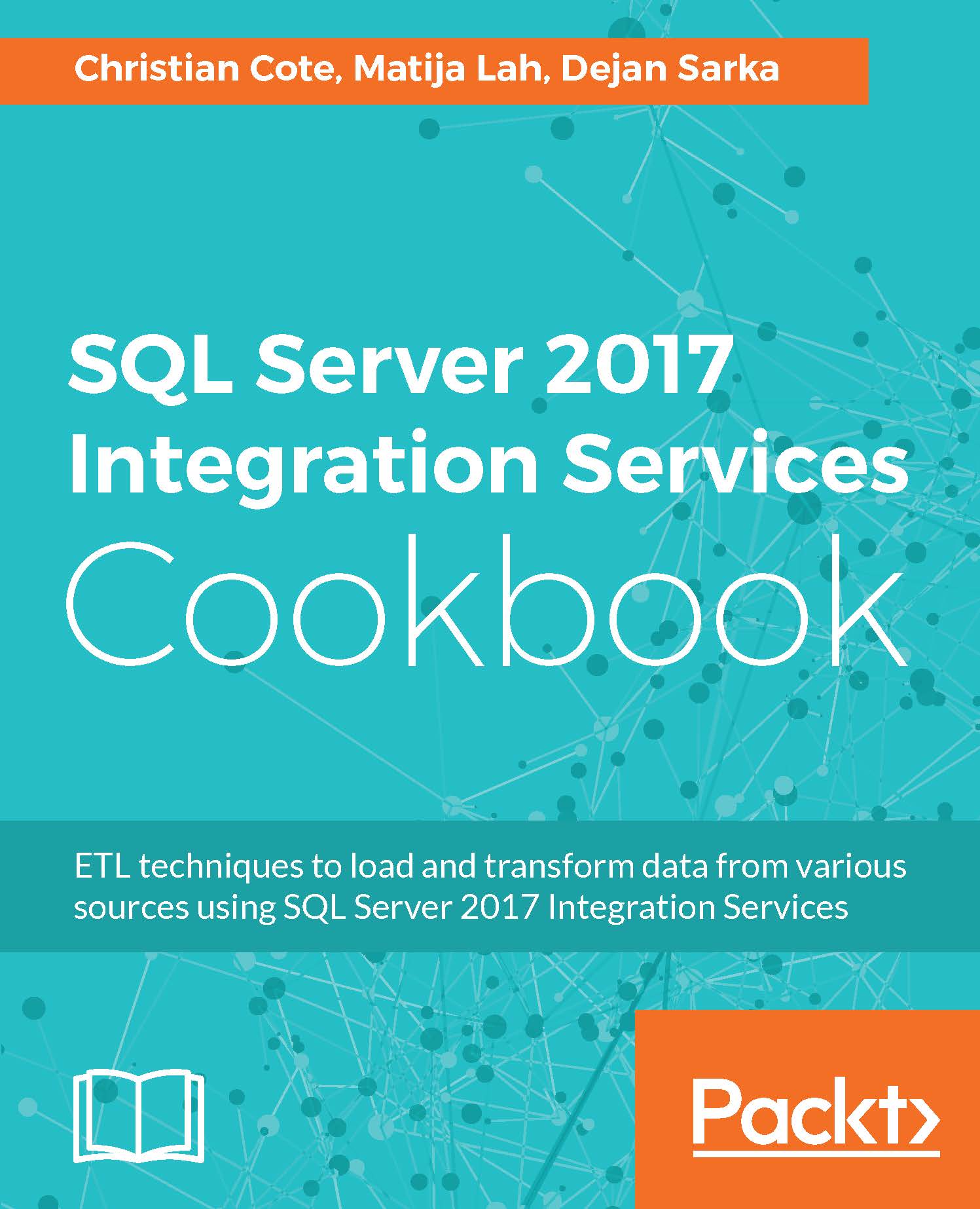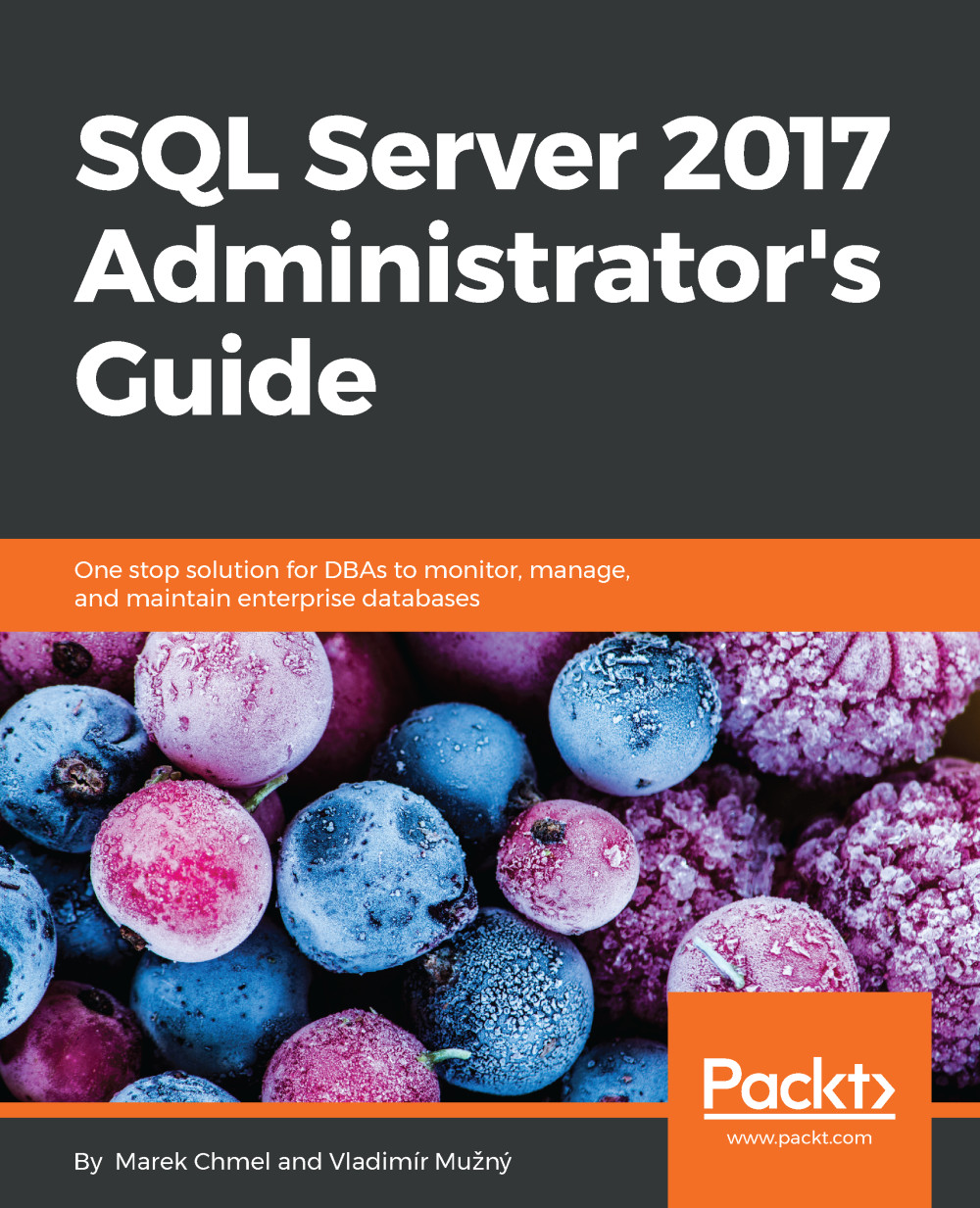-
Build database applications by using the development features of SQL Server 2017
-
Work with temporal tables to get information stored in a table at any time
-
Use adaptive querying to enhance the performance of your queries
Microsoft SQL Server 2017 is a milestone in Microsoft's data platform timeline, as it brings in the power of R and Python for machine learning and containerization-based deployment on Windows and Linux.
This book prepares you for advanced topics by starting with a quick introduction to SQL Server 2017's new features. Then, it introduces you to enhancements in the Transact-SQL language and new database engine capabilities before switching to a different technology: JSON support. You will take a look at the security enhancements and temporal tables. Furthermore, the book focuses on implementing advanced topics, including Query Store, columnstore indexes, and In-Memory OLTP. Toward the end of the book, you'll be introduced to R and how to use the R language with Transact-SQL for data exploration and analysis. You'll also learn to integrate Python code into SQL Server and graph database implementations as well as the deployment options on Linux and SQL Server in containers for development and testing.
By the end of this book, you will be armed to design efficient, high-performance database
applications without any hassle.
Database developers and solution architects looking to design efficient database applications using SQL Server 2017 will find this book very useful. In addition, this book will be valuable to advanced analysis practitioners and business intelligence developers. Database consultants dealing with performance tuning will get a lot of useful information from this book as well.
Some basic understanding of database concepts and T-SQL is required to get the best out of this book.
-
• Explore the new development features introduced in SQL Server 2017
-
• Identify opportunities for In-Memory OLTP technology
-
• Use columnstore indexes to get storage and performance improvements
-
• Exchange JSON data between applications and SQL Server
-
• Use the new security features to encrypt or mask the data
-
• Control the access to the data on the row levels
-
• Discover the potential of R and Python integration
-
• Model complex relationships with the graph databases in SQL Server 2017
 United States
United States
 Great Britain
Great Britain
 India
India
 Germany
Germany
 France
France
 Canada
Canada
 Russia
Russia
 Spain
Spain
 Brazil
Brazil
 Australia
Australia
 Singapore
Singapore
 Hungary
Hungary
 Ukraine
Ukraine
 Luxembourg
Luxembourg
 Estonia
Estonia
 Lithuania
Lithuania
 South Korea
South Korea
 Turkey
Turkey
 Switzerland
Switzerland
 Colombia
Colombia
 Taiwan
Taiwan
 Chile
Chile
 Norway
Norway
 Ecuador
Ecuador
 Indonesia
Indonesia
 New Zealand
New Zealand
 Cyprus
Cyprus
 Denmark
Denmark
 Finland
Finland
 Poland
Poland
 Malta
Malta
 Czechia
Czechia
 Austria
Austria
 Sweden
Sweden
 Italy
Italy
 Egypt
Egypt
 Belgium
Belgium
 Portugal
Portugal
 Slovenia
Slovenia
 Ireland
Ireland
 Romania
Romania
 Greece
Greece
 Argentina
Argentina
 Netherlands
Netherlands
 Bulgaria
Bulgaria
 Latvia
Latvia
 South Africa
South Africa
 Malaysia
Malaysia
 Japan
Japan
 Slovakia
Slovakia
 Philippines
Philippines
 Mexico
Mexico
 Thailand
Thailand