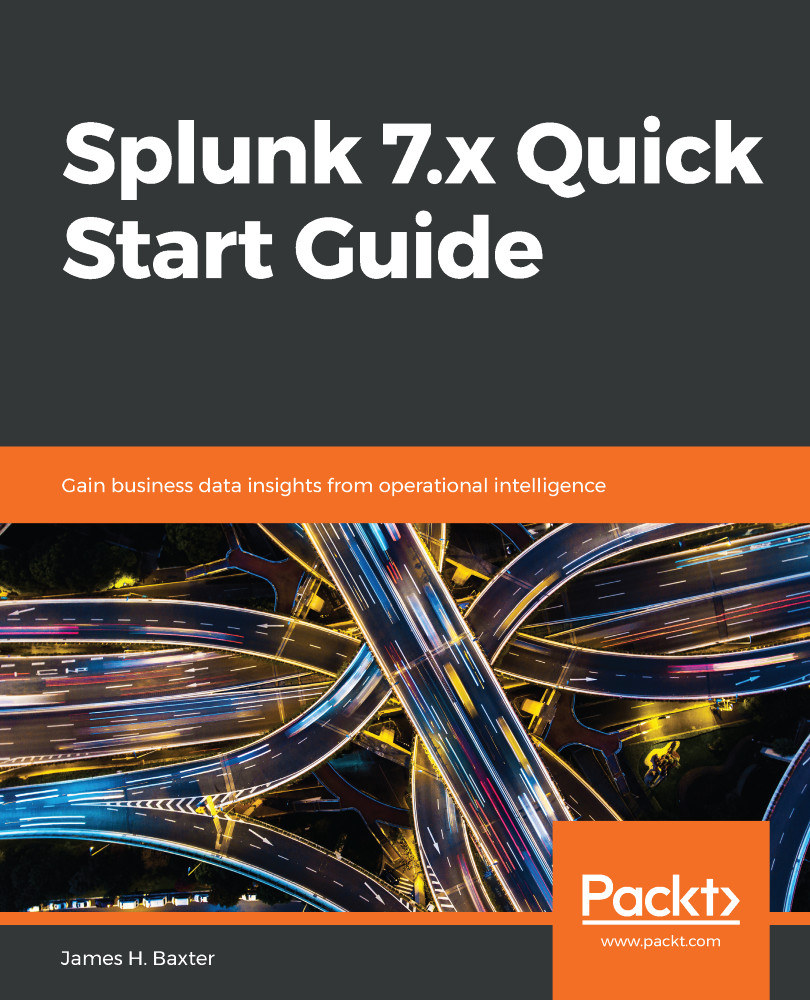Splunkbase is a site where users post and share apps and add-ons with the Splunk community. You can browse and install apps and add-ons from Splunkbase on any running Splunk instance, or download the file to your personal computer and install it from there if the Splunk instance doesn't have internet access. Splunkbase has over 1,000 apps and add-ons from Splunk, Splunk partners, and the user community. You can get to Splunkbase from a Splunk instance by clicking Apps | Browse More Apps (or Find More Apps). If you want to get to Splunkbase from your PC, the URL is https://splunkbase.splunk.com/.
You can browse though all the available apps by category, vendor, or other groupings, or click See All Apps, which takes you to a page where you can select various filters that you can apply to narrow your search and a search field where you can enter a few keywords...