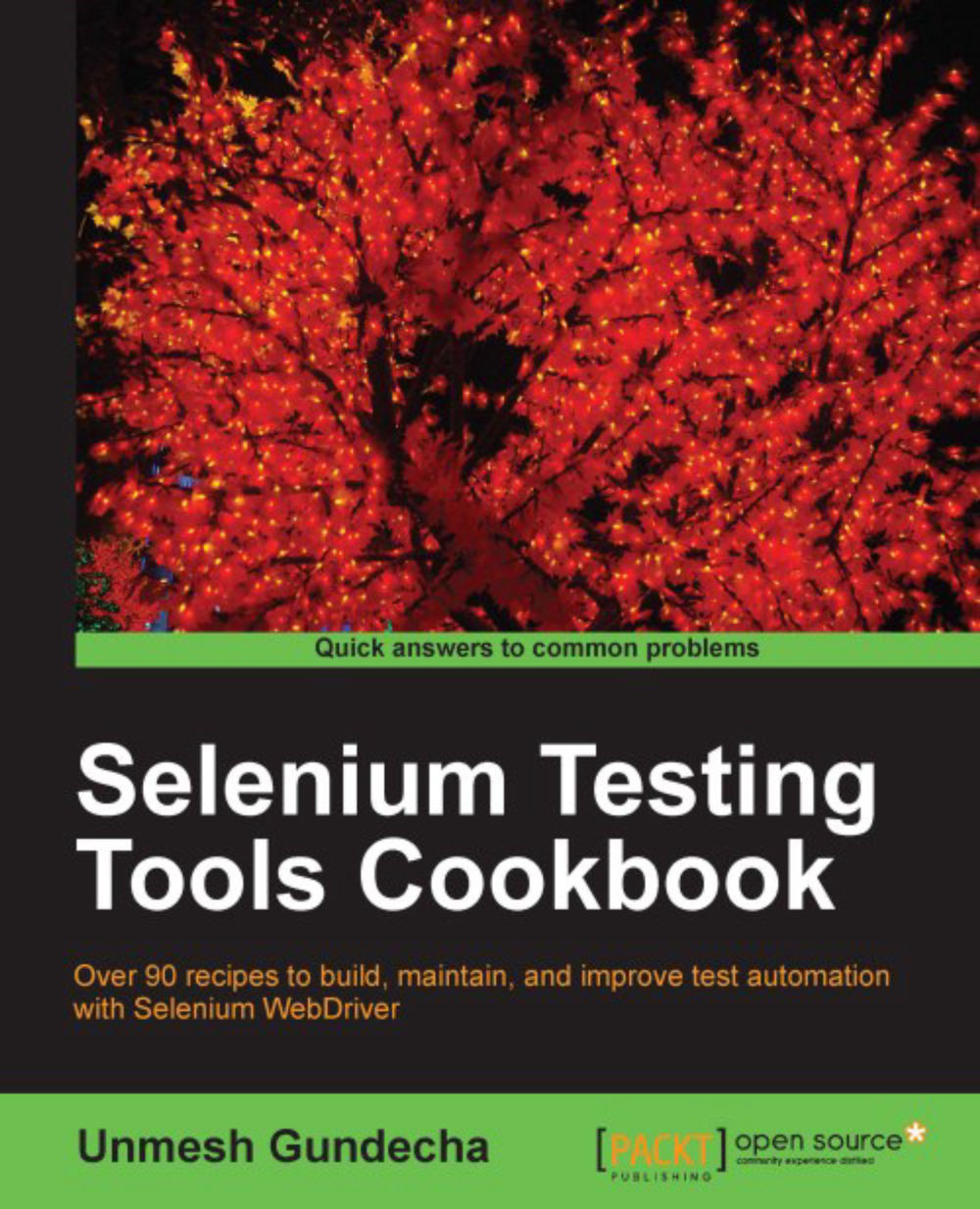Setting up the Android emulator for Selenium
Similar to the iOS simulator, the Android emulator enables you to test your applications without using an actual Android device, whether it is any Android-based phone or tablet. The Android emulator also has the capability of simulating different versions of Android, and this becomes extremely useful if your application needs to be installed on different Android versions.
We need to set up the Android server APK for Selenium to test web applications on the Android platform.
The Android server APK is developed as an Android application using Java/Jetty. The Android server APK application implements the RemoteWebDriver server for the test code to run on the Android platform. It is supported on both the emulator and the real device. In this recipe, we will see how to download and configure the Android server APK on the Android emulator.
Getting ready
Before setting up the Android emulator for Selenium to run tests, we need to set up the Android development...