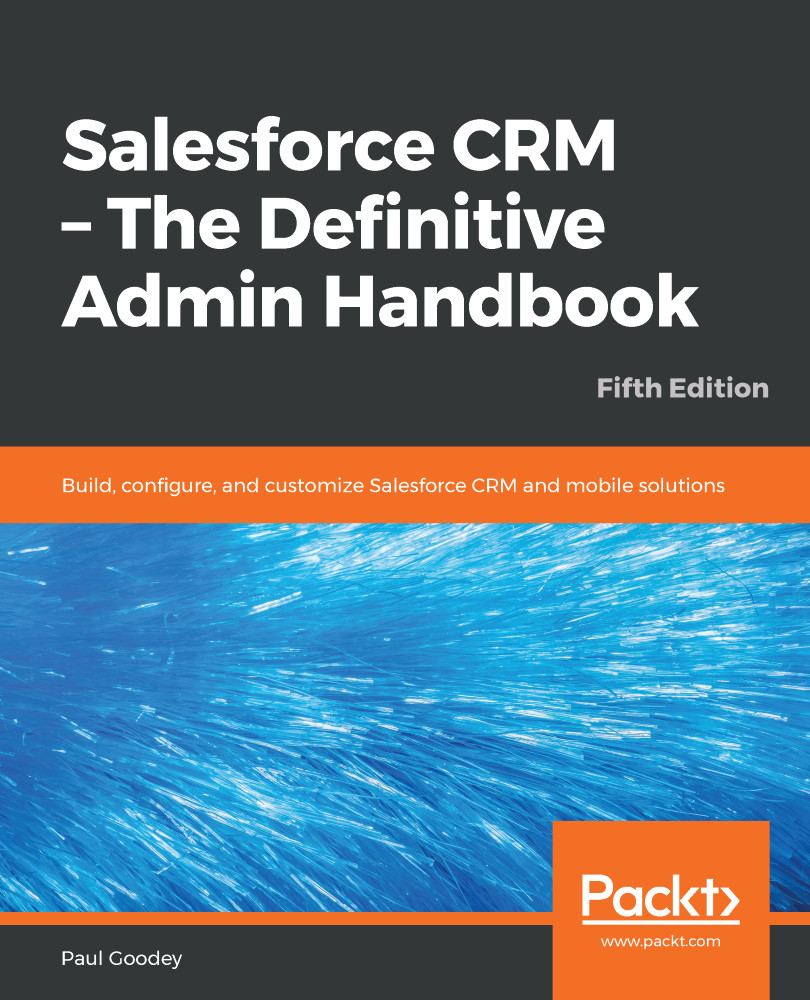To get the most out of this book, refer to it prior to and during system administration changes to Salesforce CRM. Prerequisites for system administration of Salesforce CRM include a computer with an internet connection and one of these supported browsers—Google® Chrome™, Microsoft® Edge®, Mozilla® Firefox®, Apple® Safari®, or Microsoft® Internet Explorer®. You will need either the Enterprise, Unlimited, Performance, or Developer edition of Salesforce CRM, along with system administrator privileges.
To get the most out of this book
Download the color images
We also provide a PDF file that has color images of the screenshots/diagrams used in this book. You can download it here: https://www.packtpub.com/sites/default/files/downloads/9781789619782_ColorImages.pdf.
Conventions used
There are a number of text conventions used throughout this book.
CodeInText: Indicates code words in text, database table names, folder names, filenames, file extensions, pathnames, dummy URLs, user input, and Twitter handles. Here is an example: "As an example, in this scenario, Mike is the owner of the account record called WidgetsXYZ and Mike reports to Julia."
A block of code is set as follows:
Sales Tax (Percent) = IF(TEXT(Account.Market__c) = "US", IF(TEXT(Account.State__c) = "California", 0.0925, IF(TEXT(Account.State__c) = "Nevada", 0.081, IF(TEXT(Account.State__c) = "Utah", 0.0835, 0) )) , 0)
When we wish to draw your attention to a particular part of a code block, the relevant lines or items are set in bold:
Sales Tax (Percent) = IF(TEXT(Account.Market__c) = "US", IF(TEXT(Account.State__c) = "California", 0.0925, IF(TEXT(Account.State__c) = "Nevada", 0.081, IF(TEXT(Account.State__c) = "Utah", 0.0835, 0) )) , 0)
Bold: Indicates a new term, an important word, or words that you see onscreen. For example, words in menus or dialog boxes appear in the text like this. Here is an example: "There are two classic themes, namely, Classic 2005 and Classic 2010, and there is the new theme called Lightning Experience."