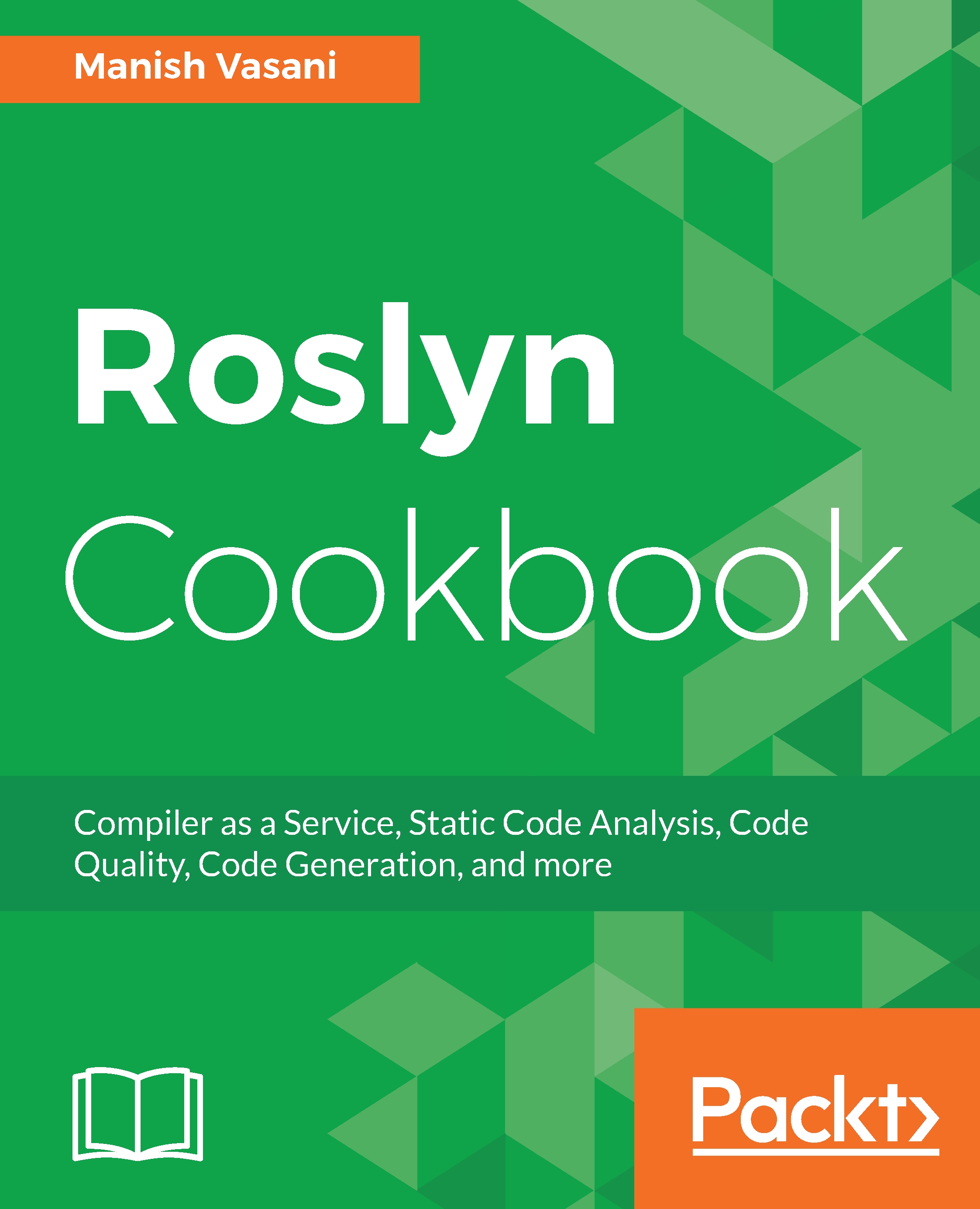Understanding incremental live unit test execution with code changes
In this section, we will show you how live unit tests run incrementally on making changes to test and product code on a solution configured to run live unit tests.
Getting started
You will need to have the Visual Studio 2017 Enterprise edition installed on your machine to execute this recipe. You can install a licensed enterprise edition from https://www.visualstudio.com/thank-you-downloading-visual-studio/?sku=Enterprise&rel=15.
Additionally, clone the solution ClassLibrary.sln attached from the previous recipe in this chapter, Viewing and navigating live unit test results. Alternatively, you can manually execute the steps in that recipe before executing this recipe.
How to do it...
- Open the
ClassLibrary.slnsolution with two projects:ClassLibraryandUnitTestProjectand start live unit testing by navigating toTest |Live Unit Testing |Start. - Add a new source file
Class2.cswith the following code to theClassLibraryproject...