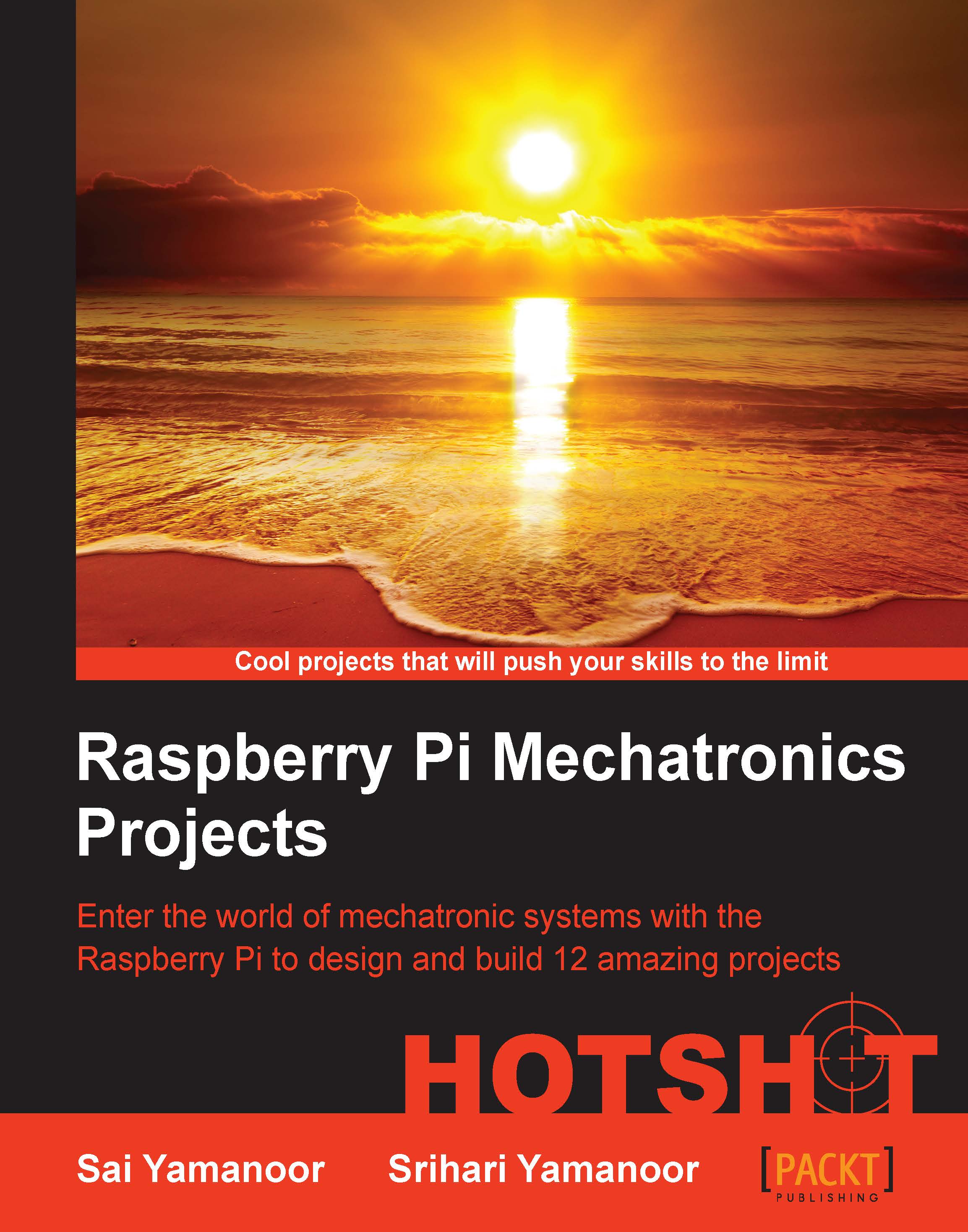Setup of the e-mail alerts in the fountain
In this task, we will review setting up e-mail alerts from Gmail accounts. We can blink an LED (as shown in this step) or flash the RGB LED strip (this has to be executed by the reader) when an e-mail of a specific category is received (for example, work e-mail).
Prepare for lift off
We will get started by installing the python-feedparser tool. Google provides a read-only inbox feed and we will make use of the feedparser module to determine whether we received any new e-mails.
sudo apt-get install python-feedparser
Engage thrusters
- In order to log in and parse through the e-mail feed, we get started by importing the
feedparsermodule:import sys import feedparser
- We will define the variables, including the Gmail username and password (changed to generic names below) along with the function that retrieves all unread e-mails. Refer to the following example:
Note
In this example, we are just retrieving the count of any new unread e-mails. It is possible to...