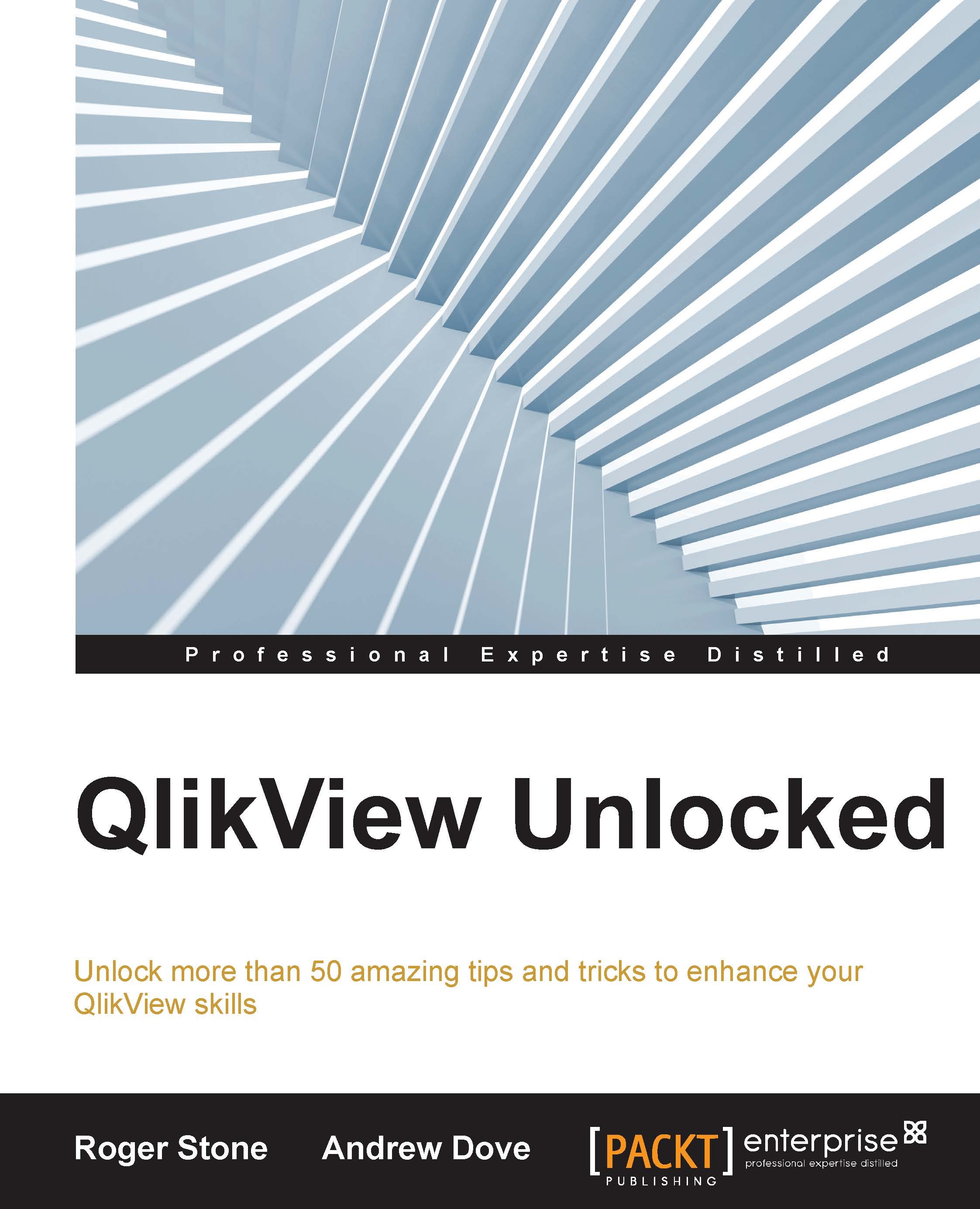Avoiding problems with JOIN
When using the JOIN function within QlikView, there are a few things to remember; otherwise, things can go disastrously wrong. However, it is the best way of cutting down the number of branches in a star data model.
Background
QlikView has four joining types; they are the same as SQL but there are slight differences in the syntax. QlikView uses Inner, Outer, Left, and Right, whereas SQL uses Inner, Full, Left, and Right. Using the right one with the right keys is essential.
How to do it
The easiest way to flatten the data model is to join two tables together into one. For a table where there is a key field and a description, it is very easy to add the description into the main table using a LEFT join (refer to the following section for an example.)
Data is joined using all the matching fields in the Load statement, so care must be taken to ensure that all fields needed are actually in the Load statement and that any field that is not needed as a link is aliased.
A...