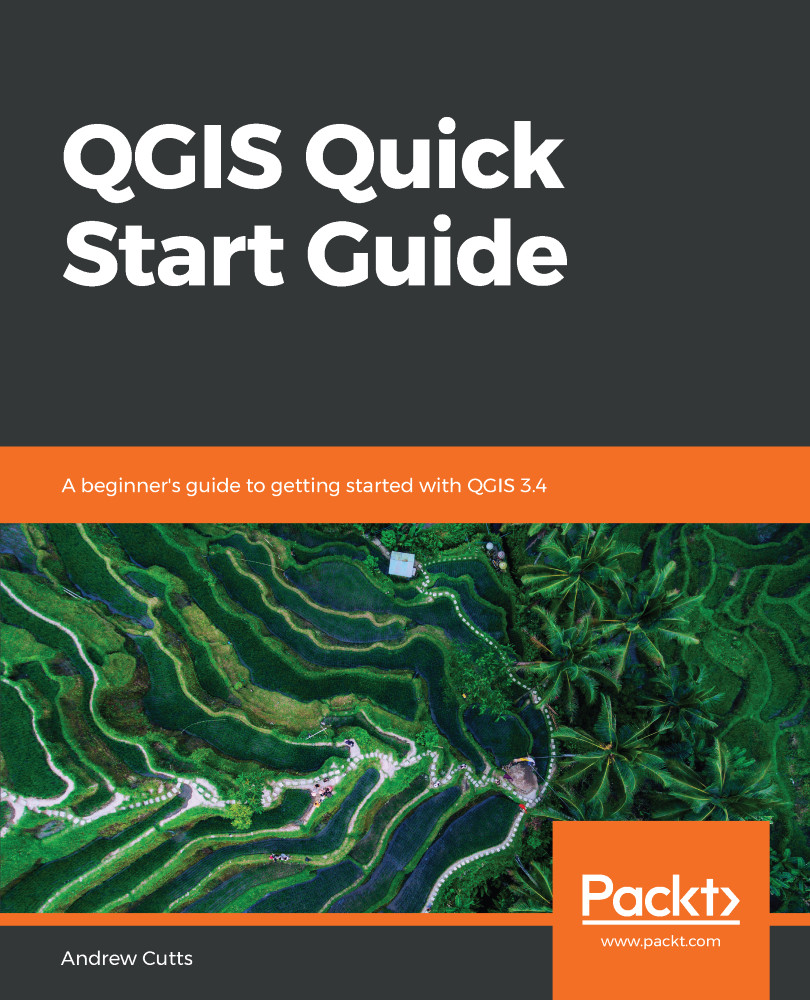We briefly touched on plugins in Chapter 5, Creating Maps. We used qgis2web to convert our Alaska map into a web map. The top plugins by download are listed here: https://plugins.qgis.org/plugins/popular/. You can use this page to search for plugins or look at tags to view the different plugins and their capabilities.
Plugins are accessed via the Plugins menu. Some plugins are experimental. By experimental, we mean they could be unstable or in the early stages of development, but it is worth turning these on in case a plugin is available that might help your workflows; just use them with caution. From the Plugins dialog, choose Settings and check the box next to Show also experimental plugins:

Plugin settings