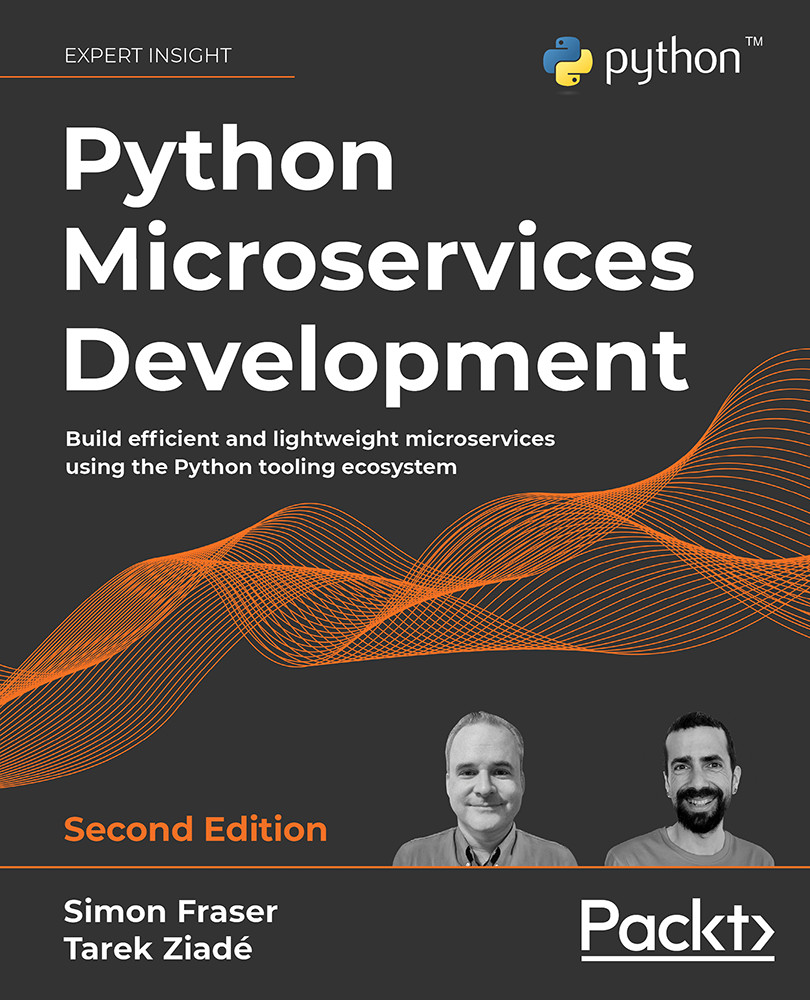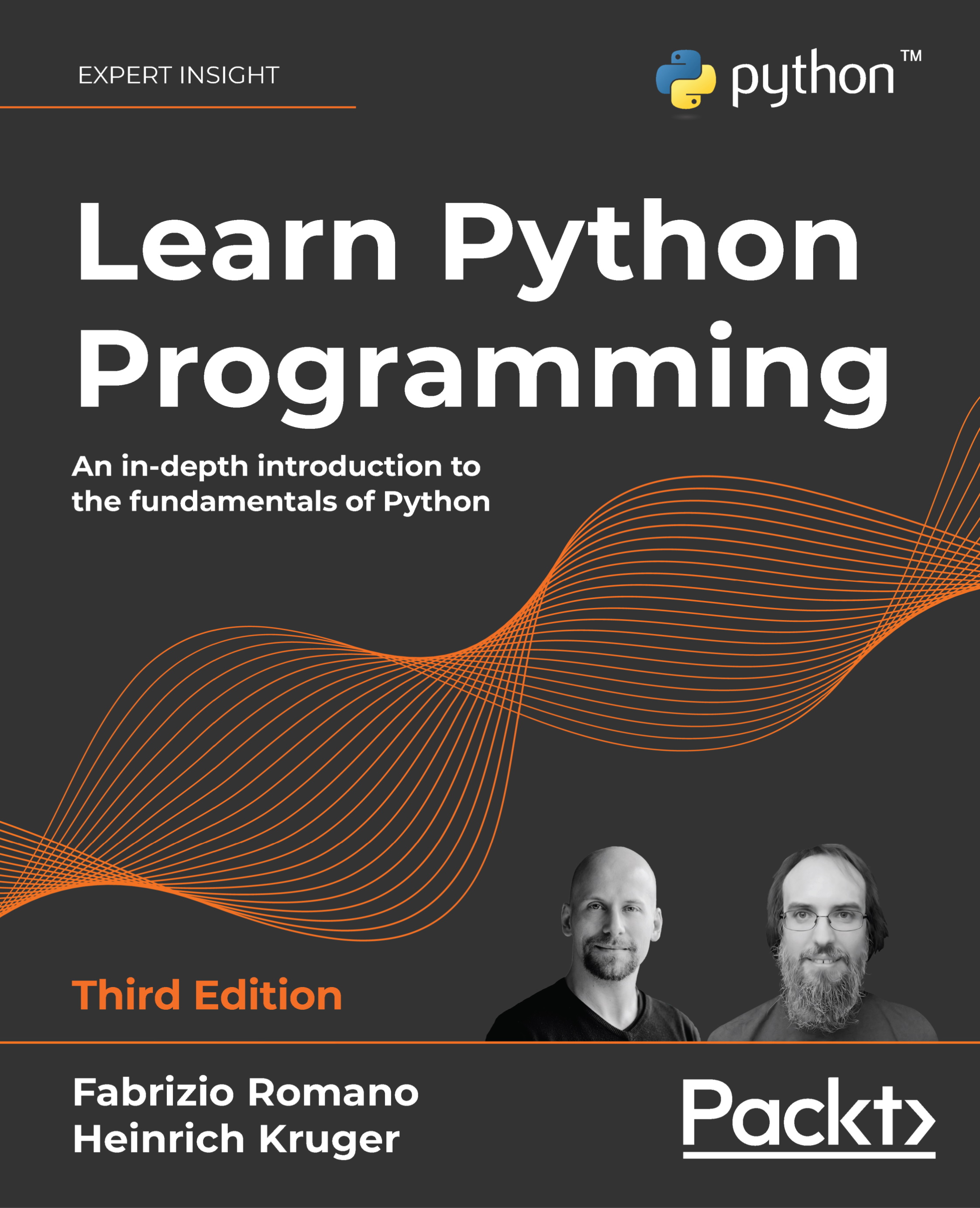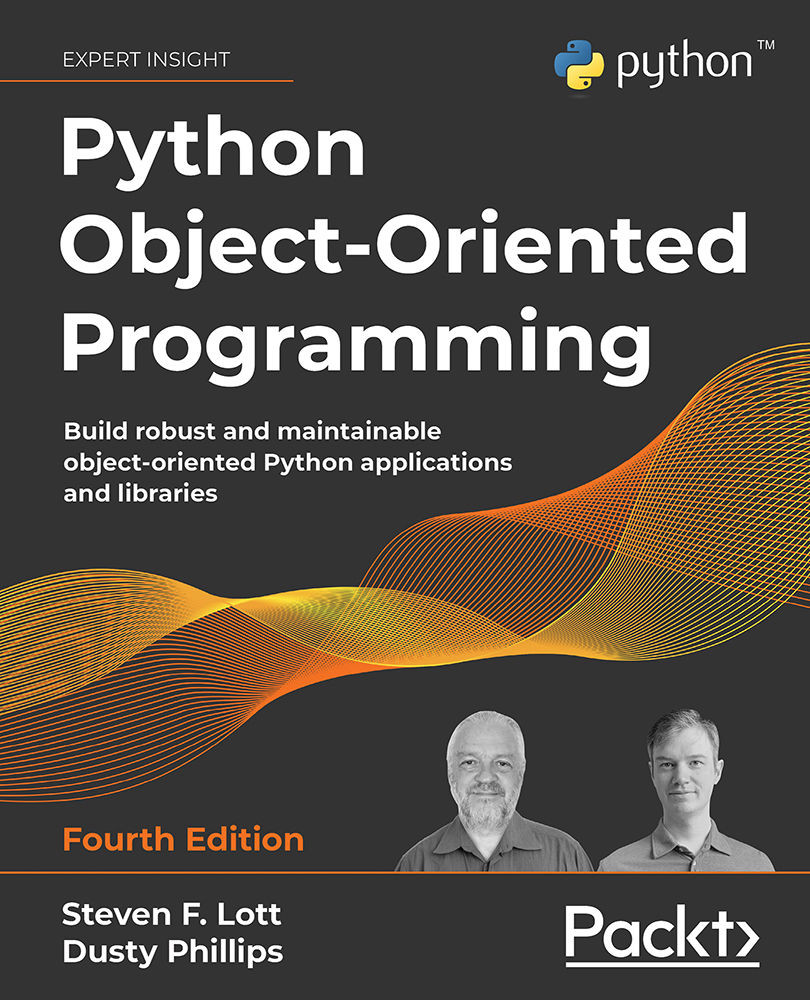Quart was started in 2017 as an evolution of the popular Flask framework. Quart shares many of the same design decisions as Flask, and so a lot of the advice for one will work with the other. This book will focus on Quart to allow us to support asynchronous operations and to explore features such as WebSockets and HTTP/2 support.
Quart and Flask are not the only Python frameworks. There is a long history of projects aimed at providing services on the web, such as Bottle, cherrypy, and Django. All of these tools are used around the web, and they all share a similar goal: to offer the Python community simple tools for building web applications quickly.
The smaller frameworks, such as Quart and Bottle, are often called microframeworks; however, the term can be a bit misleading. It does not mean you can only create micro-applications. Using those tools, you can build any application, large or small. The prefix "micro" means that the framework tries to make as few decisions as possible. It lets you freely organize your application code and use whichever libraries you want.
A microframework acts as the glue code that delivers requests to your system and sends back responses. It does not enforce any particular paradigm on your project.
A typical example of this philosophy is when you need to interact with a SQL database. A framework such as Django is batteries-included and provides everything you need to build your web app, including an Object-Relational Mapper (ORM) to bind objects with database query results.
If you want to use an alternative ORM such as SQLAlchemy in Django to benefit from some of its great features, you'd be choosing a difficult path that would involve rewriting a lot of the Django library you are hoping to make use of, because of the tight integration Django has with the ORM it comes with. For certain applications, that's a good thing, but not necessarily for producing a microservice.
Quart, on the other hand, does not have a built-in library to interact with your data, leaving you free to choose your own. The framework will only attempt to make sure it has enough hooks to be extended by external libraries to provide various kinds of features. In other words, using an ORM in Quart, and making sure you're doing the right thing with SQL sessions and transactions, will mostly consist of adding a package such as SQLAlchemy to your project. If you don't like how a particular library integrates, you're free to use another one or to build your own integration. Quart can also make use of the more common Flask extensions, although there is a performance risk there as they are unlikely to be asynchronous and could block your application's work.
Of course, that's not a silver bullet. Being completely free in your choices also means that it is easier to make poor decisions and build an application that relies on defective libraries, or one that is not well designed. But fear not! This chapter will make sure you know what Quart has to offer, and how to organize your code for building microservices.
This chapter covers the following topics:
- Making sure we have Python
- How Quart handles requests
- Quart's built-in features
- A microservice skeleton
The goal of this chapter is to give you all the information needed to build microservices with Quart. By doing so, it inevitably duplicates some of the information you can find in Quart's official documentation, but focuses on providing interesting details and anything relevant when building microservices. Quart and Flask have good online documentation.
Make sure you take a look at Quart's and Flask's documentation, listed respectively:
Both should serve as a great complement to this chapter. The source code is located at https://gitlab.com/pgjones/quart.
This is worth being aware of, as the source code is always the ultimate truth when you need to understand how the software works.
 United States
United States
 Great Britain
Great Britain
 India
India
 Germany
Germany
 France
France
 Canada
Canada
 Russia
Russia
 Spain
Spain
 Brazil
Brazil
 Australia
Australia
 Singapore
Singapore
 Hungary
Hungary
 Ukraine
Ukraine
 Luxembourg
Luxembourg
 Estonia
Estonia
 Lithuania
Lithuania
 South Korea
South Korea
 Turkey
Turkey
 Switzerland
Switzerland
 Colombia
Colombia
 Taiwan
Taiwan
 Chile
Chile
 Norway
Norway
 Ecuador
Ecuador
 Indonesia
Indonesia
 New Zealand
New Zealand
 Cyprus
Cyprus
 Denmark
Denmark
 Finland
Finland
 Poland
Poland
 Malta
Malta
 Czechia
Czechia
 Austria
Austria
 Sweden
Sweden
 Italy
Italy
 Egypt
Egypt
 Belgium
Belgium
 Portugal
Portugal
 Slovenia
Slovenia
 Ireland
Ireland
 Romania
Romania
 Greece
Greece
 Argentina
Argentina
 Netherlands
Netherlands
 Bulgaria
Bulgaria
 Latvia
Latvia
 South Africa
South Africa
 Malaysia
Malaysia
 Japan
Japan
 Slovakia
Slovakia
 Philippines
Philippines
 Mexico
Mexico
 Thailand
Thailand