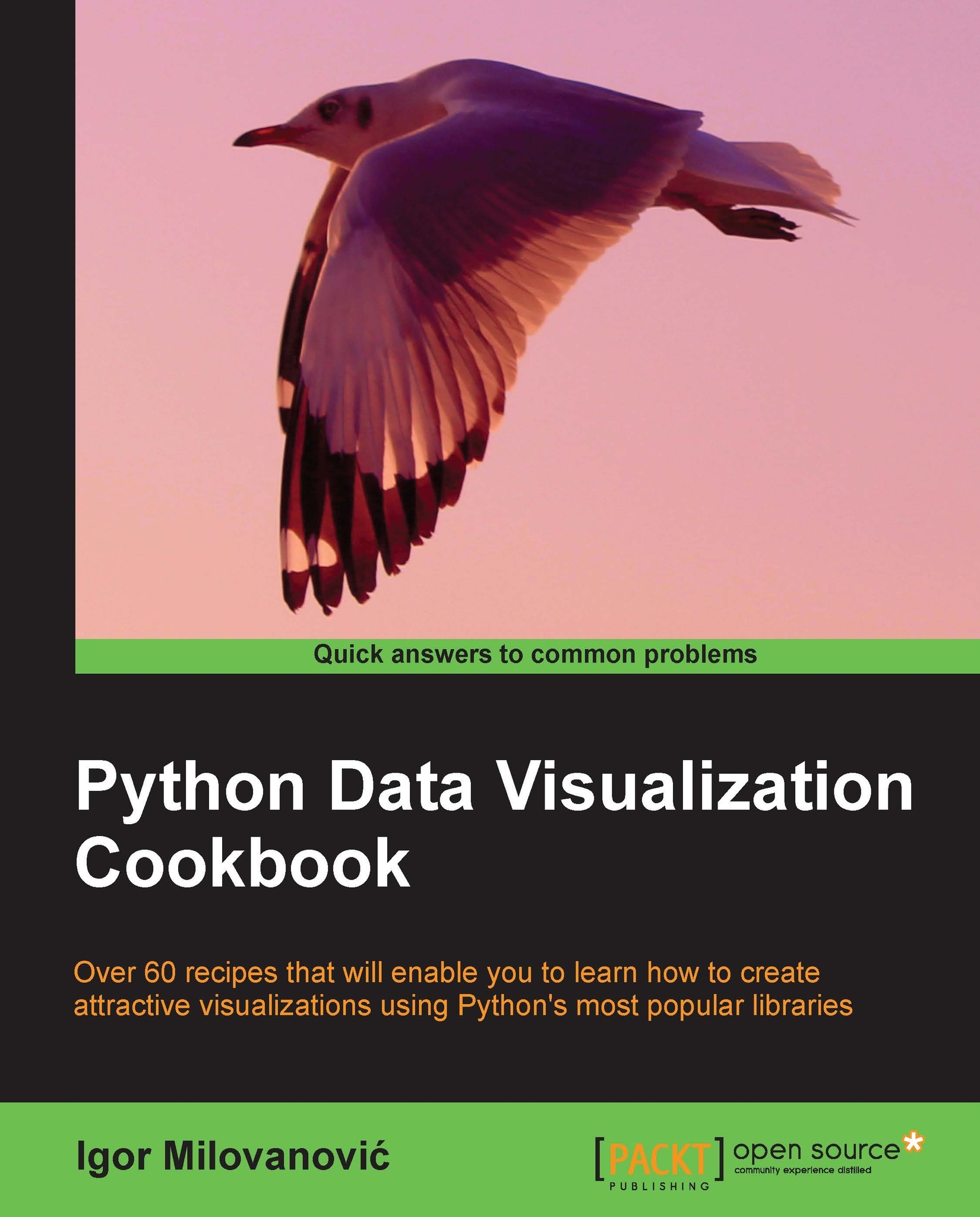Adding a legend and annotations
Legends and annotations explain data plots clearly and in context. By assigning each plot a short description about what data it represents, we are enabling an easier mental model in the reader's (viewer's) head. This recipe will show how to annotate specific points on our figures and how to create and position data legends.
Getting ready
How many times have you looked at a chart and wondered what the data represents? More often than not, newspapers and other daily and weekly publications create plots that don't contain appropriate legends, thus leaving the reader free to interpret the representation. This creates ambiguity for the readers and increases the possibility of error.
How to do it...
Let us demonstrate how to add legends and annotations with the following example:
from matplotlib.pyplot import * # generate different normal distributions x1 = np.random.normal(30, 3, 100) x2 = np.random.normal(20, 2, 100) x3 = np.random.normal(10, 3, 100) # plot them...