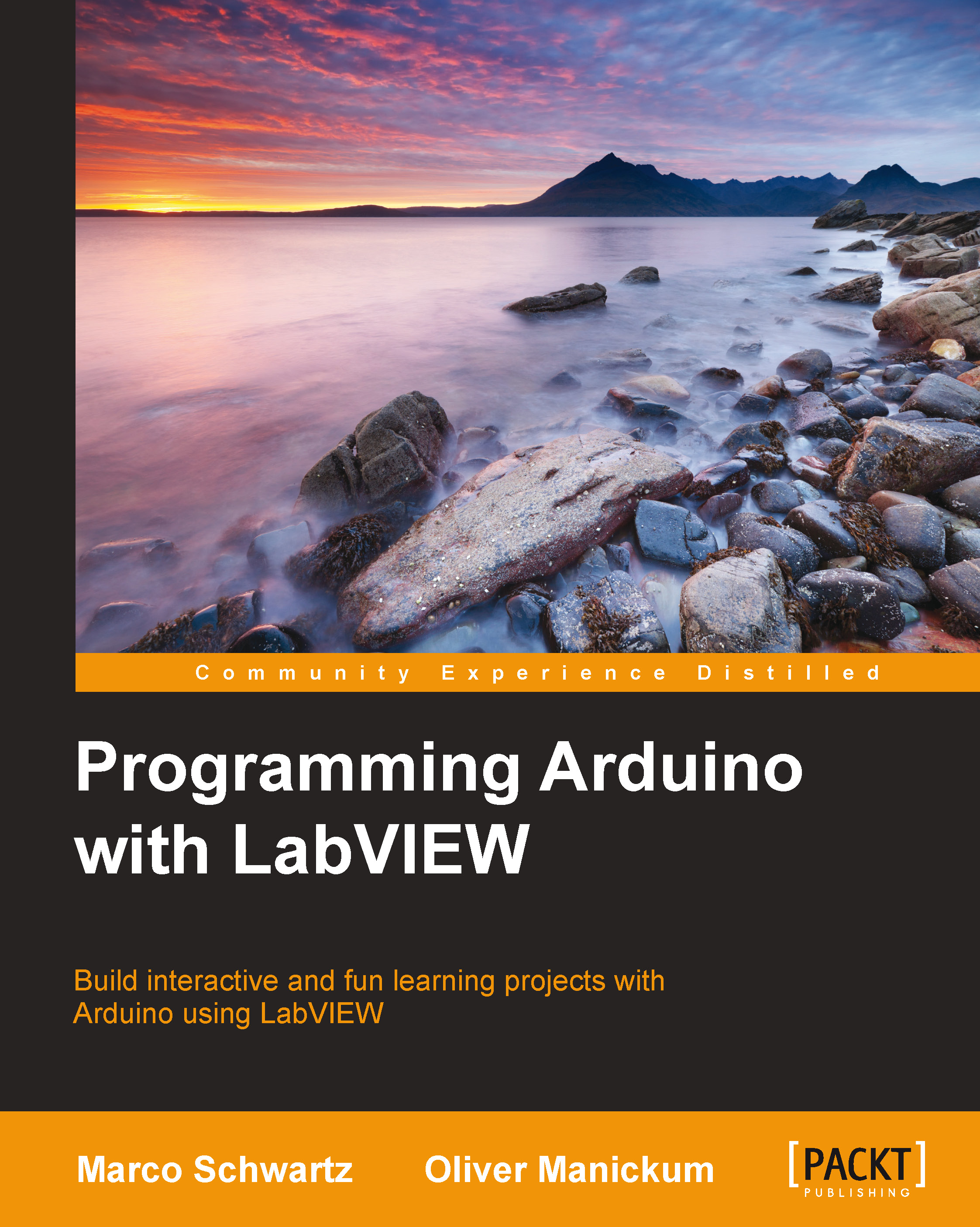What this book covers
Chapter 1, Welcome to LabVIEW and Arduino, introduces you to the Arduino platform and the LabVIEW software.
Chapter 2, Getting Started with the LabVIEW Interface for Arduino, shows you how to install and use the LabVIEW interface for Arduino via the LINX module.
Chapter 3, Controlling a Motor from LabVIEW, explains how to make your first real project with Arduino and LabVIEW by controlling a DC motor from LabVIEW.
Chapter 4, A Simple Weather Station with Arduino and LabVIEW, talks about how to automate measurements from several sensors that are connected to the Arduino platform.
Chapter 5, Making an XBee Smart Power Switch, shows you how to make our own do-it-yourself (DIY) version of a smart wireless power switch. We will make a device that can control electrical devices, measure their current consumption, and control the whole power switch from LabVIEW.
Chapter 6, A Wireless Alarm System with LabVIEW, helps you connect motion sensors to an Arduino board and monitor their state remotely via LabVIEW to create a simple alarm system.
Chapter 7, A Remotely Controlled Mobile Robot, teaches you how to use everything you learned so far to control a small mobile robot from LabVIEW. You will be able to wirelessly move the robot and also continuously measure the distance in front of the robot.
What you need for this book
For this book, you will mainly need the LabVIEW software that is available for all major operating systems. You can either buy it or download an evaluation version for free.
You will also need the LINX module to interface LabVIEW and Arduino, which we will see how to set up and use in Chapter 2, Getting Started with the LabVIEW Interface for Arduino of the book.
Who this book is for
This book is for people who already have some experience with the LabVIEW software and who want to use the Arduino platform. For example, if you want to automate measurements from sensors and control physical objects with Arduino, but without writing Arduino code, this book is for you.
It is also for people who already have some knowledge of the Arduino platform and who want to learn another way to control their Arduino projects, using LabVIEW instead of coding.
Conventions
In this book, you will find a number of styles of text that distinguish between different kinds of information. Here are some examples of these styles, and an explanation of their meaning.
New terms and important words are shown in bold. Words that you see on the screen, in menus or dialog boxes for example, appear in the text like this: "clicking the Next button moves you to the next screen."
Note
Warnings or important notes appear in a box like this.
Tip
Tips and tricks appear like this.
Reader feedback
Feedback from our readers is always welcome. Let us know what you think about this book—what you liked or may have disliked. Reader feedback is important for us to develop titles that you really get the most out of.
To send us general feedback, simply send an e-mail to <feedback@packtpub.com>, and mention the book title via the subject of your message.
If there is a topic that you have expertise in and you are interested in either writing or contributing to a book, see our author guide on www.packtpub.com/authors.