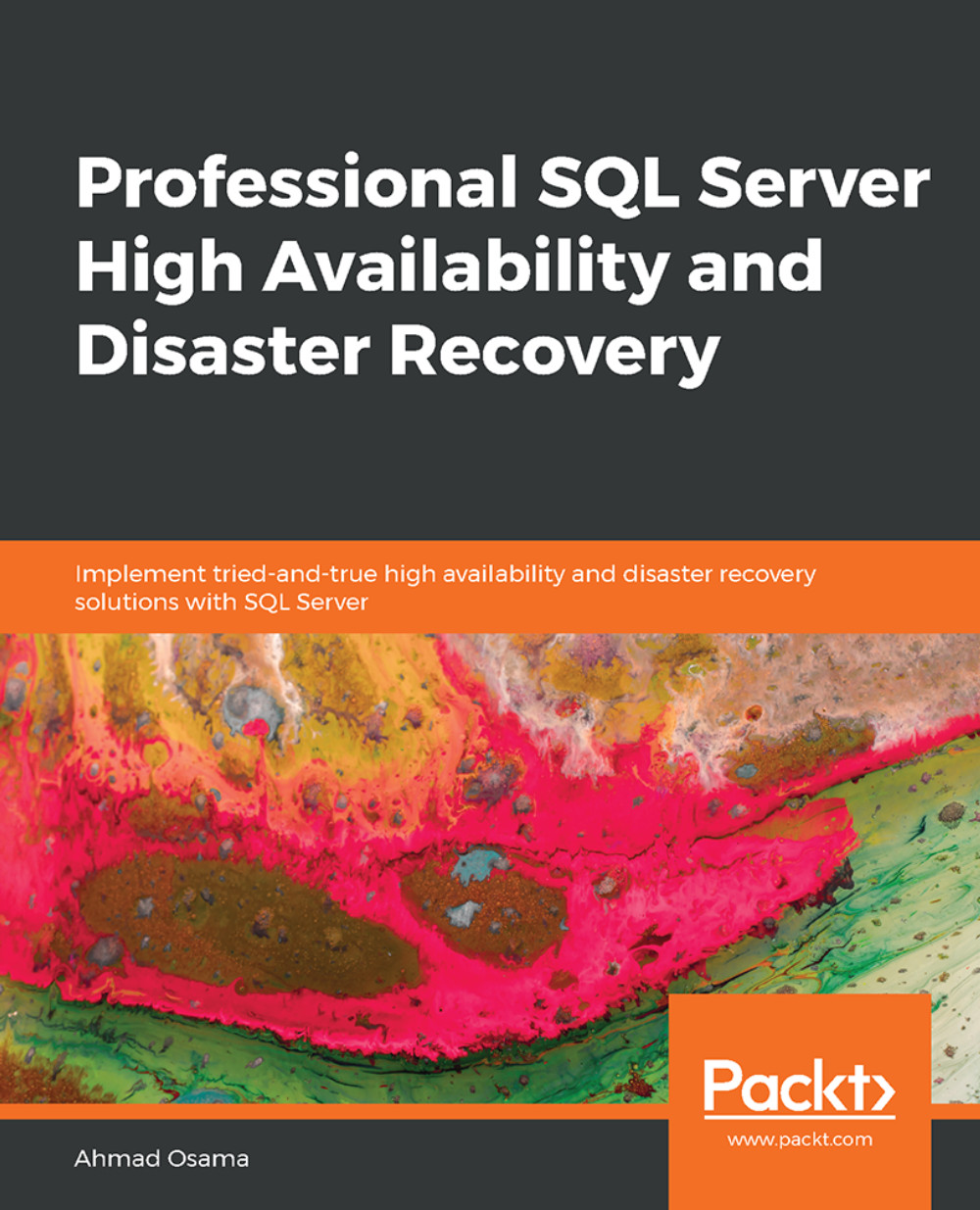Modifying an Existing Publication
The following steps show how the publication properties can be changed, as discussed for the standard transactional replication. We'll now look at how to remove and add an article in a P2P replication.
Exercise 17: Removing an Article
The process of removing an article can be broken down into four main sections:
Stopping the distribution agent at each node
Dropping the article at each node
Verifying that the article has been dropped at each node
Starting the distribution agent at each node
Step 1 - Stopping the Distribution Agent at Each Node
Stopping a distribution agent can be easily done by stopping the distribution agent job or by stopping the agent from the View Synchronization window.
Stopping the distribution agents at each node will stop the transactions from being applied to the published database. To stop a distribution agent, follow these steps:
In SSMS, open Object Explorer and connect to Node 1 (Neptune\SQL2014).
Expand Replication | Local Subscriptions...