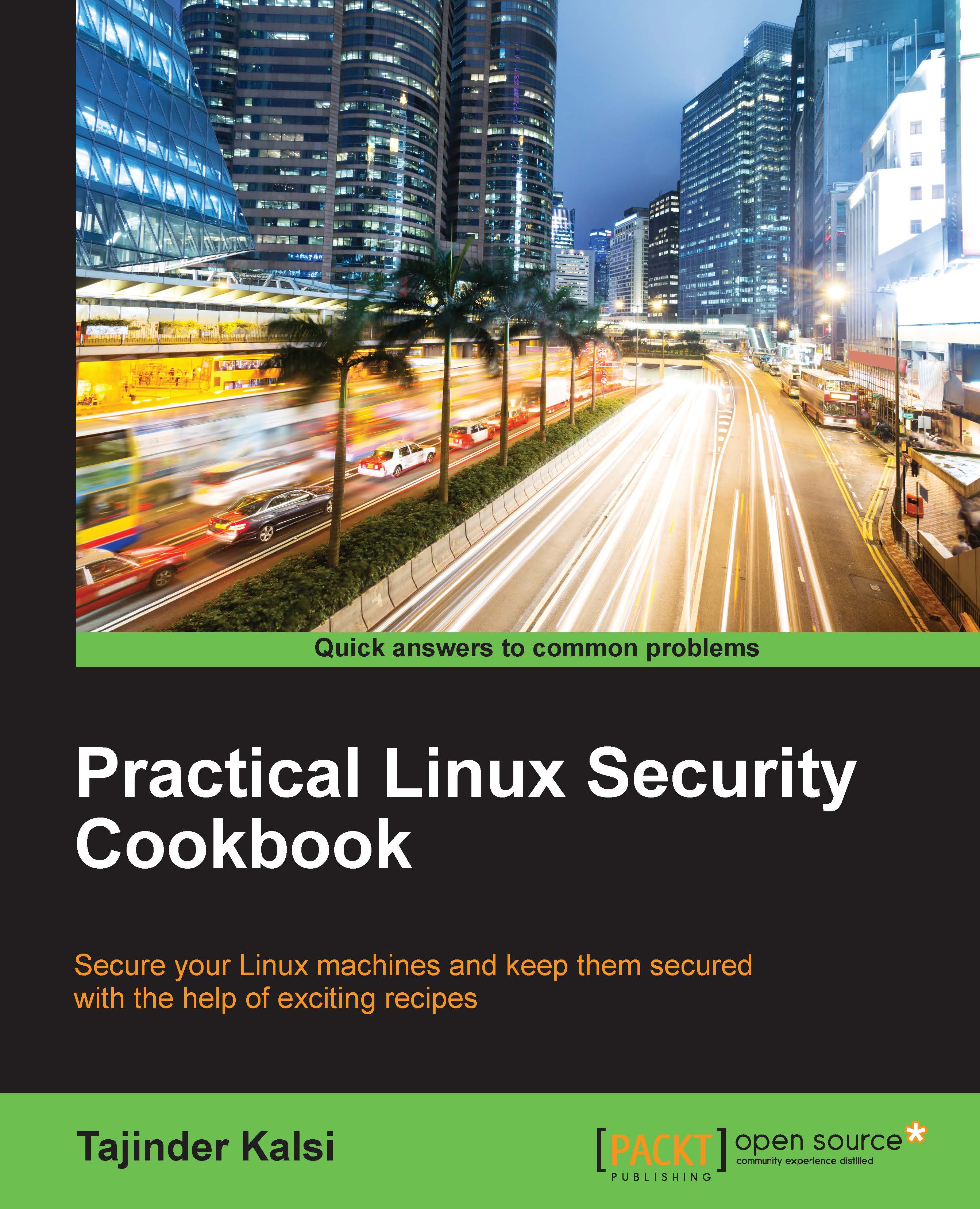Installing and booting from a kernel
After having spent a lot of time configuring and compiling the kernel, we can now start the process of installing the kernel on the local system.
Getting ready
Before starting the installation of the kernel, make sure to back up all your important data on the system. Also, make a copy of /boot/ on an external storage that is formatted in the FAT32 filesystem. This will help with repairing the system if the installation process fails for any reason.
How to do it…
After completing the compilation of the kernel, we can then start following the commands required to proceed with the installation of the kernel.
- Install drivers by running the following command:

The preceding command will copy the modules to a subdirectory of
/lib/modules. - Now, run the following command to install the actual kernel:
make install
- This command executes
/sbin/installkernel. - The new kernel will be installed in
/boot/vmlinuz-{version}.If a symbolic link already exists for
/boot/vmlinuz...