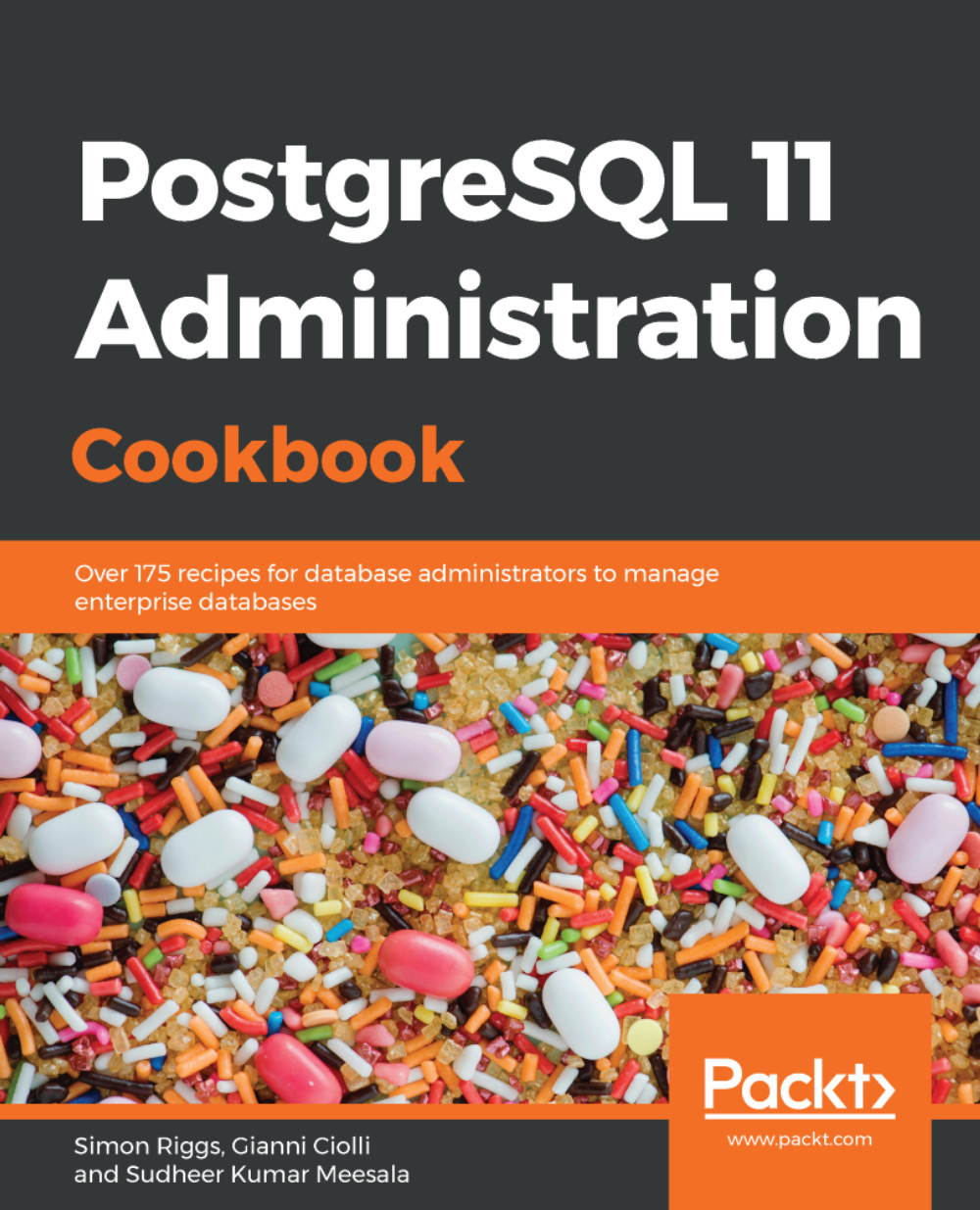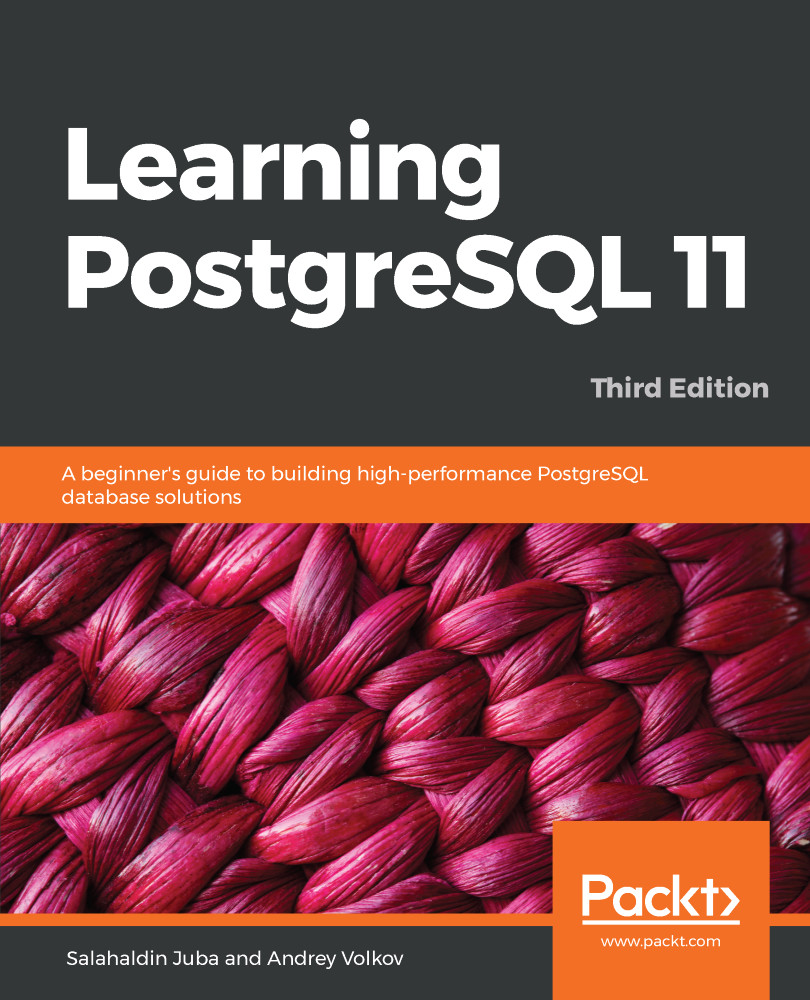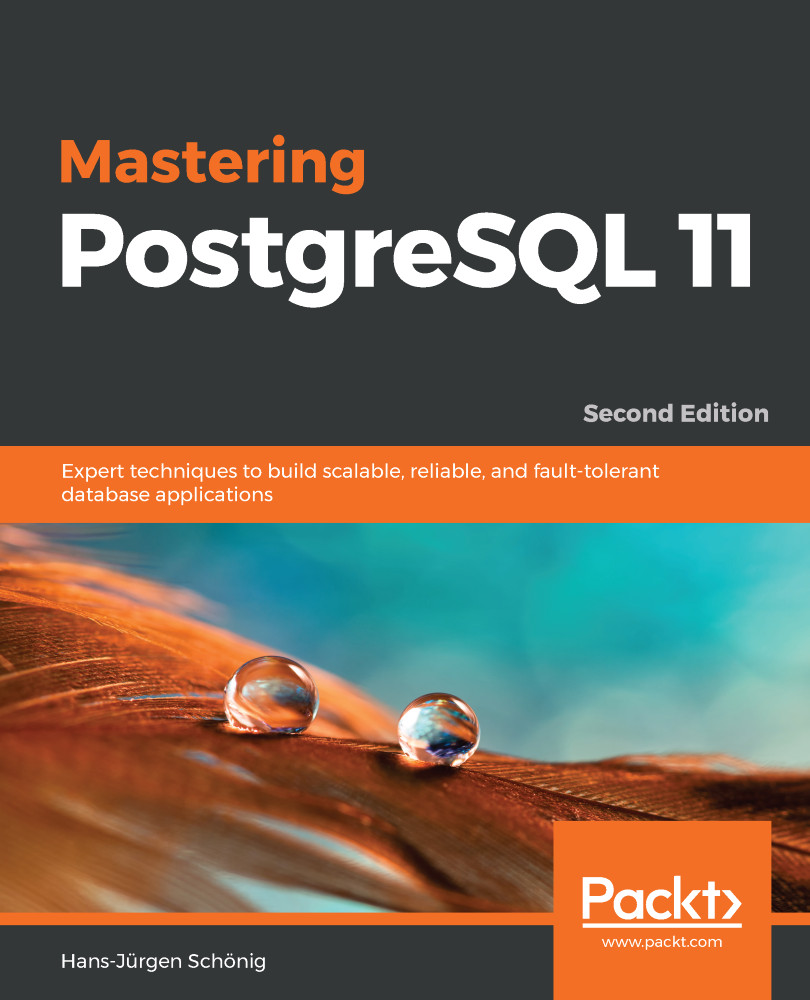The PostgreSQL project focuses on the following objectives:
- Robust, high-quality software with maintainable, well-commented code
- Low-maintenance administration for both embedded and enterprise use
- Standards-compliant SQL, interoperability, and compatibility
- Performance, security, and high availability
What surprises many people is that PostgreSQL's feature set is more similar to Oracle or SQL Server than it is to MySQL. The only connection between MySQL and PostgreSQL is that these two projects are open source; apart from that, the features and philosophies are almost totally different.
One of the key features of Oracle, since Oracle 7, has been snapshot isolation, where readers don't block writers and writers don't block readers. You may be surprised to learn that PostgreSQL was the first database to be designed with this feature, and it offers a complete implementation. In PostgreSQL, this feature is called Multiversion Concurrency Control (MVCC), and we will discuss this in more detail later in the book.
PostgreSQL is a general-purpose database management system. You define the database that you would like to manage with it. PostgreSQL offers you many ways in which to work. You can either use a normalized database model, augmented with features such as arrays and record subtypes, or use a fully dynamic schema with the help of JSONB and an extension named hstore. PostgreSQL also allows you to create your own server-side functions in any of a dozen different languages.
PostgreSQL is highly extensible, so you can add your own data types, operators, index types, and functional languages. You can even override different parts of the system, using plugins to alter the execution of commands, or add a new query optimizer.
All of these features offer a huge range of implementation options to software architects. There are many ways out of trouble when building applications and maintaining them over long periods of time. Regrettably, we simply don't have space in this book for all the cool features for developers; this book is about administration, maintenance, and backup.
In the early days, when PostgreSQL was still a research database, the focus was solely on the cool new features. Over the last 20 years, enormous amounts of code have been rewritten and improved, giving us one of the largest and most stable software servers available for operational use.
Who is using PostgreSQL? Prominent users include Apple, BASF, Genentech, Heroku, IMDB, Skype, McAfee, NTT, the UK Met Office, and the US National Weather Service. Early in 2010, PostgreSQL received well in excess of 1,000,000 downloads per year, according to data submitted to the European Commission, which concluded that PostgreSQL is considered by many database users to be a credible alternative.
We need to mention one last thing: when PostgreSQL was first developed, it was named Postgres, and therefore, many aspects of the project still refer to the word Postgres; for example, the default database is named postgres, and the software is frequently installed using the Postgres user ID. As a result, people shorten the name PostgreSQL to simply Postgres, and, in many cases, use the two names interchangeably.
PostgreSQL is pronounced as post-grez-q-l. Postgres is pronounced as post-grez.
Some people get confused and refer to it as Postgre, which is hard to say and likely to confuse people. Two names are enough, so don't use a third name!
The following sections explain the key areas in more detail.
 United States
United States
 Great Britain
Great Britain
 India
India
 Germany
Germany
 France
France
 Canada
Canada
 Russia
Russia
 Spain
Spain
 Brazil
Brazil
 Australia
Australia
 Singapore
Singapore
 Hungary
Hungary
 Ukraine
Ukraine
 Luxembourg
Luxembourg
 Estonia
Estonia
 Lithuania
Lithuania
 South Korea
South Korea
 Turkey
Turkey
 Switzerland
Switzerland
 Colombia
Colombia
 Taiwan
Taiwan
 Chile
Chile
 Norway
Norway
 Ecuador
Ecuador
 Indonesia
Indonesia
 New Zealand
New Zealand
 Cyprus
Cyprus
 Denmark
Denmark
 Finland
Finland
 Poland
Poland
 Malta
Malta
 Czechia
Czechia
 Austria
Austria
 Sweden
Sweden
 Italy
Italy
 Egypt
Egypt
 Belgium
Belgium
 Portugal
Portugal
 Slovenia
Slovenia
 Ireland
Ireland
 Romania
Romania
 Greece
Greece
 Argentina
Argentina
 Netherlands
Netherlands
 Bulgaria
Bulgaria
 Latvia
Latvia
 South Africa
South Africa
 Malaysia
Malaysia
 Japan
Japan
 Slovakia
Slovakia
 Philippines
Philippines
 Mexico
Mexico
 Thailand
Thailand