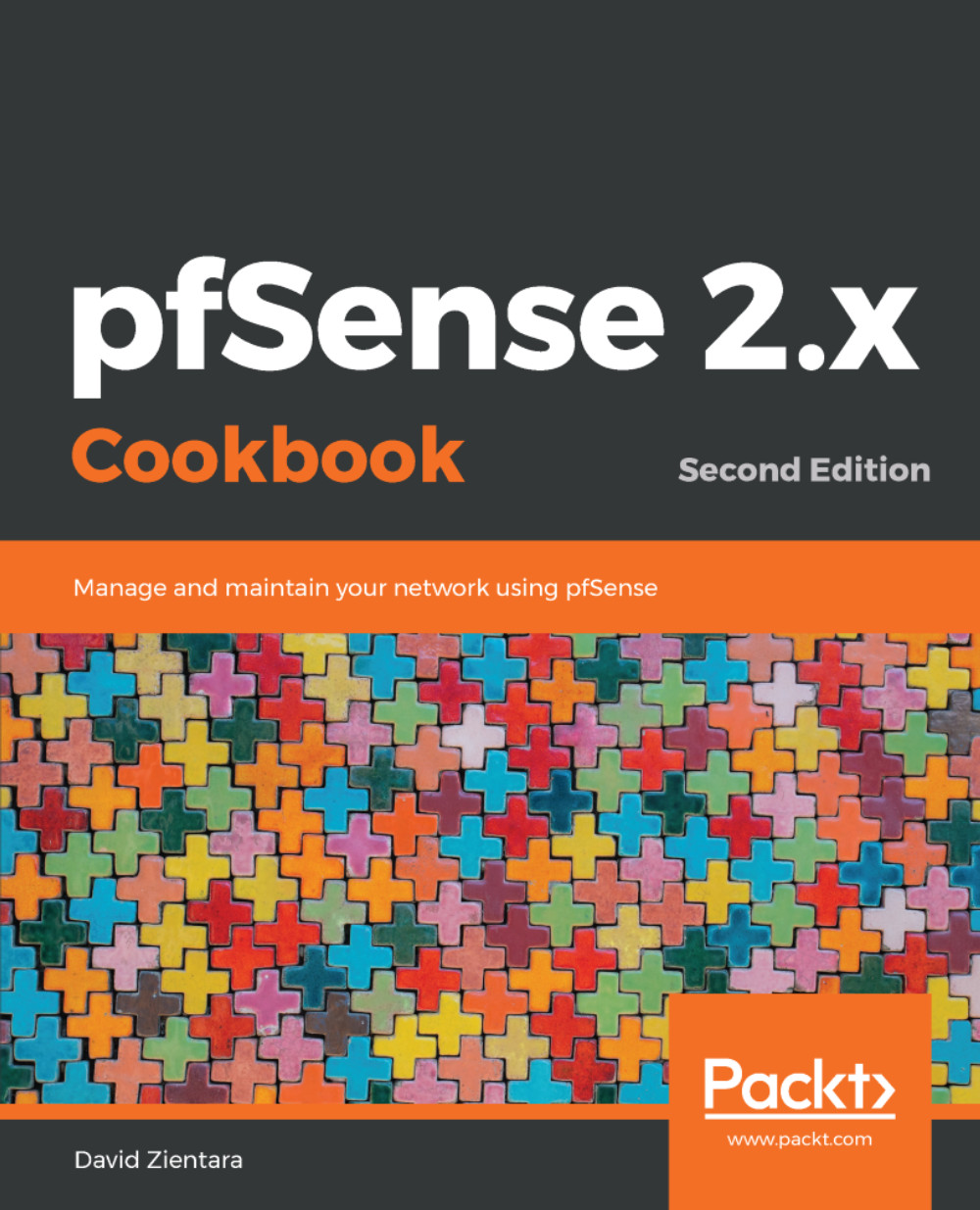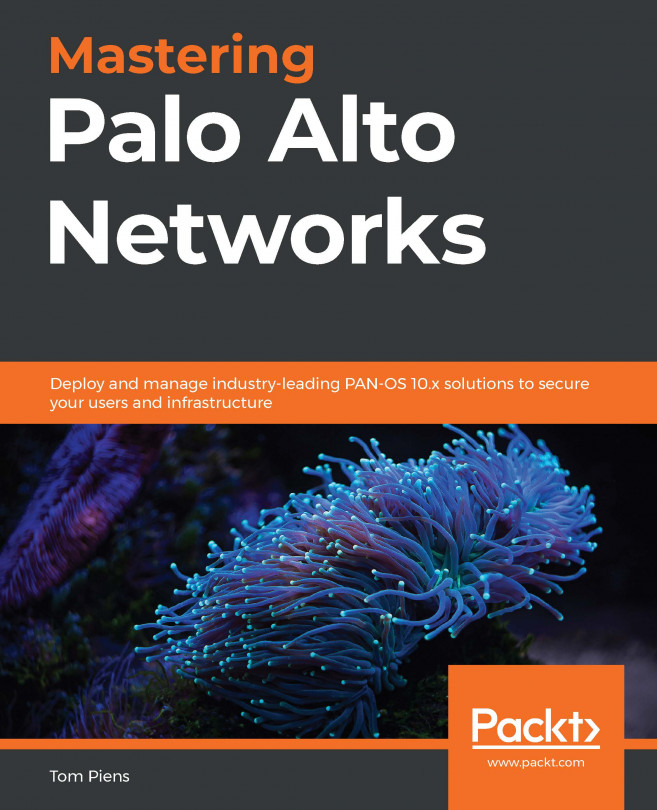Using ping
Ping is a command-line utility developed in the early 1980s, which has been included in every major OS since then. Ping tests the reachability of hosts on an Internet Protocol network. It measures the round-trip time for packets sent from a source node to a destination node to be echoed back to the source.
This recipe describes how to use the Ping utility in pfSense.
How to do it...
- Navigate to
Diagnostics|Ping:
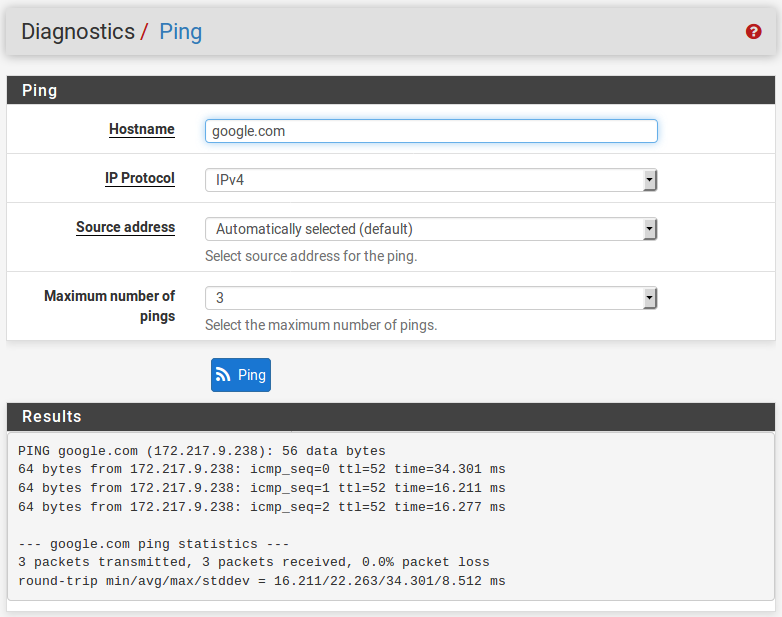
- In the
Hostnametext field, enter the hostname or IP address of the destination. - In the
IP Protocoldrop-down menu, selectIPv4orIPv6as required. - In the
Source addressdrop-down menu, select an interface to use as the source address, or leave it set toAutomatically selected (default).
- In the
Maximum number of pingsdrop-down menu, select the maximum number of ping attempts (1-10). - Click on the
Pingbutton.
How it works...
The Ping utility allows administrators to ping any machine on any interface, from any interface. Ping is indispensable, and having it built into the firewall...