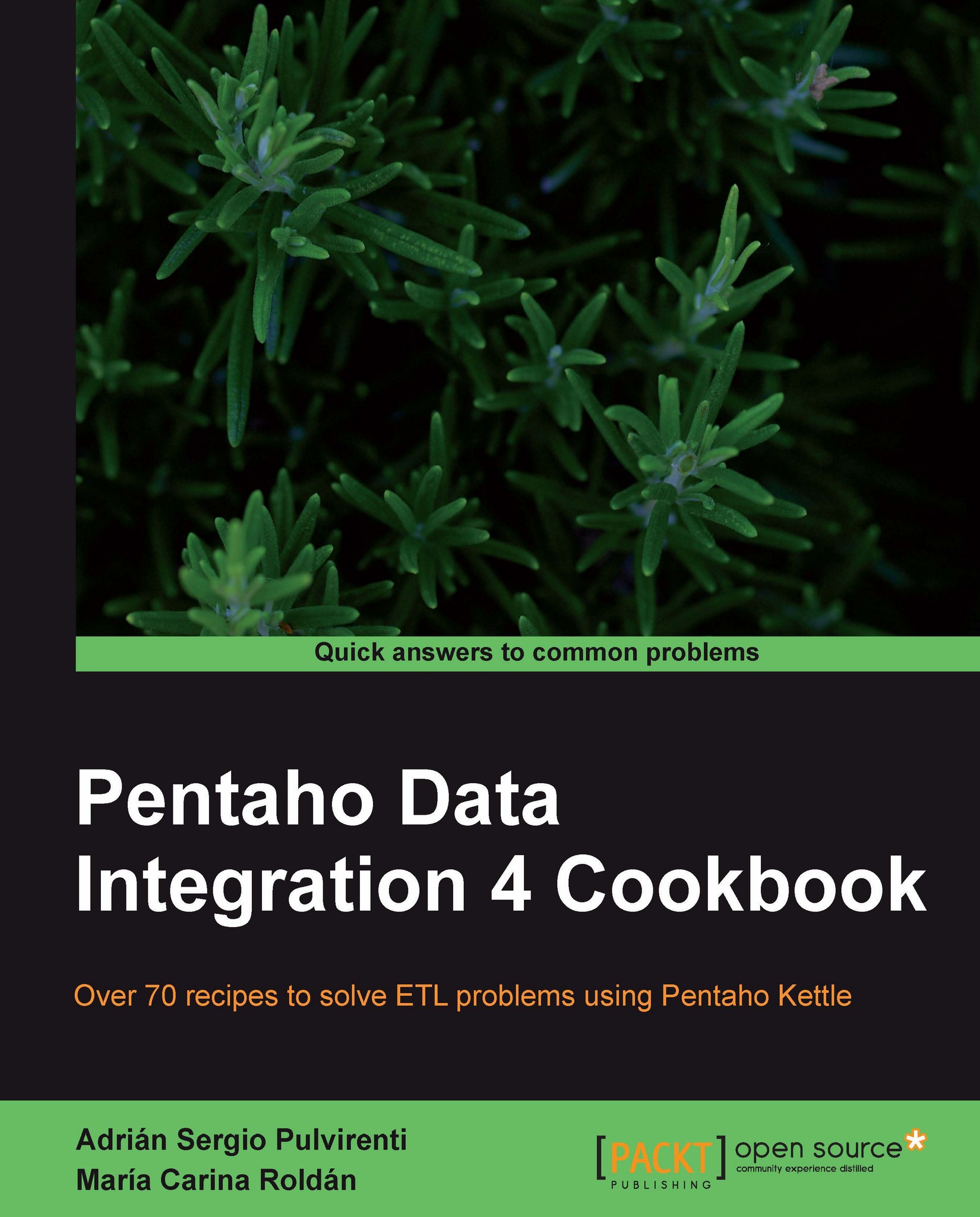Getting information about transformations and jobs (repository-based)
In the previous recipe, you learned to read the .ktr and .kjb files to get information from the transformation and job files respectively. Spoon also allows for storing this data in tables in a relational database when using a repository-based configuration.
So, let's do the same task that we did in the previous recipe, but this time connect to a Kettle repository. The objective is to search for the Modified Java Script Value steps inside a set of transformations.
Getting ready
For running this recipe, you must have a Kettle repository and a set of transformations stored in it. If you don't have a list of sample transformations to play with, then you can connect to the repository and import them from the PDI samples directory.
How to do it...
Carry out the following steps:
Create a new transformation.
Drop a Table input step from the Input category into the canvas.
Create a connection to your repository database.
Type the following...