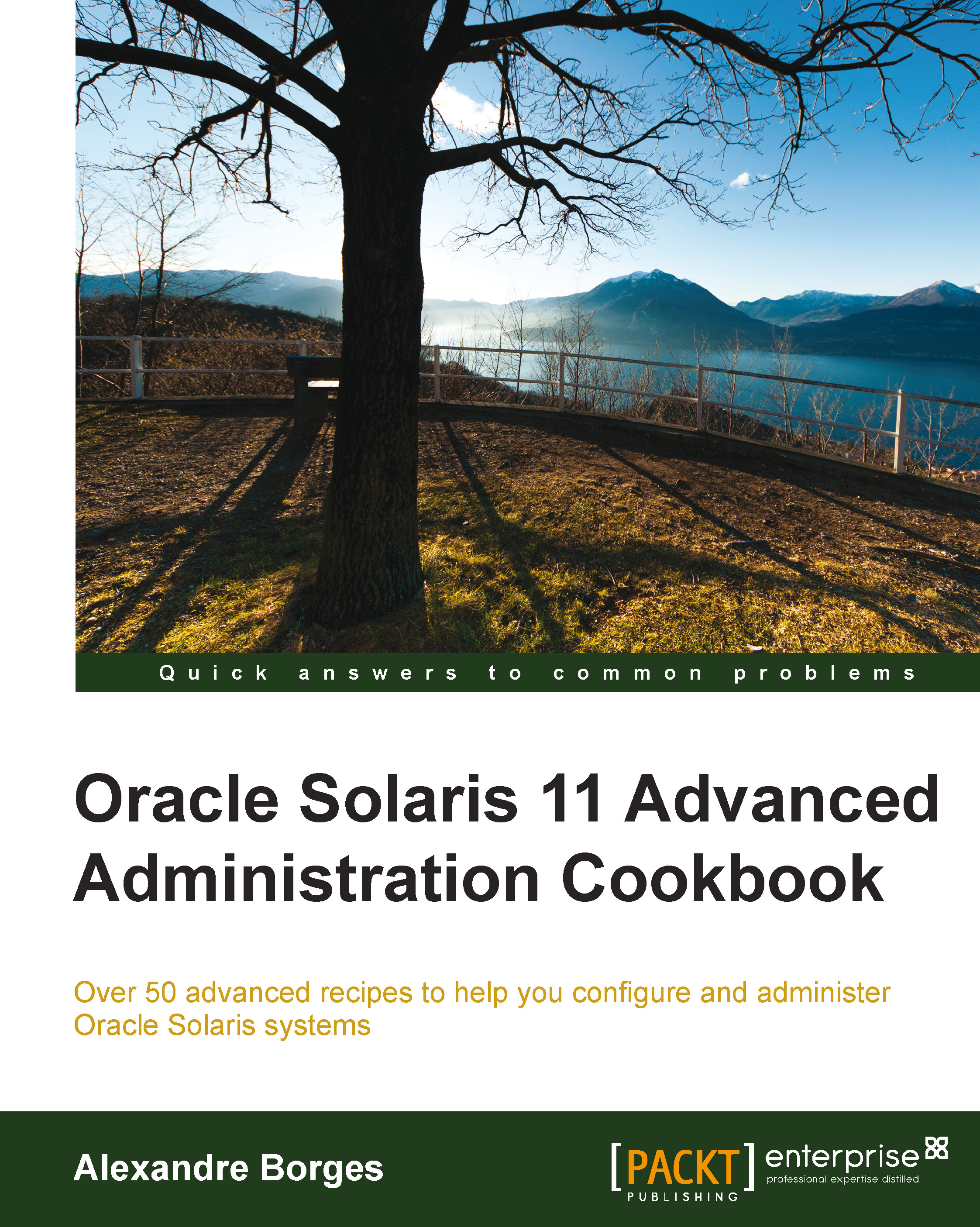Managing an IPS publisher on Solaris 11
Maybe the administration of an IPS publisher doesn't seem so important compared to other activities, but it's a fundamental concept that can be used to explain other complex processes. It is surprising that these little details can help us with daily administration. So, as we've been using some repository commands since the beginning of the chapter, it's now time to learn more related commands.
Getting ready
To follow this recipe, it's necessary that we have a system (physical or virtual) running Oracle Solaris 11; we log in to the system as the root user and open a terminal.
How to do it…
To list existing publishers, we execute the following command:
root@solaris11:~# pkg publisher
PUBLISHER TYPE STATUS P LOCATION
solaris origin online F http://pkg.oracle.com/solaris/release/
solarisstudio origin online F https://pkg.oracle.com/solarisstudio/release/
training origin online F http://localhost:8888/
Symantec origin online F file:///root/SFHA601/dvd2-sol_x64/sol11_x64/pkgs/VRTSpkgs.p5p/If we require more information about a specific publisher, we can gather it by executing the following command:
root@solaris11:~# pkg publisher training
Publisher: training
Alias:
Origin URI: http://localhost:8888/
SSL Key: None
SSL Cert: None
Client UUID: 8d121db2-39c7-11e3-8ae9-8800275685b8
Catalog Updated: October 27, 2013 01:05:46 AM
Enabled: YesAmong all these publishers, one is the preferential one. We display which one is preferential by running the following command:
root@solaris11:~# pkg publisher -P
PUBLISHER TYPE STATUS P LOCATION
solaris origin online F http://pkg.oracle.com/solaris/release/Needless to say, sometimes the administrator might have to change the preferred publisher; this task can be done by executing the following command:
root@solaris11:~# pkg publisher –P PUBLISHER TYPE STATUS P LOCATION solaris origin online F http://pkg.oracle.com/solaris/release/ root@solaris11:~# pkg set-publisher -P training root@solaris11:~# pkg publisher PUBLISHER TYPE STATUS P LOCATION training origin online F http://localhost:8888/ solaris origin online F http://pkg.oracle.com/solaris/release/ solarisstudio origin online F https://pkg.oracle.com/solarisstudio/release/ Symantec origin online F file:///root/SFHA601/dvd2-sol_x64/sol11_x64/pkgs/VRTSpkgs.p5p/
Returning to the old setting is straightforward. This is done using the following command:
root@solaris11:~# pkg set-publisher -P solaris
An overview of the recipe
The main idea of this recipe was to change the primary publisher using the pkg set-publisher command. Sometimes, it's an advisable procedure to enforce or valorize such a repository.