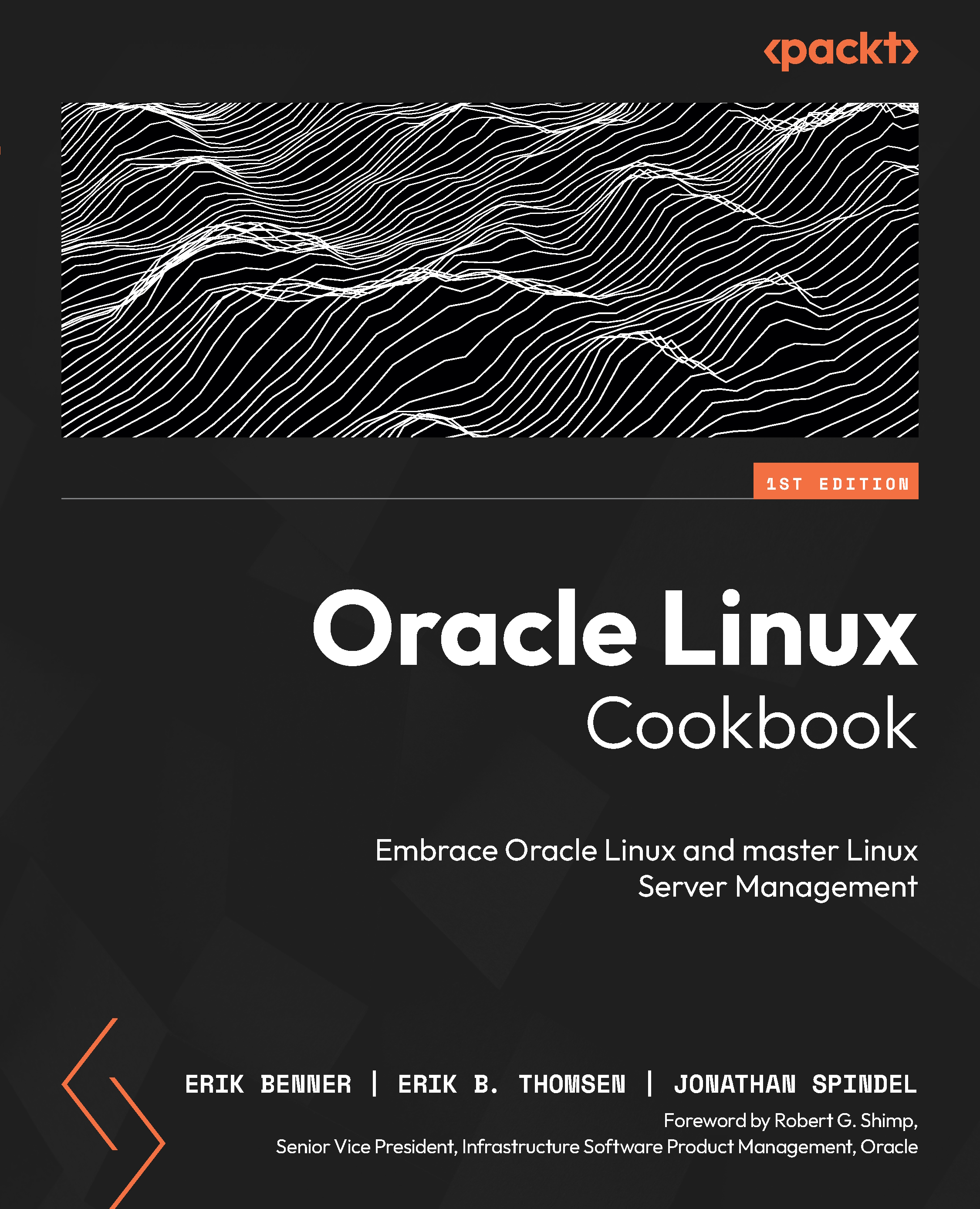Two for the price of one – running Oracle Linux on Windows Subsystem for Linux (WSL)
There is one last way to install Oracle Linux on Microsoft Windows desktops, with WSL.
WSL lets you easily install Oracle Linux directly on Windows without the need to install a traditional VM such as VirtualBox. WSL includes an integrated VM, preconfigured for Windows, hiding the hypervisor from the user. WSL also has the advantage of enabling Linux commands straight from Windows, including Linux services such as Apache, MySQL, SSHD, Nginx, and PostgreSQL.
Getting ready
Before you start, you will need a Windows 10 or Windows 11 system with internet access. You will also need local admin privileges on the system. This is not a difficult recipe and is well worth the time.
How to do it…
Installing WSL is fairly straightforward. You will need to take the following steps:
- Start Command Prompt as an administrator. Don’t forget to right-click on Command Prompt...