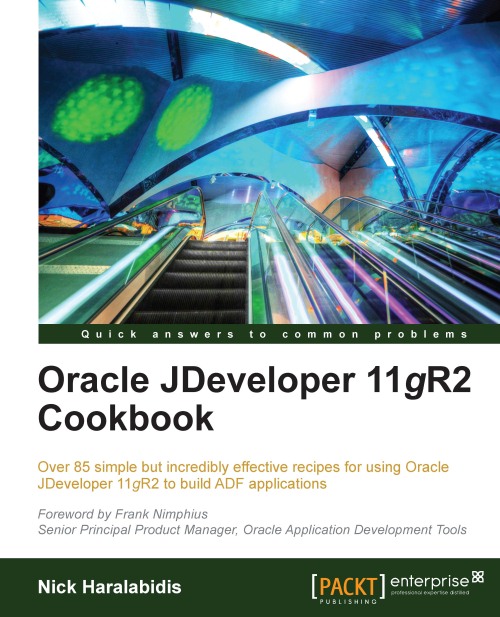Monitoring the application using JRockit Mission Control
JRockit Mission Control is a suite of tools that can be used to monitor, profile, and manage applications deployed on the WebLogic Server running on the JRockit JVM. Moreover, the JRockit Mission Control tools allow you to record and replay sessions, perform garbage collection on demand, and eliminate memory leaks.
In this recipe, we will go over the installation of JRockit Mission Control Client and the steps necessary to configure the WebLogic Server to run it. Then we will look into a monitor session of a standalone WebLogic server instance.
Getting ready
You will need a standalone WebLogic server domain configured and your ADF application deployed on it. For information about these topics, take a look at Configuring and using the Standalone WebLogic Server and Deploying on the Standalone WebLogic Server, Chapter 10,Deploying ADF Applications.
How to do it…
1. Download the appropriate JRockit version for your client operating system...