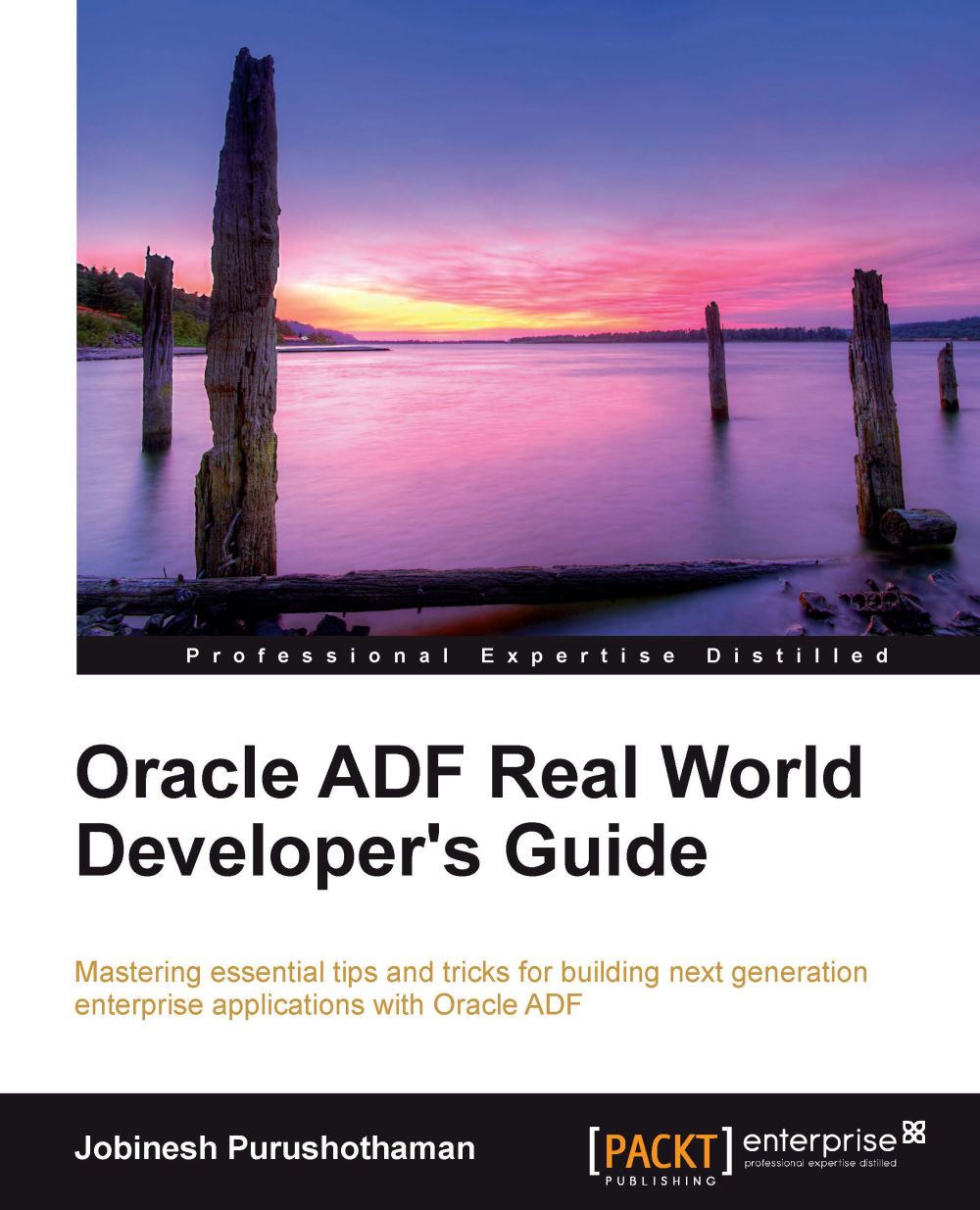Building a bounded task flow
In this section, we will build a bounded task flow to get a feel for the visual and declarative features offered by JDeveloper IDE for building reusable end-to-end navigation cases. The steps for defining activities and navigation cases for a bounded task flow are conceptually similar to that of an unbounded task flow, which we discussed in the last chapter under the topic Building an unbounded task flow. However there are a few additions for a bounded task flow.
To define a bounded task flow, perform the following steps:
Right-click on the view controller project in the application panel and then select New | ADF Task Flow in the context menu.
In the Create Task Flow dialog window, enter the filename and directory for the task flow. You should make sure that the Create as Bounded Task Flow option is selected (this is selected by default) in the Create dialog window. Optionally modify the Default Task Flow ID property that is populated by the IDE. Select the...