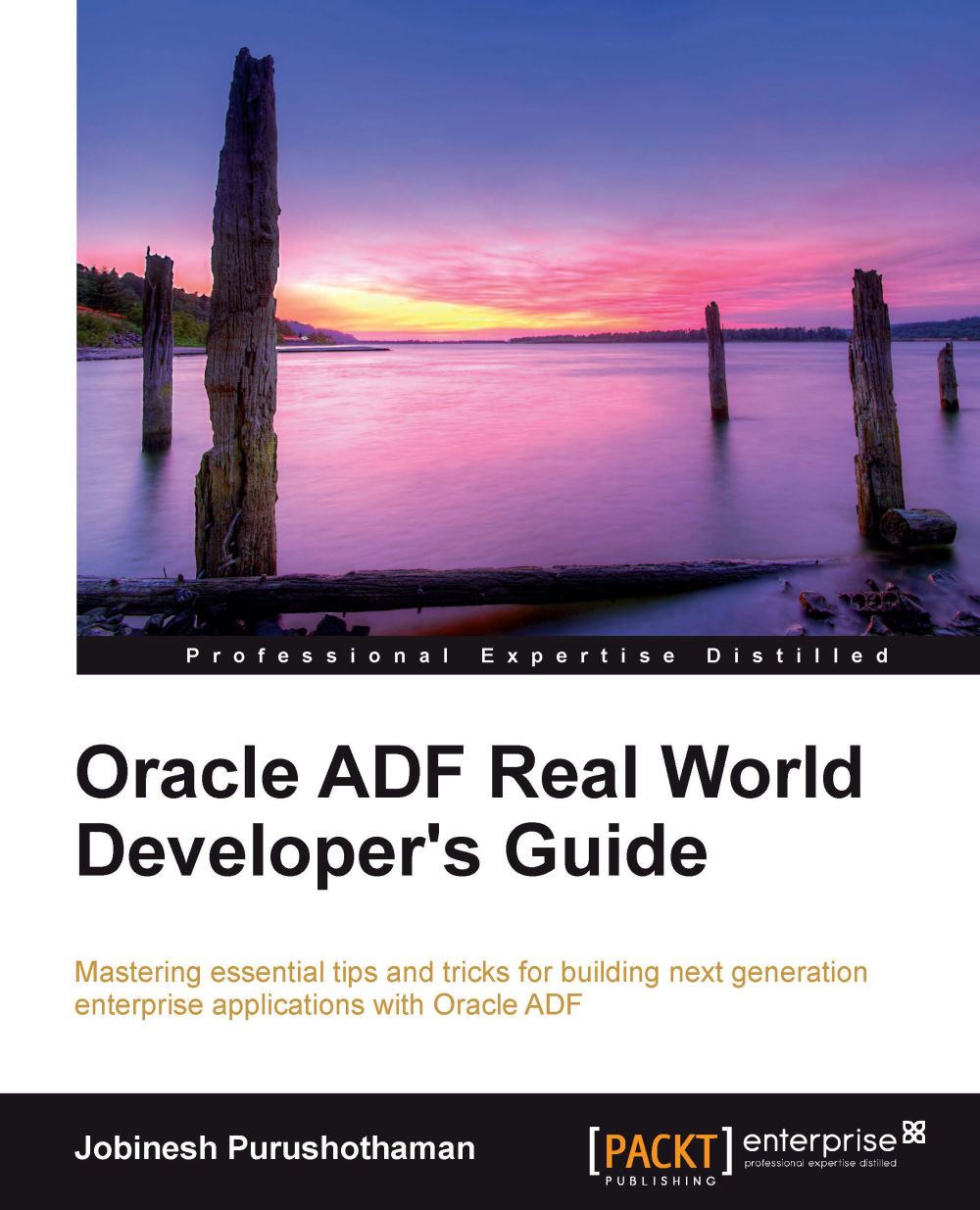Building a data bound tree table UI
The tree table displays hierarchical data in tabular form by combining both tree and table UI functionalities in one component. The binding concepts and data model that we discuss for a tree table component in the following section are very generic in nature. These concepts are applicable for other hierarchical components as well such as af:tree and dvt:hierarchyViewer. The following section outlines the basic steps for building a data bound tree table.
Building hierarchical view objects
To build a model bound hierarchical tree table, first you need to have an appropriate hierarchical data model ready. All the view objects participating in the tree hierarchy must be linked through the view link definitions. While defining view links, you must make sure that the child accessor attribute(s) are enabled on all the parent view objects participating in the hierarchy.
The accessors are generated when you define the view links between view objects. For example...