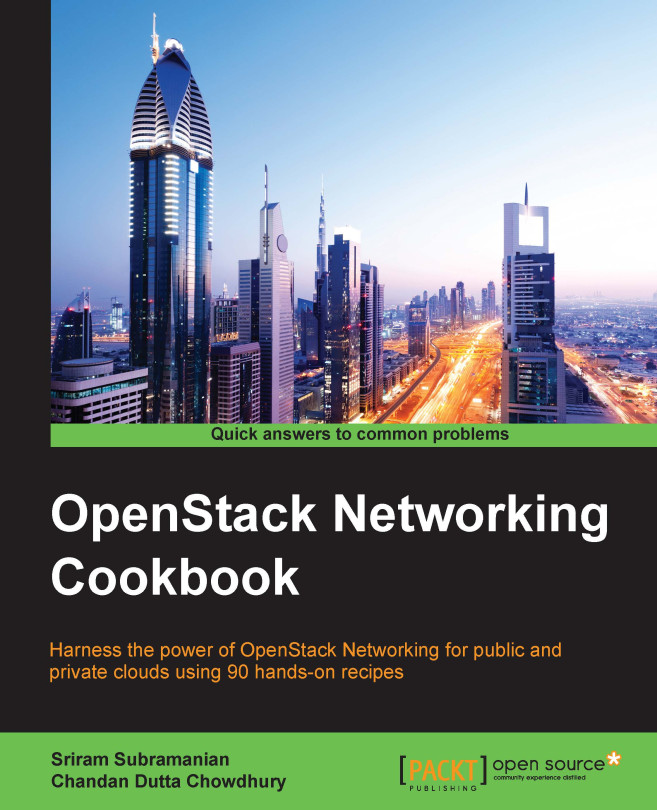Making the load balancer accessible to the Internet
In this recipe, we will make our load balancer accessible to the Internet.
Getting ready
In the previous recipe, we created a VIP for our load balancer. The clients will access the service available behind the load balancer using this VIP. To make the service accessible through the Internet, the VIP must be reachable from the external Networks.
In this recipe, we will associate a floating IP to the VIP of the load balancer. We will need the Neutron port ID of the load balancer's VIP. Use the neutron port-list command to look for the port associated with the address of the VIP.
For this recipe, you will need the following information:
The SSH login credentials for a node where the Neutron client packages are installed
A shell RC file that initializes the environment variables for CLI
The Neutron port ID for the load balancer's VIP
How to do it…
The following steps will show you how to create a VIP and associate it with a load balancer pool using...