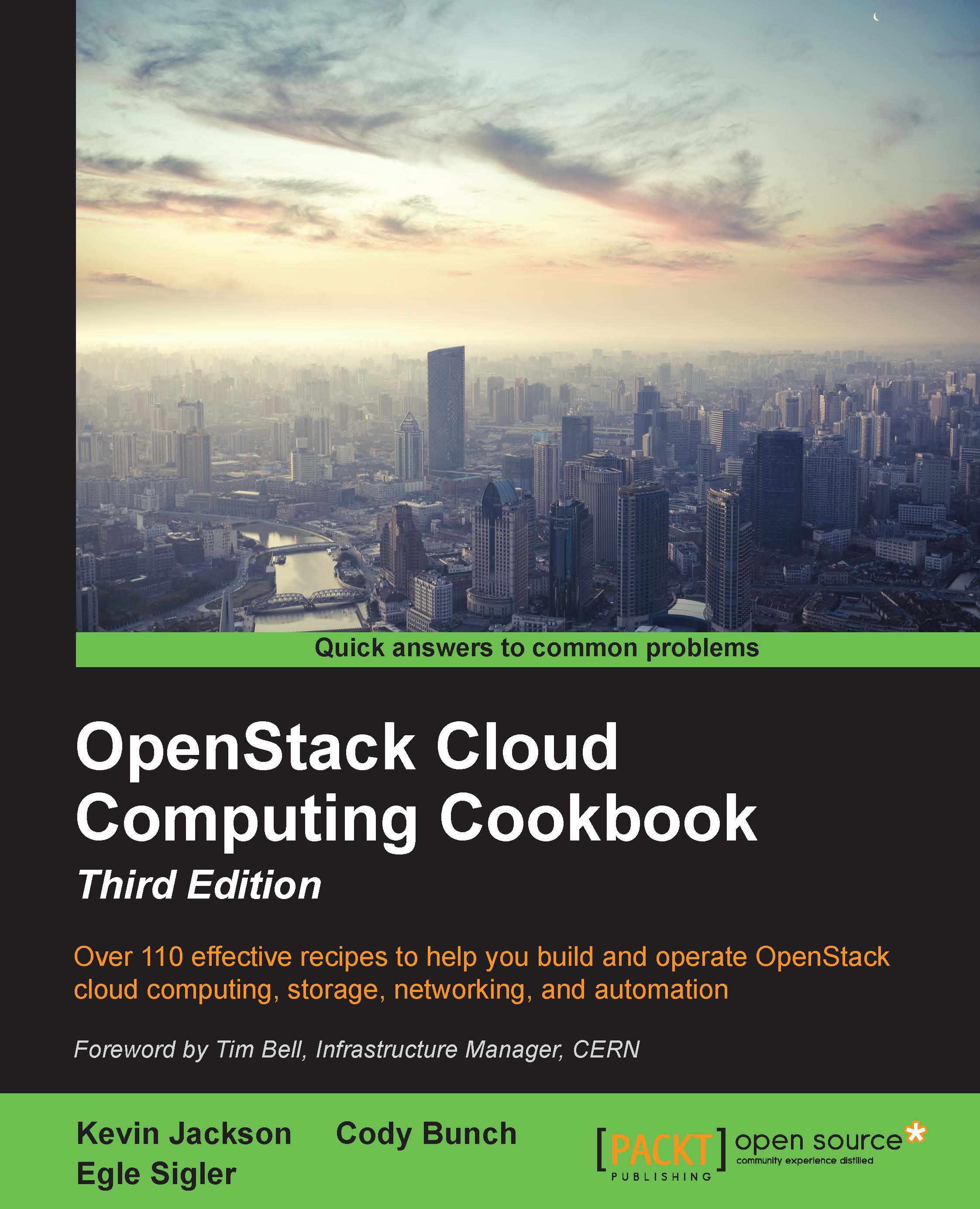Configuring third-party volume services
The OpenStack Block storage project, Cinder, relies on Linux iSCSI by default. While that is fairly robust, you may need to integrate OpenStack into your existing environment or wish to use more advanced features provided by third-party storage devices. In this section, we will show you how to configure Cinder to use a different storage provider plugin.
Getting ready
Ensure that you are logged in to the Ubuntu host where the cinder-api service is installed, and have sourced in your OpenStack environment credentials.
Note
This example highlights the use of the NFS backend for Cinder. It is important to note that, while this setup is straightforward, you should consult vendor documentation for other third-party drivers.
How to do it...
To change the Cinder volume driver to NFS, carry out the following steps:
You will need a properly configured NFS server and to create a file called
/etc/cinder/nfsshareson the node wherecinder-apiis running that contains...