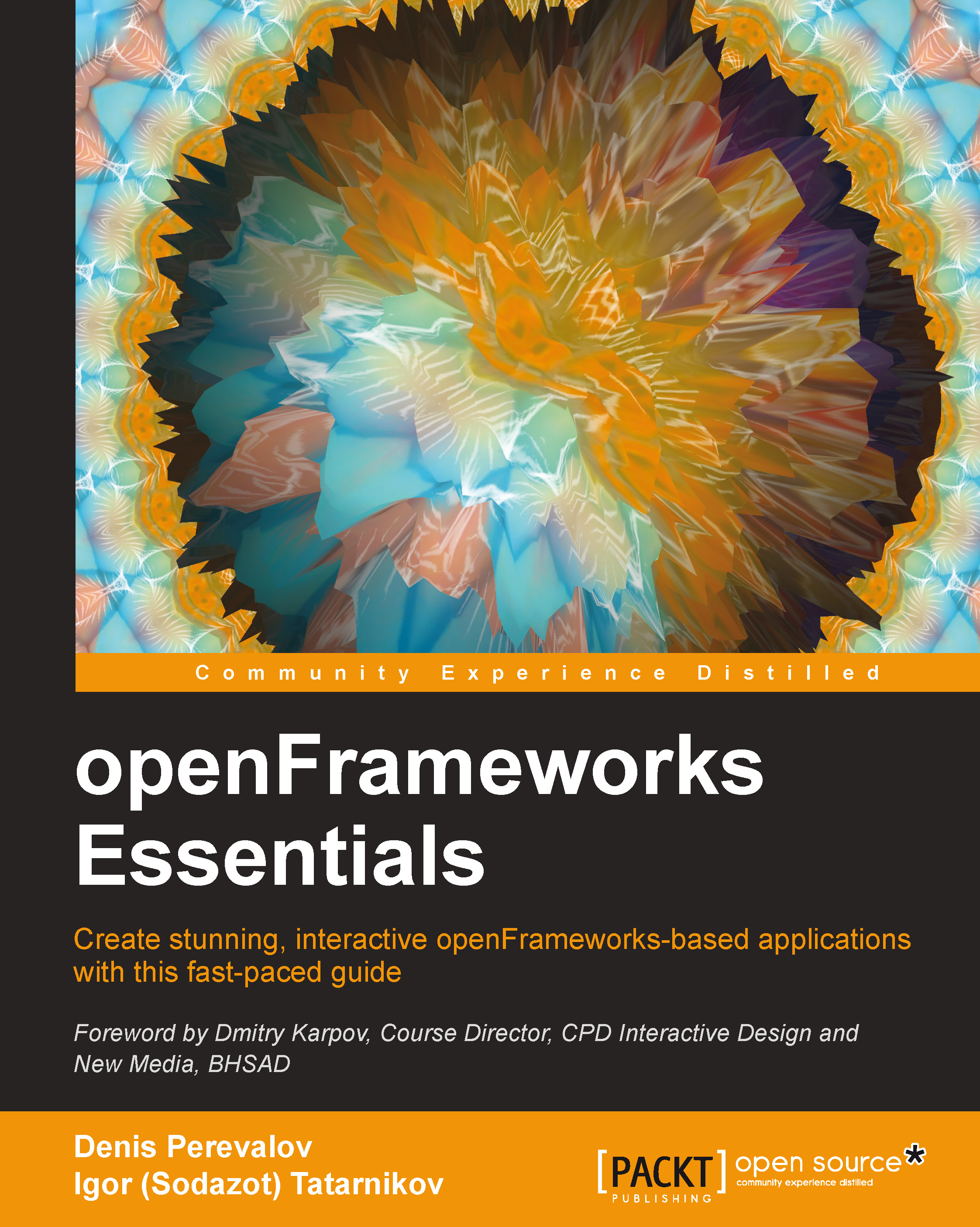Creating and running a new project
Let's create a new openFrameworks project. The simplest way to do this is to use the Project Generator wizard included in openFrameworks for OS X, Windows, Linux, and iOS.
Note
Another way to create a new project is to copy any openFrameworks example to the apps/myApps folder (or any other subfolder of the apps folder) and use it from scratch for your project. The first thing you would need to do after copying is rename the project; please see the documentation of your IDE for details on how to do this.
Creating a project
To create a project, follow these steps:
- Run Project Generator : Open the
ProjectGenerator_osxfolder (in OS X),ProjectGenerator(in Windows), orapps/projectGenerator(in Linux) and run the executable namedprojectGenerator.Tip
In Linux, Project Generator needs to be built before running; see the details on building a project in the Running your first example section of Chapter 1, Getting Started with openFrameworks.
You will see the...