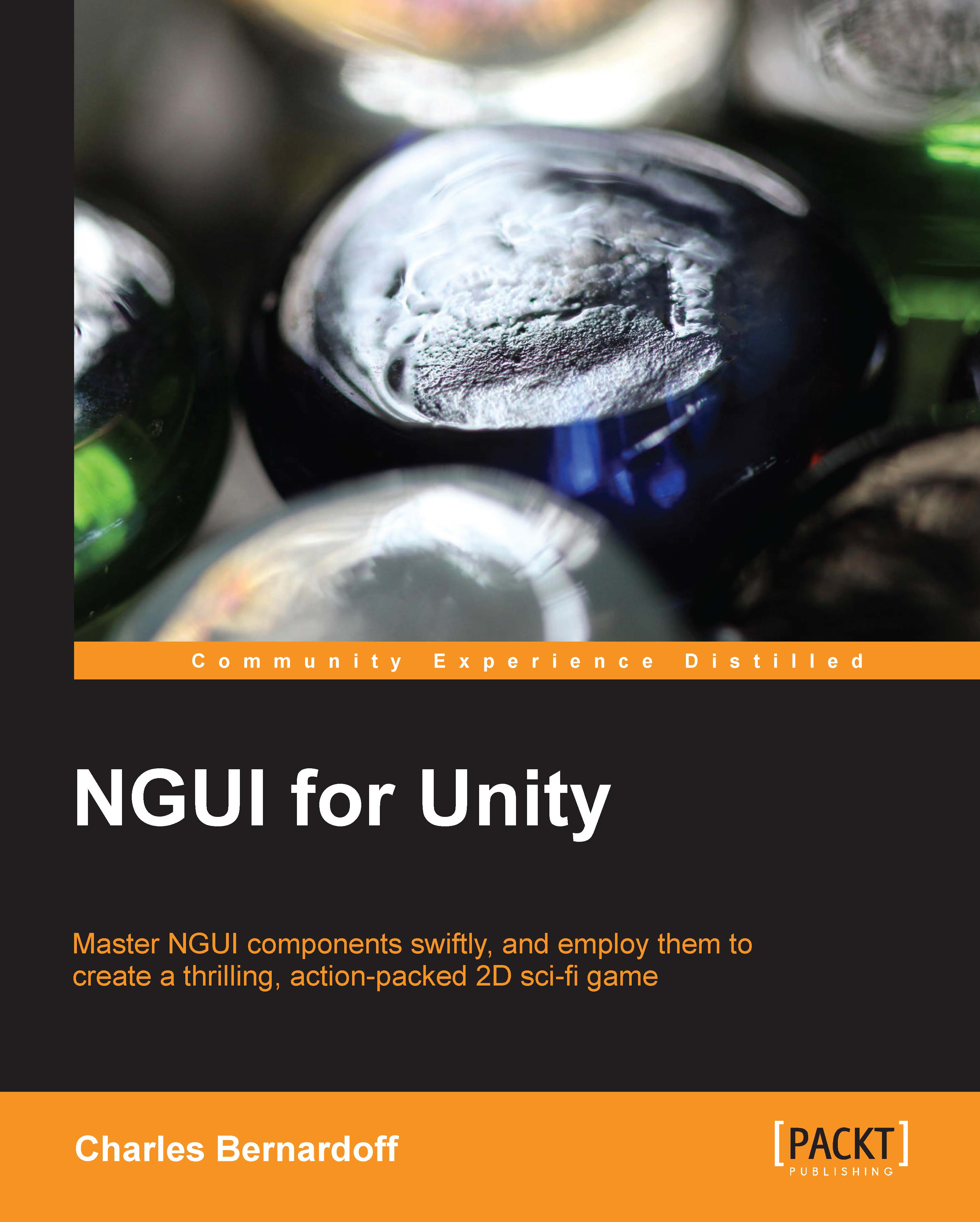What is NGUI?
The Next-Gen User Interface kit is a plugin for Unity 3D. It has the great advantage of being easy to use, very powerful, and optimized compared to Unity's built-in GUI system, UnityGUI. Since it is written in C#, it is easily understandable and you may tweak it or add your own features, if necessary.
The NGUI Standard License costs $95. With this, you will have useful example scenes included. I recommend this license to start comfortably—a free evaluation version is available, but it is limited, outdated, and not recommended.
The NGUI Professional License , priced at $200, gives you access to NGUI's GIT repository to access the latest beta features and releases in advance.
A $2000 Site License is available for an unlimited number of developers within the same studio.
Let's have an overview of the main features of this plugin and see how they work.
UnityGUI versus NGUI
With Unity's GUI, you must create the entire UI in code by adding lines that display labels, textures, or any other UI element on the screen. These lines have to be written inside a special function, OnGUI(), that is called for every frame. This is no longer necessary; with NGUI, UI elements are simple GameObjects!
You can create widgets—this is what NGUI calls labels, sprites, input fields, and so on—move them, rotate them, and change their dimensions using handles or the Inspector. Copying, pasting, creating prefabs, and every other useful feature of Unity's workflow is also available.
These widgets are viewed by a camera and rendered on a layer that you can specify. Most of the parameters are accessible through Unity's Inspector, and you can see what your UI looks like directly in the Game window, without having to hit the Play button.
Atlases
Sprites and fonts are all contained in a large texture called atlas. With only a few clicks, you can easily create and edit your atlases. If you don't have any images to create your own UI assets, simple default atlases come with the plugin.
That system means that for a complex UI window composed of different textures and fonts, the same material and texture will be used when rendering. This results in only one draw call for the entire window. This, along with other optimizations, makes NGUI the perfect tool to work on mobile platforms.
Events
NGUI also comes with an easy-to-use event framework that is written in C#. The plugin comes with a large number of additional components that you can attach to GameObjects. These components can perform advanced tasks depending on which events are triggered: hover, click, input, and so on. Therefore, you may enhance your UI experience while keeping it simple to configure. Code less, get more!
Localization
NGUI comes with its own localization system, enabling you to easily set up and change your UI's language with the push of a button. All your strings are located in the .txt files: one file per language.
Shaders
Lighting, normal mapping, and refraction shaders are supported in NGUI, which can give you beautiful results. Clipping is also a shader-controlled feature with NGUI, used for showing or hiding specific areas of your UI.
We've now covered what NGUI's main features are, and how it can be useful to us as a plugin, and now it's time to import it inside Unity.