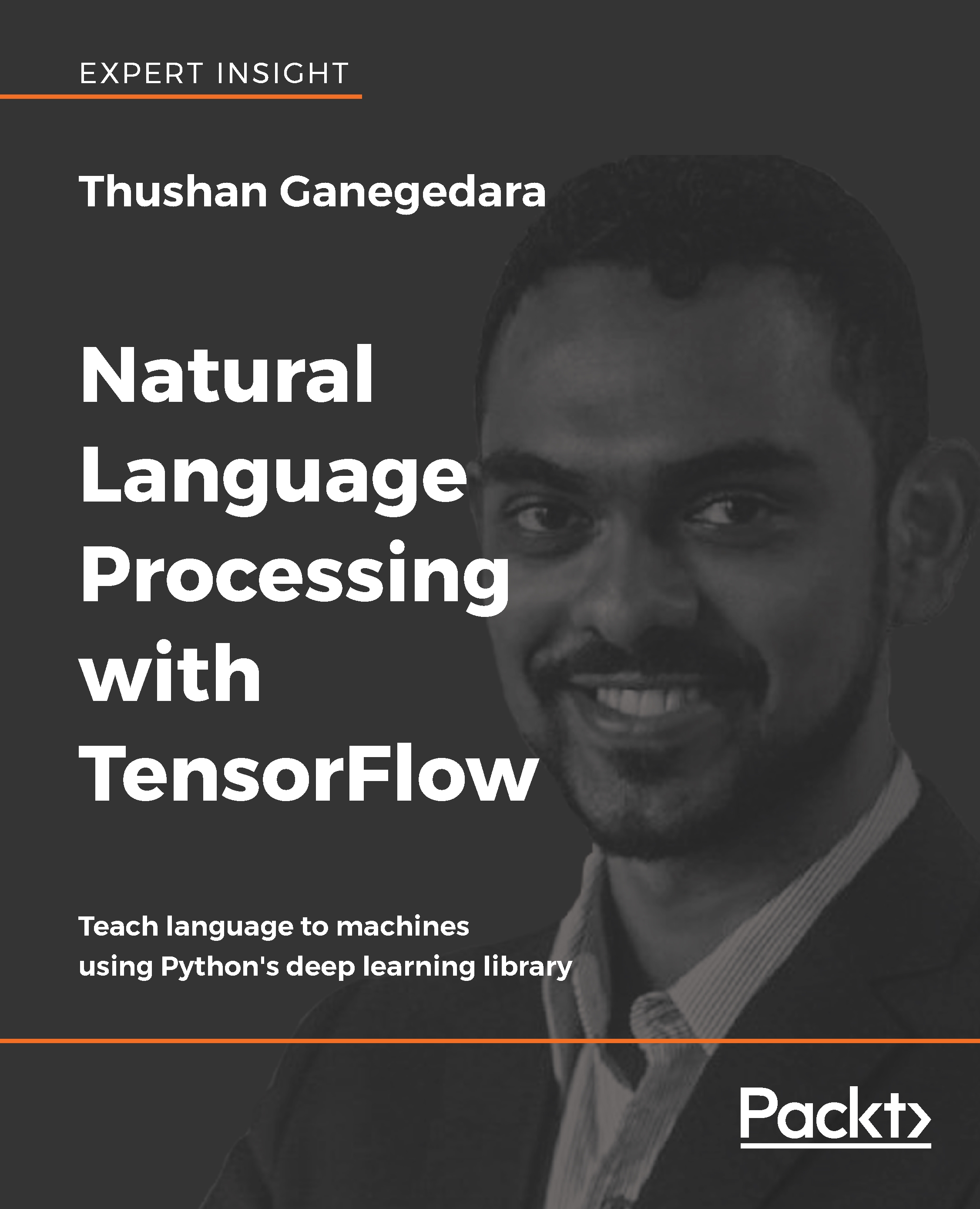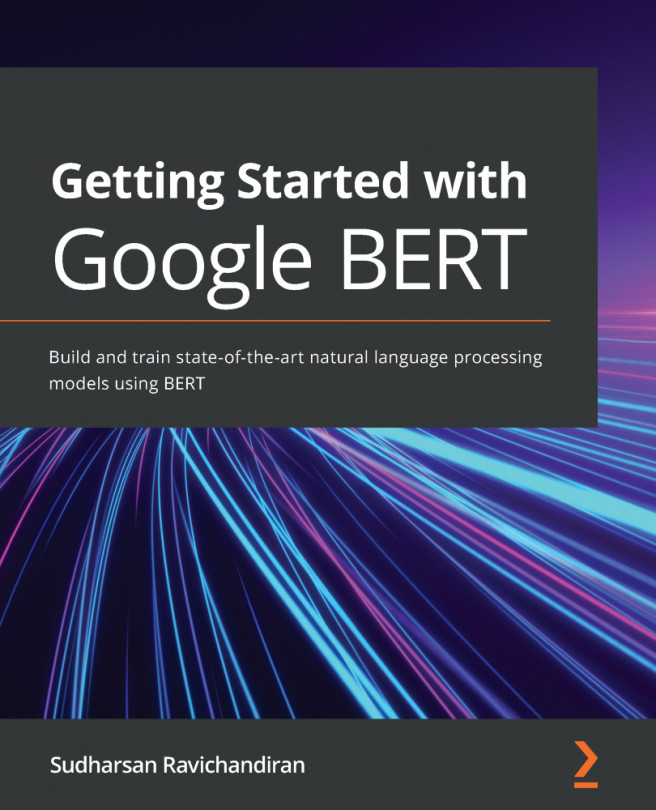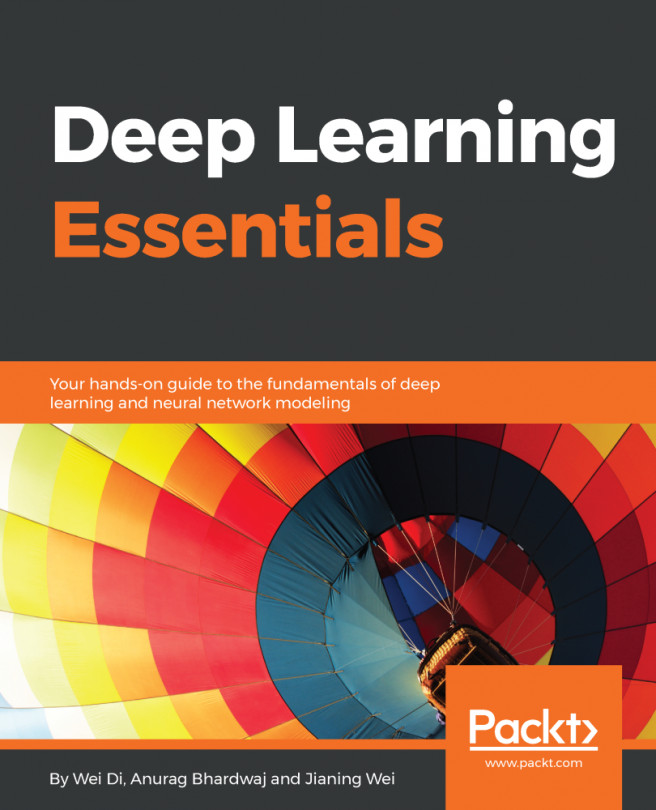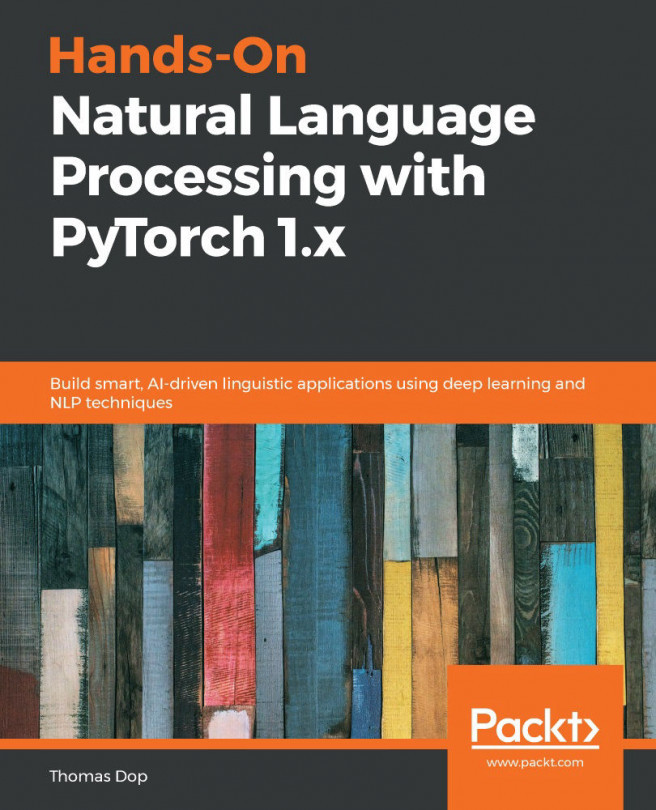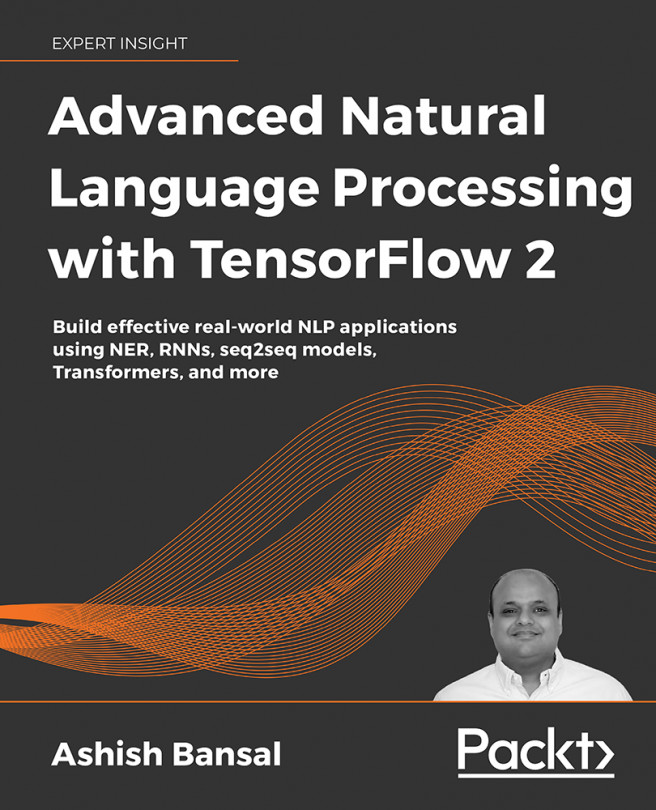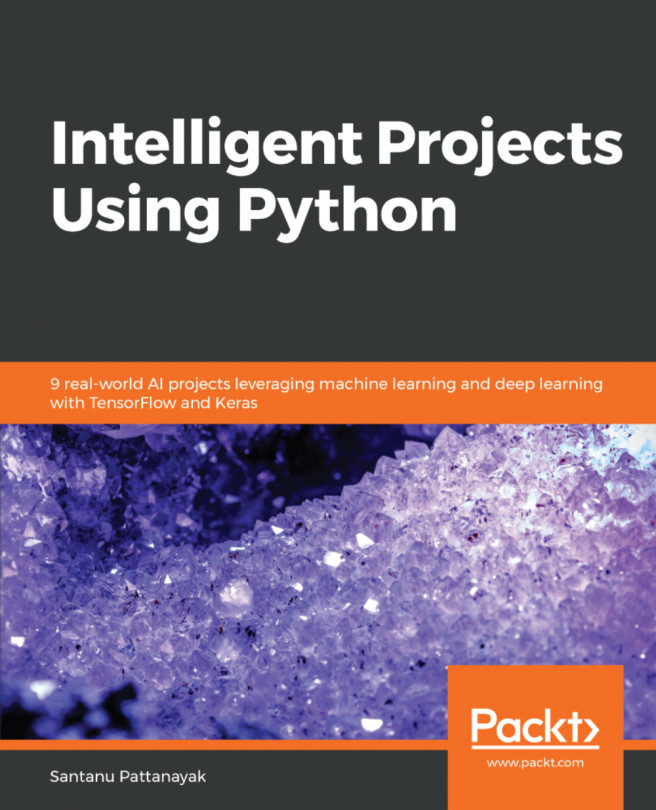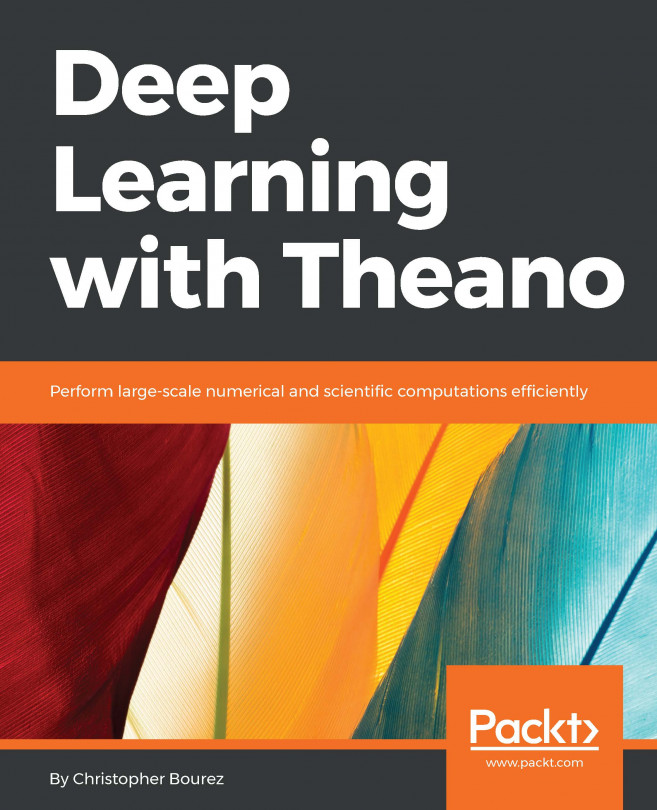To get the most out of this book
To get the most out of this book, we assume the following from the reader:
- A solid will and an ambition to learn the modern ways of NLP
- Familiarity with basic Python syntax and data structures (for example, lists and dictionaries)
- A good understanding of basic mathematics (for example, matrix/vector multiplication)
- (Optional) Advance mathematics knowledge (for example, derivative calculation) to understand a handful of subsections that cover the details of how certain learning models overcome potential practical issues faced during training
- (Optional) Read research papers to refer to advances/details in systems, beyond what the book covers
Download the example code files
You can download the example code files for this book from your account at http://www.packtpub.com. If you purchased this book elsewhere, you can visit http://www.packtpub.com/support and register to have the files emailed directly to you.
You can download the code files by following these steps:
- Log in or register at http://www.packtpub.com.
- Select the SUPPORT tab.
- Click on Code Downloads & Errata.
- Enter the name of the book in the Search box and follow the on-screen instructions.
Once the file is downloaded, please make sure that you unzip or extract the folder using the latest version of one of these:
- WinRAR / 7-Zip for Windows
- Zipeg / iZip / UnRarX for macOS
- 7-Zip / PeaZip for Linux
The code bundle for the book is also hosted on GitHub at https://github.com/PacktPublishing/Natural-Language-Processing-with-TensorFlow. We also have other code bundles from our rich catalog of books and videos available at https://github.com/PacktPublishing/. Check them out!
Download the color images
We also provide a PDF file that has color images of the screenshots/diagrams used in this book. You can download it here: https://www.packtpub.com/sites/default/files/downloads/NaturalLanguageProcessingwithTensorFlow_ColorImages.pdf.
Conventions used
There are a number of text conventions used throughout this book.
CodeInText: Indicates code words in text, database table names, folder names, filenames, file extensions, pathnames, dummy URLs, user input, and Twitter handles. For example; "Mount the downloaded WebStorm-10*.dmg disk image file as another disk in your system."
A block of code is set as follows:
graph = tf.Graph() # Creates a graph session = tf.InteractiveSession(graph=graph) # Creates a session
When we wish to draw your attention to a particular part of a code block, the relevant lines or items are set in bold:
graph = tf.Graph() # Creates a graph
session = tf.InteractiveSession(graph=graph) # Creates a session
Any command-line input or output is written as follows:
conda --version
Bold: Indicates a new term, an important word, or words that you see on the screen, for example, in menus or dialog boxes, also appear in the text like this. For example: "Select System info from the Administration panel."
References: In Chapter 11, Current Trends and the Future of Natural Language Processing, in-text references include a bracketed number (for example, [1]) that correlates with the numbering in the References section at the end of the chapter.
Note
Warnings or important notes appear like this.
Tip
Tips and tricks appear like this.