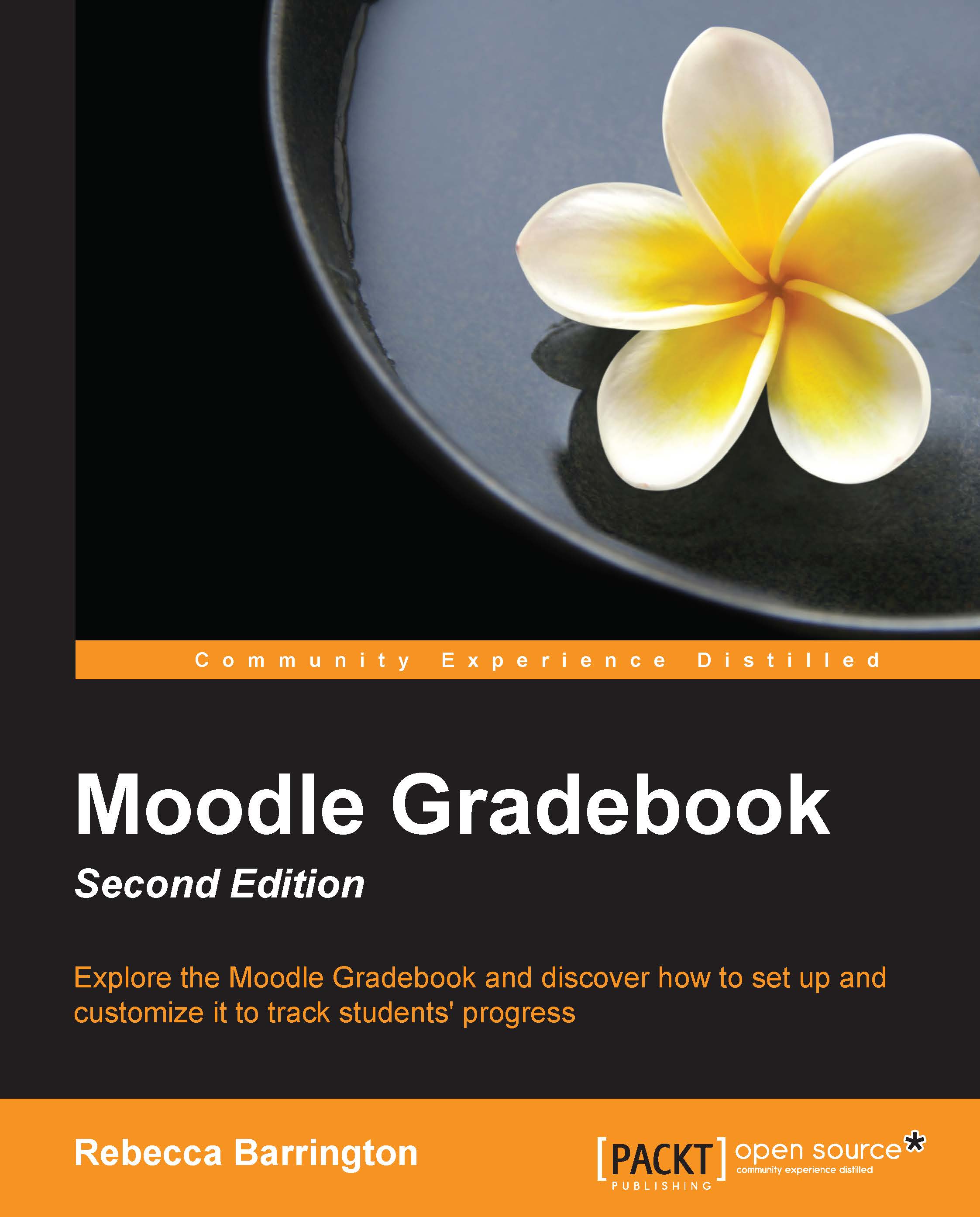Creating an online assignment with a number grade
The next assignment that we will create will have an online text option that will have a maximum grade of 20. The following steps show you how to create an online assignment with a number grade:
Enable editing by clicking on Turn editing on.
Click on Add an activity or resource.
Click on Assignment and then click on Add.
In the Assignment name box, type in the name of the assignment (such as
Task 2).In the Description box, provide the assignment details.
In the Submission types section, ensure that Online text has a tick next to it. This will enable students to type directly into Moodle. When choosing this option, we can also set a maximum word limit by clicking on the tick box next to the Enable text. After enabling this option, we can add a number to the textbox. For this assignment, enable a word limit of
200words.
When using online text submission, we have an additional feedback option within the Feedback types section. Under the Comment inline...