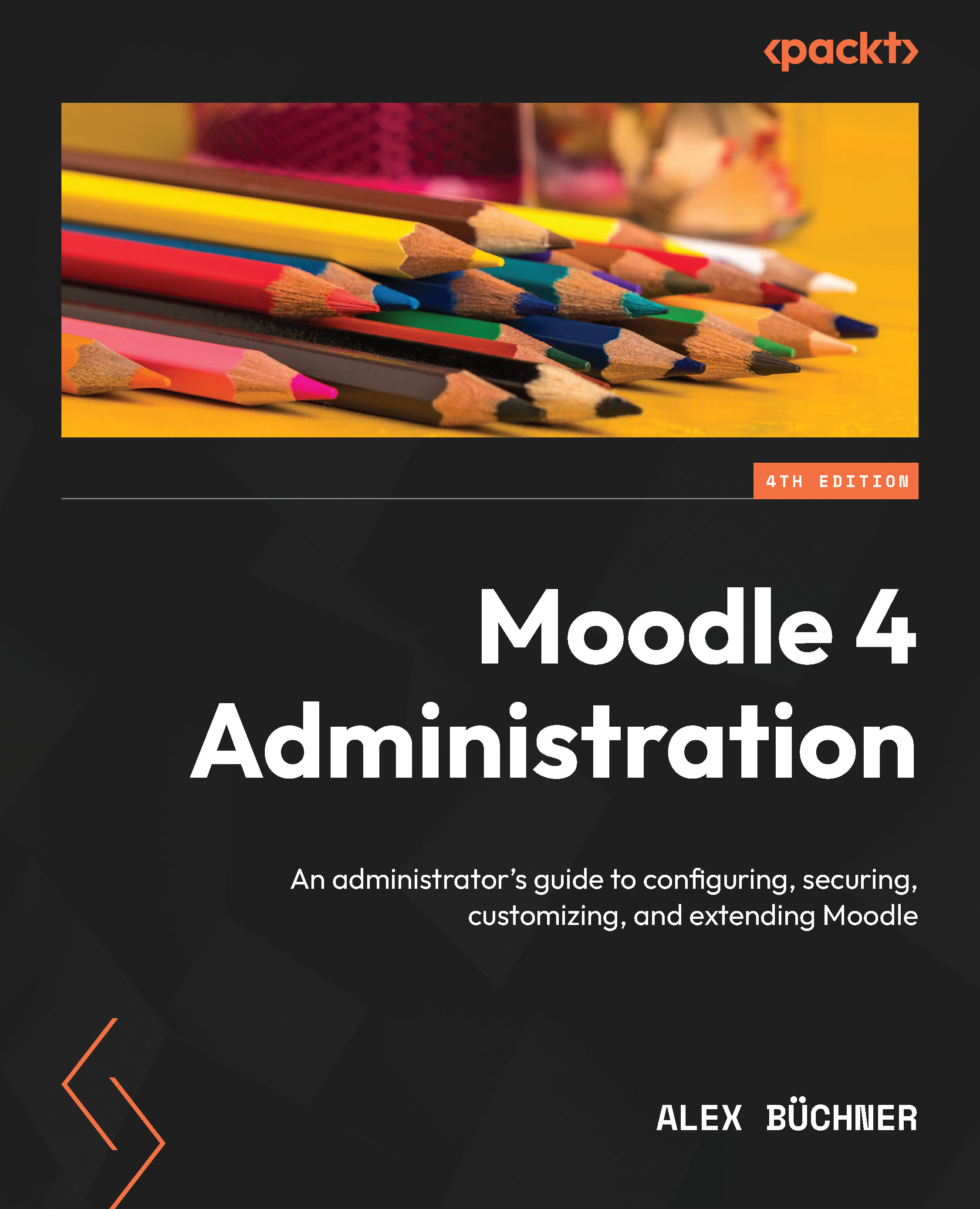Preparing to use the Moodle app
Before users can access learning content, cooperate with others, or monitor progress from a mobile device, there are several things to consider. First, a decision must be made on accessing the LMS, either from a mobile web browser or a dedicated app. This chapter focuses on the mobile app, which has to be enabled centrally. Second, users must download and install the app before the first login. And third, users must authenticate via the mobile app. This section will cover all of these items, starting with a short introduction about ways to access the Moodle app from a mobile device.
Accessing Moodle from mobile devices
Generally, there are two ways that learners can access Moodle via a mobile device—directly via a web browser on a cell phone or a tablet, or via Moodle’s app for iOS and Android.
The web browser view is effectively the same as we have seen throughout the book, only it is optimized via responsive design for smaller...